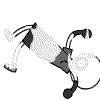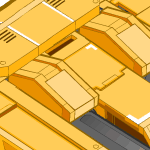HOME | DD
 NCH85 — How to use teh pen tool
NCH85 — How to use teh pen tool

Published: 2004-09-18 06:28:48 +0000 UTC; Views: 46897; Favourites: 678; Downloads: 17384
Redirect to original
Description
A quite Wordful tutorial i did on how to use the pen tool, learn and master the pen tool for those who dont have tablet and pwn those who have.




theres really quite a mouthful of text, but they really explain clearly, (I hope) on how to utilize the Pen tool powerz.
enjoy the tut.
Related content
Comments: 358

Oooh!?
really??
I have no idea that tablet users cannot do this....wah??
👍: 0 ⏩: 1

o.O;; well, you had said for mouse users only. I figured it wouldn't work with a tablet. *confuzzled now*
👍: 0 ⏩: 0

this is soo helpful i cant begin to explain,
thankyou soo much...
👍: 0 ⏩: 0

I'm guessing you don't look back on these old, old posts anymore...
But please help! Whenever I use the pen tool, it automatically fills in the curves and makes it into 'shape 1'. Also, the 'Create vector mask', 'Fill Path', and 'Stroke path' options are greyed out, and instead of 'Delete path', it says 'Delete vector mask', which makes the picture go black.
Course then I can't draw in Photoshop and haven't been able to use it.
Oooooooooooooother than that, neat tutorial.
👍: 0 ⏩: 1

haha, same prob....
click on the pen tool, go to the pen options, which is found below the "file, edit..."
click on the button which has a pen nib icon in it and thats it.
👍: 0 ⏩: 1

Wow. So simple.
Eheheh...Thank you!
👍: 0 ⏩: 0

I'm nto sure what you mean by first stroke pressure. >.> I'm not even sure how to determine the stroke pressure at all... *coughs*
👍: 0 ⏩: 0

GOD FREAKEN BLESS YOU!!! YOU REALLY ARE MY FREAKEN HERO!!!!!! GOD FREAKEN BLESS YOU I SAY!!!!
👍: 0 ⏩: 0

Lol...haha...thanks...XD... having trouble doing lineart on photoshop in the past eh? lol
👍: 0 ⏩: 0

Thanks a bunch, this is very useful for us all. I'll try to use it, though I have to admit that I suck at trying to use the pen tool XDDDD
👍: 0 ⏩: 0

Thank you very much for making this tutorial, but what version of photoshop are you using? The pen tool seems to act differently on mine.
👍: 0 ⏩: 0

You're so nice to make a tutorial for eveyone, then answer all the questions! But I have to bug you with one of my own... My Photoshop (Elements) doesn't have the pen tool. It looks so useful, I there somewhere I can download it? Like you can with brushes? Thanks.
👍: 0 ⏩: 0

even tho i already know how to use the pen tool, this increased my skill and made my old skill look like garbage. u rock.
👍: 0 ⏩: 0

io have been waiting, sooooo long for a pen tut. thanx
👍: 0 ⏩: 0

um......what do you mean by first stroke, second stroke, third stroke...
👍: 0 ⏩: 1

what i mean is, for the first stroke, u set ur pixel to 4 or 5, with simulate pressure checked, and then click on stroke path once
go back to ur paintbrush options and reduce ur pixel to 3, with simulate pressure checed and then click on the stroke path for the second stroke
go back to ur paintbrush options for the last time and reduce ur pixel to 2, this time, unchecking ur simulate pressure option and click on the stroke path for the third stroke
of course, to your prefrence and control, u can always do it in 2 strokes or watever suits ur kind of line art.
👍: 0 ⏩: 1

Do you have to do those steps for every individual line? =o that would take forever!
👍: 0 ⏩: 0

I figured it out, ^__^
...but do you have any tips for things like circles?
👍: 0 ⏩: 1

circles? I believe there are shapes u can draw out, u just have to select the option which is below the file,edit to pen nib mode and the circle u draw out will be the pen line.
👍: 0 ⏩: 0

Well, I had seen your tuturial a long time agoo, had some problems, and just decided to let learning the ways of the pen tool go.
But now, I'm determined.
I just have one question. For things other than hair, in which you would /want/ the lineart to be joined, is there any way to join in and still bend the line? I'm having trouble.If you need a screenshot of what I'm talking about, I'll get one.
👍: 0 ⏩: 0

this is very very good, and extremely useful but... I'm encountering a problem when I try to do the 4th step. It wont give me the option for stroke and brush :/ i can't use stroke<_> how sad...
👍: 0 ⏩: 1

a step I forget to put out, on the pen options, which is below File. Edit, Click on the icon which has a pen nib in it.
and thats that.
👍: 0 ⏩: 1

Hi ....At part 1 step 4 I cant select the "stroke path" ....
Im probably the only one who has this problem...But I read the tutorial over and over and cant
find anything....can you please tell me what Im doing wrong ??
Thank you 
👍: 0 ⏩: 2

nope, you are like no.20th peep to question me bout this prob,
anyway, I made a mistake in not including a extra step.
in your pen options, which is below file,edit
you are to click the small button thingy which has a pen nib as its icon
that would do the trick
👍: 0 ⏩: 1

Nope...still dont know what you talking about
👍: 0 ⏩: 1

yaaay, got it somehow !!! 
Sorry for spam >.< I paniced
👍: 0 ⏩: 0

I'm trying that... but everytime I right click to get to the little drop down, the Stroke Path choice is always unclickable
Why is that??
👍: 0 ⏩: 1

in the pen options, which is found below the file,edit, click the button which has a pen nib sumbol in it
👍: 0 ⏩: 1

Oh! Thanks a lot for your help
I got it to work.. now I can make smooth lines, even with a mouse ^o^
👍: 0 ⏩: 0

Wow. o_o
Something that doesn't make the pen tool seem like an evil entity from outer space! Before, I either used Polygonal Lasso, or used a longwinded select area version of the pen. Thanks so much! I WILL try this on my next pic, hopefully this'll convince me to digi ink more in the future!
👍: 0 ⏩: 0

Hmmm... my computer doesn't seem to allow me to choose stroke path. 
👍: 0 ⏩: 1

yes,its in the settings, go to pen options, which is found just below the "file, edit" and click the icon with a pen nib. it will do the trick
👍: 0 ⏩: 1

it works! ^^ thank you very much!
👍: 0 ⏩: 0

I'm having trouble figuring out how to change the stroke settings, when I right click on the line the window that has "stroke path..." in it pops up, but that option is greyed out...
👍: 0 ⏩: 1

Try looking at the pen tools, which is found below the file.edit. and click the icon which has a pen nib symbol in it, hope it works
👍: 0 ⏩: 0

Thnx for tutorial, it was very very usefull^^
👍: 0 ⏩: 1

>_< its workin for everyone else butnot for me ;___; i can do until the last part in Part one.... i keep right clicking but the Stroke Path thing is never available to click ><
👍: 0 ⏩: 1

hmm...the not able to click the stroke path function I really dont know whats the problem is, never encounter before....
sorry, can't help u in that...did u check that u have click the pen options in the pen tool, the one below the file,edit, click the icon which has a pen nib symbol.
👍: 0 ⏩: 1

Aha... found it.. I think.. 
👍: 0 ⏩: 0
<= Prev | | Next =>