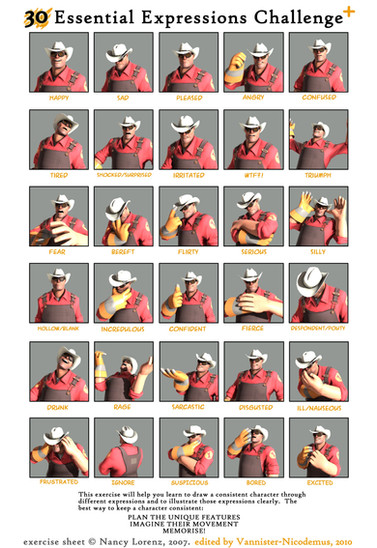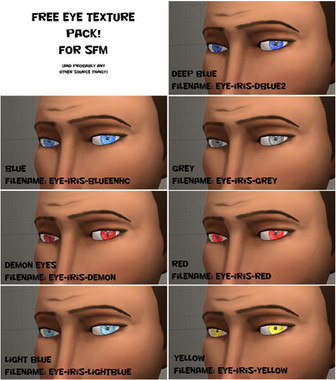HOME | DD
 Nikolad92 — Greenscreen tutorial
Nikolad92 — Greenscreen tutorial

Published: 2014-07-14 23:08:55 +0000 UTC; Views: 5145; Favourites: 83; Downloads: 28
Redirect to original
Description
For you who wonders how to do that perfect green screen.Is this Worth a Like, Comment and Maybe Even an Watcher Too?







Made in: Source Filmmaker
Edited in: Paint.Net
Take Care Everyone!
Cheers Guys!
Related content
Comments: 45

What have I to do if I want to put a picture behind the model?
👍: 0 ⏩: 1

When you remove the green screen in a editing software (Something more advanced then MS.paint)
then you will get a transparent picture where you can place the picture in a layer "Behind" the original picture.
👍: 0 ⏩: 1

Oh thanks!
I think that's helpful.
👍: 0 ⏩: 0

Or here's a recommended plugin for Paint.NET
"Chroma Key"
👍: 0 ⏩: 0

I don't have PAINT.NET or GIMP. Does the default thing to edit pictures work?
👍: 0 ⏩: 1

Well. Paint.Net and GIMP are free software's to get and use.
You can use Photoshop too but it costs a lot...
👍: 0 ⏩: 0

Can I have a link to a download for Paint.net?
👍: 0 ⏩: 1

www.getpaint.net/download.html
👍: 0 ⏩: 1

one problem green lines stay around some parts I cut
👍: 0 ⏩: 1

Then you may have not set the camera settings right.
👍: 0 ⏩: 1

Niko, I would be very surprised if there was someone who didn't know how green screen worked.
👍: 0 ⏩: 1

Im using gimp for it and after making green desapire i need to recorect it by deleting all gean pixels by my self...
👍: 0 ⏩: 1

i see. But don't you hand an Area select tool there?
👍: 0 ⏩: 1

Dosent help much. Still i need to recorect it.
👍: 0 ⏩: 1

Well. I'm not using gimp for that kind of editing.
👍: 0 ⏩: 1

If your program work like you show here i gona install it ASAP
👍: 0 ⏩: 1

Yay! An up to date tutorial!
(I had to look this up one time and the tutorial was like, friggin' two years old 
👍: 0 ⏩: 1

Well god damn, this is a lot better than my method. Thanks Nikolad!
👍: 0 ⏩: 1

No problems!
Good that i can help out here! :3
👍: 0 ⏩: 0