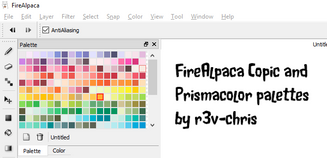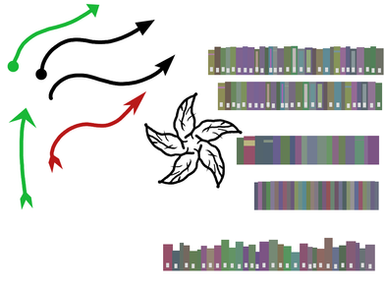HOME | DD
 obtusity — Some things to check if FireAlpaca cannot draw
by-nd
obtusity — Some things to check if FireAlpaca cannot draw
by-nd
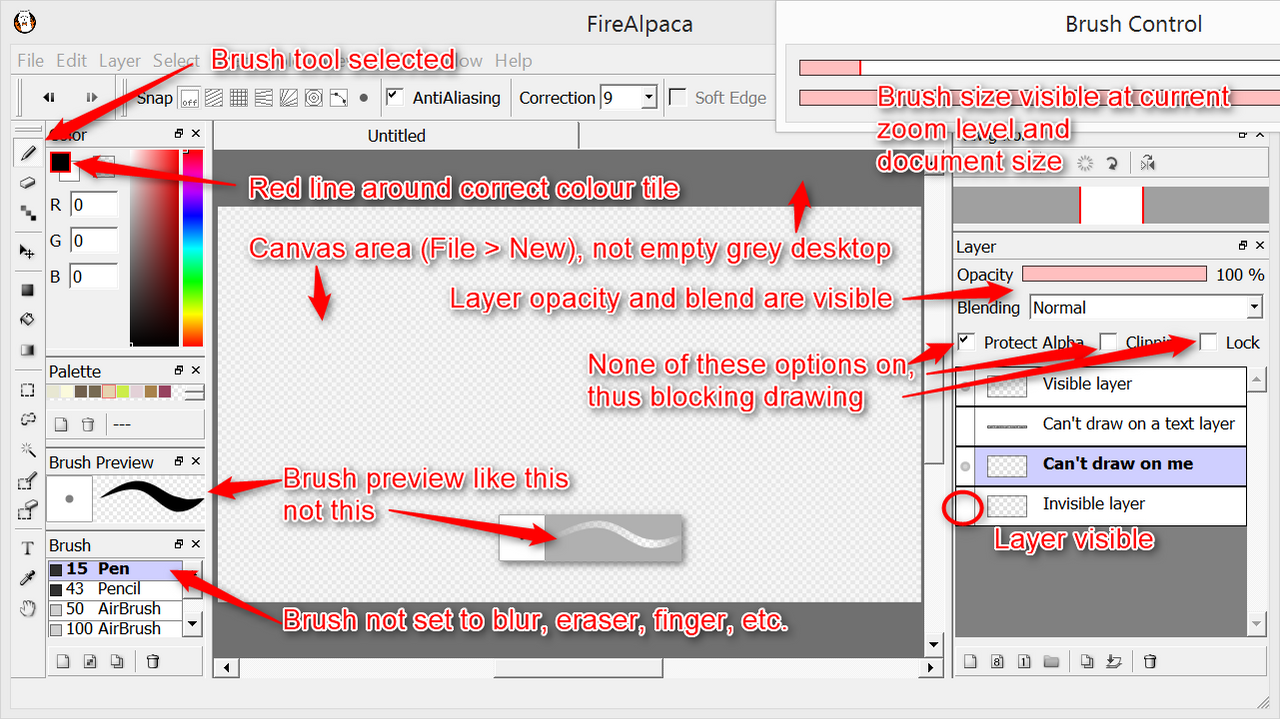
#troubleshooting #tutorial #firealpaca #firealpacatutorial
Published: 2015-01-18 23:29:00 +0000 UTC; Views: 36273; Favourites: 72; Downloads: 45
Redirect to original
Description
Solutions for some common causes of FireAlpaca being unable to draw.Related content
Comments: 229

My mouse draws but my tablet doesn't. My tablet works on other programs but not on firealpaca. If I reset my pc it fixes it but the next time I open it, it is broken again. What is going on e.e
👍: 0 ⏩: 0

How do you solve the red line around the color issue? Mine does not have a red line.
👍: 0 ⏩: 1

Just click on it.
👍: 0 ⏩: 0

um on firealpaca the tools for when i draw they work but the first few mm it won't draw and it's pretty annoying do you know how to stop it?
👍: 0 ⏩: 1

Having the same issue, and switching programs is NOT an option.
Did you ever find a fix for it?
I've reinstalled FireAlpaca, turned off Windows Ink, restarted several times, set my correction to 0, checked "use mouse coordinates", and it still won't work for me.
👍: 0 ⏩: 1

Hm well the glitch went away after I left it alone for a month for two. But it still comes back soooooo I still can't figure out how to get rid of it. Tho if I find anything that removes the glitch I tell you!
👍: 0 ⏩: 0

what if i can draw but:
i have the brush tool selected
and i have the pencil tool selected
BUT
it erases
👍: 0 ⏩: 1

check the color tile, it might be on the transparent tile instead of the black tile
👍: 0 ⏩: 1

Theres dead space every anvas i create, where i cant draw or make ANY marks in, even with a mouse. How fi I fix this?
👍: 0 ⏩: 1

i have that problem either
👍: 0 ⏩: 0

still doesnt work for me. for some reason i barely have any options. there just all gone
👍: 0 ⏩: 0

im also having the exact same problem as passivemayonaise, ive tried uninstalling and reinstalling it multiple times and its for sure not a problem with my tablet, im very lost for what to do about it
👍: 0 ⏩: 2

nevermind i fixed it!
👍: 0 ⏩: 0

Check what i said to mayo
👍: 0 ⏩: 1

not it ive already tried that sorry!
👍: 0 ⏩: 0

I have the same problem as PassiveMayonaise, I know it is not a problem with my tablet since i tested other drawing programs.
👍: 0 ⏩: 2

hey i had the exact same issue as you and i managed to fix it by updating/redownloading my tablet driver !!!!
👍: 0 ⏩: 1

What type of tablet do you have?
👍: 0 ⏩: 1

Good because that's the one I have and it's not working
👍: 0 ⏩: 0

I'm not going to spam the comment everywhere but just check what i said to mayo.
👍: 0 ⏩: 0

So my problem is that when I draw it doesn't draw, to me it's kinda hard to explain; so let me try. I will put my pen down and start to move, but it doesn't draw the line until I've gone a certain distance let me try to type what it might look like (x is where i put my pen down) x ----------- that's what it looks like. and it won't draw circles either, and i know it's not a delay thing, because when I go slow it has to travel the same distance before drawing, no matter what, which makes it hard to do... well... anything.
Do you know how I might fix this?
👍: 0 ⏩: 2

hey i had the exact same issue as you and i managed to fix it by updating/redownloading my tablet driver !!!!
👍: 0 ⏩: 1

My stylus doesn't have drivers, it's an older one that runs out of the box without installation.
👍: 0 ⏩: 0

This might be due to having a very high correction. It is for people who have trouble drawing straight lines, it lags your line behind your actual brush and well corrects it,makes it smoother and less sensitive to your movement. However on higher settings it makes it so your line lags very far behind and draws slowly, you can fix this by simply turning down correction near snaps or just turning it off all together if it is not correction then I'm out of ideas.
👍: 0 ⏩: 1

ok, so I have this problem, but my correction is at zero. Any ideas on how to fix that?
👍: 0 ⏩: 1

If your stylus/tablet has drivers you can try updating them.
Mine doesn't, and I've run out of ideas on how to fix it. I've tried it all...
👍: 0 ⏩: 0

My pen works fine for a few seconds, but then it stops for 30 seconds, then works fine again, then stops again. Do you have any idea what is going on? it's been working fine for the past 6 months, and I have a GAOMON M106K.
👍: 0 ⏩: 0

I'm having an issue where I can draw with my mouse to start with, but after I draw using my tablet the mouse will not draw if I hold down the keys. Is there anyway to fix this issue? I like to use the mouse to erase rather than use my stylus.
👍: 0 ⏩: 0

whenever I try to draw something on firealpaca, it keeps zooming out 
👍: 0 ⏩: 0

Hmmm. Mine shows a blue screen (not filled in!) when I do the default snap, but it looks fine for everything else. Any ideas on how to fix that? Thank you in advance!!
I use the latest version as of now and a Wacom Intuos w/ Windows 10 on an HP laptop, graphics/video card included as well.
I'll try deleting/reinstalling it later once I get my files saved properly btw.
image: imgur.com/a/WqGie
EDIT: I've found a solution through fiddling with settings and options, and I've solved it for the most part.
So at one point, my DPI was set to 1, and I put the Grid option on in the midst of my confusion, causing the screen to go blue.
What I suggest you to do is to make a new canvas and reverse everything through there. Should work properly henceforth!
👍: 0 ⏩: 0

Hey there
I've been using FireAlpaca for about a year now without any problems, but for some reason, last week something happened, so that I can't draw freehand anymore. I have a windows 10 device, and I'm using a wacom intuos comic.
So basically I can still use the other features, like the line, circle, curve and so on, but when I set it to freehand, nothing appears. I tried changing the brush size(went as high as it gets), and other little things like this, but so far nothing works. (and yes, the layer is set to be visible, this was the first thing I checked)
I tried Medibang as well, even though I prefer FireAlpaca, but for some weird reasons, it does the same...
Hope you have any ideas
👍: 0 ⏩: 2

Sometimes worth trying, but only after trying all the tablet things (in my other reply) first: Resetting FireAlpaca to its original state
👍: 0 ⏩: 1

the ting is it has nothing to do with the tablet, because the program won't let me draw at all with the freehand, as in not with the tablet, not with mouse, not even with the touch screen from the laptop... and I already tried resetting FireAlpaca, I even deleted the app completely, but still nothing
Could you perhaps recommend a similar program for me? I would prefer a free program, since I already tried PaintTool SAI (I bought the licence for it) and I really dislike it ...
👍: 0 ⏩: 0

Sounds like pressure information is not getting through.
Things to try:
Restart your computer (always worth trying, and it will also do things like restart your Wintab service and a few other tablet-related services).
Recent versions of FireAlpaca (1.7.6 onwards) have added more Windows Ink/TabletPC compatibility, which means more tablets should work without problems. Check your version under Help menu, About (current version 1.8.5). For virus safety, only download from the official website at firealpaca.com
Try starting FireAlpaca by double-clicking its desktop icon with your pen, if you do not normally start Firealpaca that way.
Next, try File menu, Environment Setting, and change Brush Coordinate from Use Tablet Coordinate to Use Mouse Coordinate.
If that doesn't work:
Install the latest tablet driver from your tablet manufacturer web site (and restart your computer after installing it).
If your tablet software allows it, and if you are using Windows (I don’t know whether Macs have any equivalent), turn off Windows Ink/TabletPC services. Wacom Intuos tablets usually have this in the tablet software as a checkbox under Mapping.
Also turn off other tablet services built into Windows or your tablet software, such as Pen Flicks and press-and-hold for right-click. Screenshot instructions here (somebody else's bad language, for which I apologise, but they document the process very well): i.imgur.com/Viuhhok.jpg
One of the Windows 10 updates temporarily killed pressure for me a couple of months back, with similar symptoms. I rolled back/uninstalled the update and a later version of the update worked fine.
👍: 0 ⏩: 0

I use FireAlpaca on my macbook pro and use Astropad Studio to link it to my IPad Pro. Whenever I draw on the Ipad pro with the apple pencil it will only let me draw one stroke and nothing else, although it lets me draw normally with the other tools like polygon and line and I can click on anything. It just won't let me draw on freehand. Also on my Macbook Pro it lets me touch whatever I want on it but whenever I draw my mouse on the area where you draw, it will act like its drawing all over it. I mean that it won't stop drawing on the white area when I have my mouse hovering above it.
👍: 0 ⏩: 1

Recent versions of FireAlpaca have added improved some tablet and drawing-related problems. Check your version under Help menu, About - current version 1.8.4. For virus safety, only download from the official website at firealpaca.com
Next, try File menu, Environment Setting, and change Brush Coordinate from Use Tablet Coordinate to Use Mouse Coordinate.
If that doesn't work, unless you are using FireAlpaca's animation feature you might also want to try its sibling program, MediBang Paint Pro .
Similar interface, mostly the same tools, same file format (.mdp) - has a bunch of extra cloud-based features like brush and texture libraries, but no 3D perspective layers nor onion skin mode animation.
MediBang Paint seems better with tablet compatibility, and has an iPad version (pressure-sensitive on the iPad Pro with the Apple Pencil) and cloud saving (iCloud and other services), so you can work directly on your iPad Pro, save to the cloud, and reopen on the MacBook Pro, or vice versa. (Seems to work better than saving directly to a cloud service from FireAlpaca, which often causes problems with file corruption)
👍: 0 ⏩: 0

i tried all these and it wouldnt work so i tried maybe a bigger pen size? so i tried and it worked and then i set it back to my normal brush size which was 1.8 and it wouldnt work so why is it i can draw when only there is a big size like 385?
👍: 0 ⏩: 1

Sound like you are using a giant canvas.
Check the size of your project when you start a new canvas - always set the units first, it is far too easy to make a canvas 1000x1000 inches (absolutely huge and enormous) when you meant to make an image 1000x1000 pixels (reasonable).
FireAlpaca is great for screen-sized art. Even the biggest newest Ultra HD 4K computer screens are still only 3840x2160 pixels. Most people still have 1920x1080 pixels or lower on their screen.
FireAlpaca is only a 32-bit program, so it can only access 3GB of memory maximum and struggles with large print projects. For large print projects, I recommend using FireAlpaca's sibling program, MediBang Paint Pro, and using a 64-bit version, which will use all the memory available to it (there's a reason professional designers and print studios use computers with 32GB of memory or more).
👍: 0 ⏩: 0

i need help mine has a cirlcle with a line through it and i unplugged my tablet and used my mouse pad it shows the same thing! i made sure i had everything on the layers off
👍: 0 ⏩: 1

Sorry for the long delay replying. Hopefully you have found the solution already.
Check that your selected layer is a normal layer, not text. Check that there is a "visibility dot" on the left end of the layer in the layer list. Check that you have the Brush tool selected.
👍: 0 ⏩: 0

I'm trying to draw, but the only thing that shows up is that red circle with a line through it ;-;
👍: 0 ⏩: 1

Sorry for the long delay replying. Hopefully you have found the solution already.
Check that no layer options are on (Lock, Protect Alpha) for your selected layer.
Check that your selected layer is a normal layer, not text. Check that there is a "visibility dot" on the left end of the layer in the layer list. Check that you have the Brush tool selected.
👍: 0 ⏩: 1

I've figured it out by now lol
But thanks for answering!
👍: 0 ⏩: 0

I have never... EVER... been so confused... by just trying to draw on a drawing program... In my entire. LIFE
(edit: I think it would have been helpful if I had ACTUALLY read the gosh darn thing xD lmao.)
👍: 0 ⏩: 0

Sorry for the really long delay replying, work and personal circumstances left me with no FireAlpaca time for a couple of months.
Hopefully you discovered the solution: File menu, New to start a new canvas.
👍: 0 ⏩: 0
| Next =>