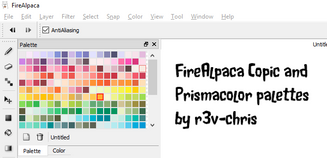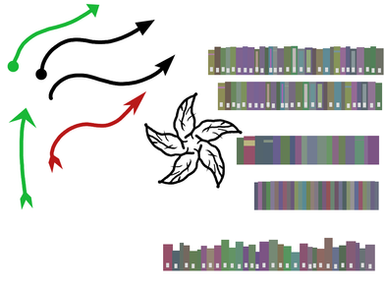HOME | DD
 obtusity — Some things to check if FireAlpaca cannot draw
by-nd
obtusity — Some things to check if FireAlpaca cannot draw
by-nd
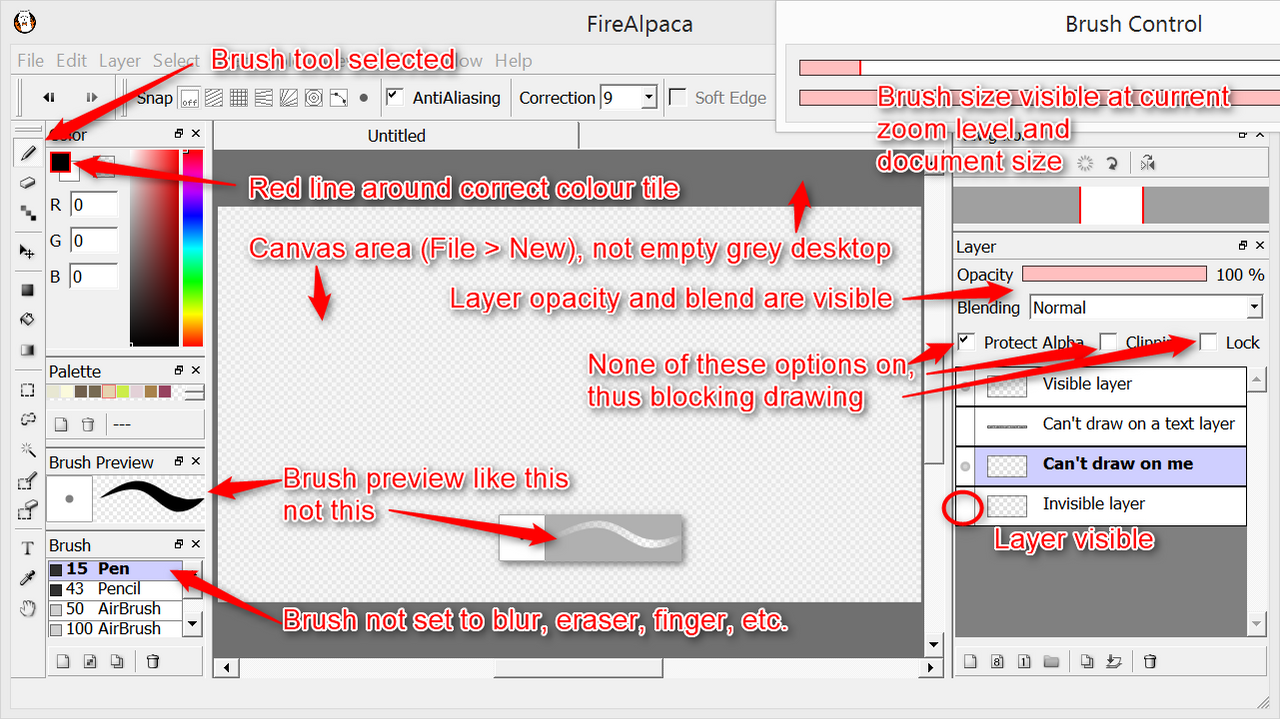
#troubleshooting #tutorial #firealpaca #firealpacatutorial
Published: 2015-01-18 23:29:00 +0000 UTC; Views: 36029; Favourites: 72; Downloads: 45
Redirect to original
Description
Solutions for some common causes of FireAlpaca being unable to draw.Related content
Comments: 229

First thing to try: Restart your computer.
Make sure the Snap setting is off - buttons along the top of the screen above the canvas.
If you use a Wacom tablet, check the bit about removing user preferences, down near the bottom of this page: Fixing tablet pressure problems for FireAlpaca
If you are using Windows, no matter what your tablet brand, on that same page also check the parts about turning off Microsoft Ink and turning off conflicting features.
If you are using a Mac, try the older version of FireAlpaca - download link just under the main download links on the official page: firealpaca.com/en
Does holding Shift actually paint, or just show you the thin preview line where the paint will go?
👍: 0 ⏩: 1

The stopping and starting services seemed to work(Maybe, my computer was off and i didnt try to paint between turning it on and now)
Holding shift did paint.
Thank you
👍: 0 ⏩: 1

Thanks for the update! I'm glad it's working for you now.
👍: 0 ⏩: 0

Thanks. I was trying to draw stripes on a character of mine, but it wouldn't let me do it. Then I realized that the layer I wanted the stripes on was invisible.
👍: 0 ⏩: 1

And thus was born a new fashion trend - invisible stripes!
👍: 0 ⏩: 1

XD Yeah, the stripes were for a cat named Rose. The picture itself is my first real FireAlpaca picture. I've spent quite a few days on it so far.
👍: 0 ⏩: 1

Please tell me you save each stage as you work, in multiple places - I've had too many experiences of too many software programs crashing or saving corrupted files (see A specific FireAlpaca file won't re-open properly ), I wouldn't want you to lose all that work.
Applies to any software, but graphics software is particularly prone to it, due to the nature of its files - Google for any [graphics program] won't open and you're sure to get thousands of results.
👍: 0 ⏩: 1

XD Thanks, I realized I was drawing with the blur tool, I'm so dumb. Thankies!
👍: 0 ⏩: 1

Glad you got it sorted.
I know the feeling, I keep trying to draw with the Bucket tool.
Thank goodness for the Undo feature!
👍: 0 ⏩: 0

I draw with fire alpaca and I draw fine with it on PC, it is compatible with a mouse but it's not too great with it, and the fact that its not grey is since the layer is transparent, you can bucket fill it or edit it when you open the layer, and the fact that the layer is 'visible' is because all the layers are the same, they're all transparent.
👍: 0 ⏩: 2

Thank you for prompting me to change the title of that image to make it clearer.
I think this has contributed to the usefulness of the image!
👍: 0 ⏩: 0

Thanks for the feedback!
That image was mainly a troubleshooting guide for people who say "FireAlpaca doesn't let me draw" or variations.
Some of them did not start with File menu, New - which meant they were getting the grey "desktop", not a drawing area. Easy to understand if you started in some other software that automatically starts a new file and gives you a greyish canvas/paper (if I recall correctly, Mischief is like that).
Some were accidentally turning off layer visibility (the little grey dot beside the layer thumbnail in the layers list) and trying to draw on a hidden layer. Easy to do if you are not familiar with the use of layers.
👍: 0 ⏩: 0

i have everything good but still cant draw :T so yea
👍: 0 ⏩: 1

Will FireAlpaca draw with the mouse? (Is it solely the pen/tablet that won't draw?)
Can you upload a screenshot of FireAlpaca open and ready but not drawing? (I might have missed a setting, and I want to "look over your shoulder")
👍: 0 ⏩: 1

um i tried with the mouse and my tablet but i think its something with my pc maybe ? when i click out of fire alpaca but it stays on screen and i REALLY QUICKLY try to draw before im not clicked out it works for like 2 seconds then i cant draw again ;3;
👍: 0 ⏩: 1

Try the "Turn off Microsoft/Windows Ink" section here: fav.me/d8fwnqp - does that make any difference?
👍: 0 ⏩: 1

sorry but i started using paint tool sai again ;w; anyway thx for all the help
👍: 0 ⏩: 0

Very well summarized i think! These things happen, so i hope the following never happens to anyone else;
Something that happened to me a while ago: I drew a whole picture in "select tool" without even realizing it. I had the pen color selected at a similar red tone, so i never noticed and thought there was something else wrong with it 
👍: 0 ⏩: 1

Thank you!
And "ouch" for your experience with the selection pen. Hmm, feature request? Save current selection with the MDP format?
👍: 0 ⏩: 1

Request?
Hmm, i don't think saving selections has worked with either firealpaca or cloudalpaca before (like in GIMP) and i did try saving in .mdp too.... but i think with this sort of stuff it's really just best to test all options (like the ones you've listed above) and then trying "fill layer" or the insert button on the keyboard. otherwise though, drawing an "empty drawing" like that really can't be saved without doing double-checking like i forgot to do
👍: 0 ⏩: 1

I meant this would make a good feature request to the FireAlpaca developers for a new feature to add. Saving the current selection would make a nice new feature if you want to pause what you're doing but come back later and continue.
Sorry that I wasn't clearer.
👍: 0 ⏩: 1

Ohhhhh, I'm so sorry! I kept trying to figure what it was, but i guess i'm just dense during exam seasons :'D
But yeah! That would be an interesting feature to add, especially since it is already possible to save the curve snaps. Saving selections was something i used to a lot when i used gimp, tho i wonder how much others would actually need this?
👍: 0 ⏩: 0

o.o I don't understand....I'm new to Fire Alpaca ah you will see my Sun Wolf art which I sent to get approval from this group ;-; I'm wating
👍: 0 ⏩: 1

A question from several new FireAlpaca users is "why isn't my pen making marks (drawing) in FireAlpaca?". This is an answer -these are some of the common causes, excluding pen driver/software issues.
👍: 0 ⏩: 2

It crashes when I draw something big
👍: 0 ⏩: 1

FireAlpaca is only 32-bit, so it can only access about 3GB memory.
Try FireAlpaca's sibling program, MediBang Paint Pro - it has a 64-bit version which can work with a lot more memory (so if you have 16GB or 32GB or more of memory, it can use it all) so it can work with much bigger files, which is much better with large print projects.
FireAlpaca is good for screen-sized art, and even the newest, biggest, Ultra HD 4K monitors are still only 3840x2160 pixels, and most people are running monitors at 1920x1080 pixels or less.
👍: 0 ⏩: 0
<= Prev |