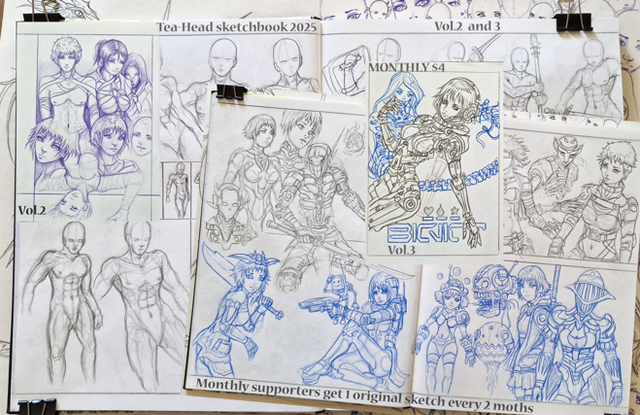HOME | DD
 Omar-Dogan — Colouring Tutorial
Omar-Dogan — Colouring Tutorial

Published: 2007-12-24 01:26:55 +0000 UTC; Views: 432824; Favourites: 14022; Downloads: 14069
Redirect to original
Description
Guys I posted this way back when and now I am offering tutorials and process videos on my Patreon!Why not check out this free video tutorial i put out! Click below , it's on Youtube for your convenience!:
www.youtube.com/watch?v=9wryUY…
Related content
Comments: 896

This migh be the most helpful coloring tutorial I've ever came across!
👍: 0 ⏩: 0

sweet technical process man.. i'm dying to take this knowledge and run.
👍: 0 ⏩: 0

Great tutorial! I love that you give back to the community!! I learned a lot just by reading it 3 times...yes i read it three times when i first discovered it...now time to put it to practice!
👍: 0 ⏩: 0

This tutorial is great and pretty useful! ^^
👍: 0 ⏩: 0

Um, sorry but how do you mask the lines?
👍: 0 ⏩: 1

That is covered under the 'Scanning Process' in the tutorial.
👍: 0 ⏩: 0

I LOVE RIVAL SCHOOLS! They need to make a number 3
👍: 0 ⏩: 0

This is really good. Thank you for taking the time to make this. This is going to be a big help. ^^
👍: 0 ⏩: 0

I have a question! What photoshop did you use? My photoshop is Adobe Version 7.0(basic type) Can I still use this same technique on my photoshop?
(respond please>.<")
👍: 0 ⏩: 1

I'm not Omar but id say you could emulate a few effects despite the older PS version, if you cant see if you can make your own take on it thru experiments, hope i help in some slight way
👍: 0 ⏩: 1

Oh... It sounds hard.. I wonder if there are any other easier tutorials...
👍: 0 ⏩: 1

id say combine what you've learned from Omar's great tut here and what you pic up elsewhere^^ you just may surprise yourself...
👍: 0 ⏩: 1

Heehee~~^^ Okay!!!!^o<
My other account here in deviant got banned!!!!!!!!!!!!!!!!
👍: 0 ⏩: 2

FAQ #221: I was banned, is there anything I can do?
👍: 0 ⏩: 0

Oh dear... Did it? I wouldn't say that out loud... DeviantArt does not condone trying to sneak around bans with new accounts..
They may have been more lenient if you had talked to them, unless what you did was foolish and reckless and entirely against the rules...
👍: 0 ⏩: 0


👍: 0 ⏩: 0

great! 
👍: 0 ⏩: 0

This tutorial is fantastic!! 8D
I'm quiet surprised that this is very close to how I have been doing things, but I do the flats first then the shading.
👍: 0 ⏩: 0

I always wondered how to do that... Thank you for doing this sweet tutorial.
👍: 0 ⏩: 0

One question - do you colour the black and white shading using coour balance? Then merge it with the flat... I didn't get that part, sorry. :3
👍: 0 ⏩: 0

As with all the tutorials i've seen, the steps aren't that inmediate as they look. Not obstant is very cool!
👍: 0 ⏩: 0

Wow the drawing is amazing but im sorry to say a new person to photoshop would not get this ^^
👍: 0 ⏩: 0

You have saved my life. 8D
I've been doing the whole scanning-pencils-then-inking-with-the-pen-tool thing in Photoshop, and have never liked how the lines come out. This is absolutely the BEST tutorial I've seen like this. Thank you!
👍: 0 ⏩: 0

its a great tutorial
can i ask you a question on step 4 when you have to mask it and all that to get the crisp lines... well im working in photoshop and im a begginer so that was all a bit jiberish... can you tell me how to or link to somewhere that does ... PLEASE
thaank you so much
👍: 0 ⏩: 0

Very insightful and well put together thank you for this tutorial
👍: 0 ⏩: 0

i kinda got lost at step 4... okay, so i scanned my inked drawing at black and white then changed it to greyscale at photoshop when it the scanning was all done. now you mask everything using the sqaure box with a circle inside of it right? that's where i'm stuck. how do i resample it? do you mean just go to image (at the top of the screen and do something with the image size?) sorry i'm photoshop pc illiterate... i've been trying to get those red lines to come out but so far nothing.
👍: 0 ⏩: 0

i near shat myself reading this tutorial because for some reason... it did not occur to me to do flat colors UNDER a shading layer...
i think you just changed my whole perspective. i'm gonna have to try this.
👍: 0 ⏩: 0

Wow! This is probably one of the best tutorials I have ever looked at on DeviantART! Thank you for showing this to us!
👍: 0 ⏩: 0

I'm just wondering will it be better to use "overlay" instead of "multiply" for the grey tone shadings to show through to the flat colors?
👍: 0 ⏩: 0

I was wonderingm would you use the shame techniqe for shading wolves?
👍: 0 ⏩: 0

Thank you, this helped me I'll out this into practice.
Thanks again xx
👍: 0 ⏩: 0

This tutorial is amazing!!!!!!!!!!!!!!!!!!!!! Thanks a lot. I'll put it into practice next time I color one of my sketches.
👍: 0 ⏩: 0

FIRST!!! (...or whatever)
I have to say, thank the LORD for you. This tutorial is a huge help. Specifically scanning the image as a 1 bit B&W, doing highlights on a normal layer, well, essentially all of it is amazing.
👍: 0 ⏩: 0

WEll, this could be very useful, if I'd know how to use these information in Photoshop. Wanna teach me at DACAD?
👍: 0 ⏩: 0

Ive been looking for tutorials lately and ill have to say that this one is helping me the most with my art
good job and thatnks a lot!
👍: 0 ⏩: 0
<= Prev | | Next =>