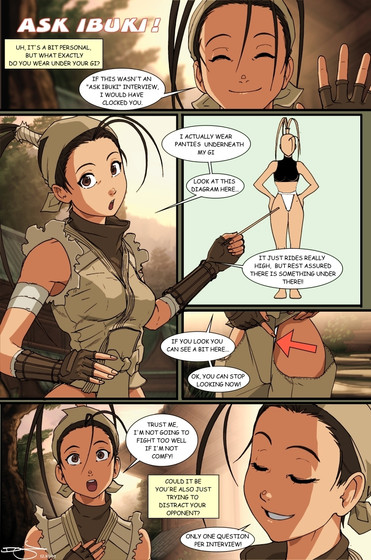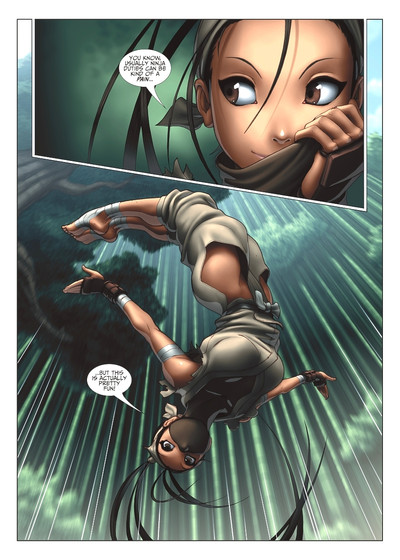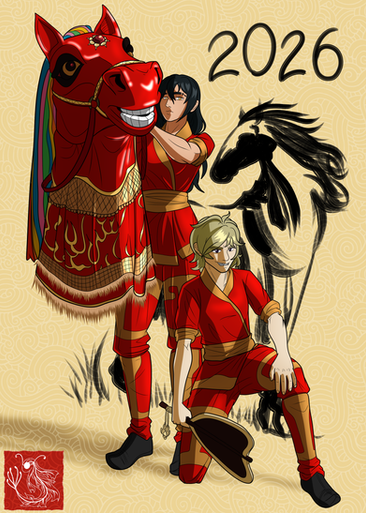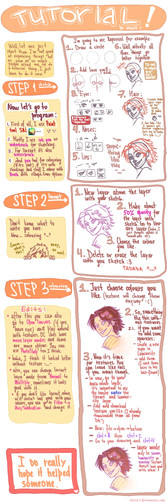HOME | DD
 Omar-Dogan — Colouring Tutorial
Omar-Dogan — Colouring Tutorial

Published: 2007-12-24 01:26:55 +0000 UTC; Views: 440206; Favourites: 13994; Downloads: 14073
Redirect to original
Description
Guys I posted this way back when and now I am offering tutorials and process videos on my Patreon!Why not check out this free video tutorial i put out! Click below , it's on Youtube for your convenience!:
www.youtube.com/watch?v=9wryUY…
Related content
Comments: 896

Hi, do you erase the lineart? Or should we keep lineart? I want it to look somewhat decent, not lines showing through everywhere.
👍: 0 ⏩: 1

He said he uses to put colors on the lineart, not erasing...
👍: 0 ⏩: 0

Thank you! The video is awesome! I downloaded it with total video downloader for mac from youtube, I want to keep this video for studying.
But if you do not allow me to do this, I will delete the video.
👍: 1 ⏩: 2

👍: 0 ⏩: 0

it's ok, if you got it from youtube its for the public!
👍: 0 ⏩: 0

So basically we start by rough concept on paper than scan it to the computer,right?! I am noob in digital art area and this tutorial cleared a lot of things. thanks
👍: 0 ⏩: 0

I'm working on a drawing for a friend, and I am trying to fallow your tutorial, but I am having a little confusion between the shading and the base color part... When I do the Gray-scale shading, then make it transparent (about 40%) the base colors are washed-out looking from all the grays. What am I doing wrong? can someone please reply?
(I tried adding a red tint to the skin shading, it kinda worked, but something still seem's off.)
Please help. This tutorial looks the most promising (when compared to other coloring tutorials).
👍: 0 ⏩: 1

ok this is insanely late, but usually when shading, you want to pick a darker color or red or blue, but purples are also highly recommended! They can wonderfully accent your art!
👍: 0 ⏩: 0

Thank you very much for this detailed tutorial. Some of the things I've been wondering about how more experienced artists color/shade have been answered here. However, there's one thing that keeps bugging me: Masks. I know that you only need to click on a tiny symbol and a mask is done, but... I absolutely don't get what it's good for.
...Sorry for bothering you if this is an absolutely basic question I just asked.
ANYWAY. Well done and thanks for sharing this with us!
👍: 0 ⏩: 0

Thanks for the shading tutorial this technique made it much easier for someone so color illiterate like myself to have shading and color.
👍: 0 ⏩: 0

I really like this form of shading and like you said, its very simple and done in one layer. I usually shade in 2 or 3 layers.
👍: 0 ⏩: 0

OMERGERD THAT WAS AWESOME! That was a really helpful tutorial! Thank you!
👍: 0 ⏩: 0

This is a really helpful tutorial. I've been searching for something like this since forever! Thank You.
👍: 0 ⏩: 0

Man...i wish i knew what all this was....i have no idea what this was to b honest....im a newb sorry
👍: 0 ⏩: 0

This is really REALLY helpful...I'm gonna refer to this...one day ;;w;;
👍: 0 ⏩: 0

This is probably one of the most detailed, well explained tutorials I have seen on devART. I am super impressed, thank you very much ^^
👍: 0 ⏩: 0

Thank you so much for this! I love you the way you shaded the characters c:
👍: 0 ⏩: 0

Wow, this is amazing! It really helped me, and lots of other people too, I believe. Thanks for making this!
👍: 0 ⏩: 0

wow this is super helpful, i'm already taking notes to prepare for my next work. thanks a bunch!
👍: 0 ⏩: 0

Teacher Omar, this style of Cell Shading is very interesting, i would like to know more about it? any breakdown in the future for it? whener teacher get some time?
👍: 0 ⏩: 1

i think this looks closer to soft shading than cell shading
👍: 0 ⏩: 0

So, can someone explain to me why the gray was added for shading? Is it like a guideline or..?
👍: 0 ⏩: 0

Hey sweetie! This is a GREAT tutorial! Thank you so much! I have a question though, when I made the shading layer,
then put it to multiply, it doesnt come out a darker colour of the skin, it comes out black... do you know why that might happen?
Thank you so much! If you need a screen shot, Id love to apply!
👍: 0 ⏩: 0

Really great tutorial, I'm new to digital and this is really detailed, no nonsense and
very professional, thanks loads
👍: 0 ⏩: 0

This was awesome. I ran through it quickly with some lineart of mine and then reviewed it here: [link]
Well you wrote it, so you know how easy it is to pick up and use. Thanks for this, a lot of people of all difficulties will get a lot out of this
👍: 0 ⏩: 0

This tutorial has helped me so much with my most recent picture, thank you so much for posting it!!!
I'll definitely be using it in the future as I continue to work towards improving my digital art skills 
Again, this tutorial is lovely- thank you!
👍: 0 ⏩: 0

Very informative and helpful tutorial!
I'll definitely try your method when I have the chance.
👍: 0 ⏩: 0

My friend and i were both stuck on part 7, shade tinting. Which layer has a mask, the flats or the grey scale shade? I could not get this to work when i tried it. And when I manipulate the hue of the shade layer the entire thing changes color, of course.
👍: 0 ⏩: 0

Very many thanks for your hard-work on the tutorial! This is highly useful!
👍: 0 ⏩: 0

It's always interesting seeing how someone else colours - thanks for sharing
👍: 0 ⏩: 0
| Next =>