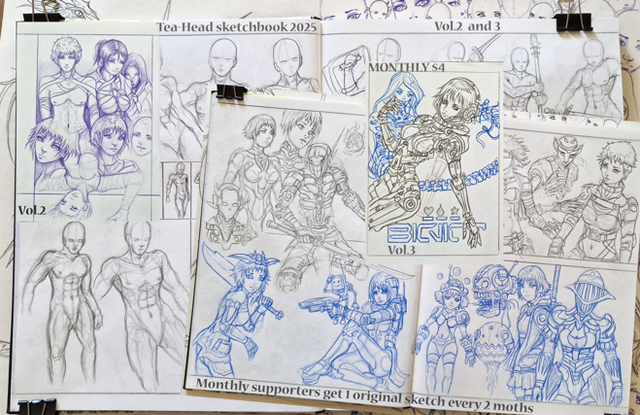HOME | DD
 Omar-Dogan — Colouring Tutorial
Omar-Dogan — Colouring Tutorial

Published: 2007-12-24 01:26:55 +0000 UTC; Views: 432820; Favourites: 14022; Downloads: 14069
Redirect to original
Description
Guys I posted this way back when and now I am offering tutorials and process videos on my Patreon!Why not check out this free video tutorial i put out! Click below , it's on Youtube for your convenience!:
www.youtube.com/watch?v=9wryUY…
Related content
Comments: 896

Fantastic art and wonderful tutorial!
May I ask though: you said you "make the shading reddish" on the skin, but you also "have it a little bluer in the shadows". So when shading skin (your way), should the shadows be more blue or more red than the midtone?
👍: 0 ⏩: 1

Depends on the look youre going for. Warmer colours pop out more whereas cool colours recede. If you go too cool, it can get very heavy, but again it depends mostly on the mood your after.
👍: 0 ⏩: 1

Thank you; will keep that in mind.
👍: 0 ⏩: 0

thanks so much, man! this is awesome and very informative. God bless you guys that try to help out us floundering beginners
👍: 0 ⏩: 0

Could you please do tutorial for idiots?
👍: 0 ⏩: 1

No srsly.
Plz explain this to me like I'm an 8 year old
👍: 0 ⏩: 0

its a great tutorial but the shading part im a bit confused on, how did you do it?
👍: 0 ⏩: 0

how did you do the shading? im a little confused, you had the flats and the shading, and do you just merge them together after?
👍: 0 ⏩: 0

Amazing Tutorial
Would you know any tutorials that teach you to draw the background like you did, i mean by the colour and stuff?
👍: 0 ⏩: 0

Best tutorial EVER!!!
Thank you Omar!
👍: 0 ⏩: 0

Thank's for the great tutorial, you are so amazing !!!
👍: 0 ⏩: 0

i literally teared up as i scrolled through this beautiful tutorial *blows nose*
👍: 0 ⏩: 0

Crap, I have no idea how to do this stuff...Wah!
But, you seemed pretty straight forward, so as long as someone knows the terminology, you're GREAT!
👍: 0 ⏩: 0

Hi, i really don´t understand a thing and im looking for someone who could explain that to me!
In many tutorials they say i should choose airbrush. But what does airbrush do? For me, it looks the same with it or without...
Would love some help... (I use photoshop 7 btw)
And, that was a great tutorial but a bit to complex for me...
👍: 0 ⏩: 0

hey, hey, hey....what program did u use? Photoshop?
👍: 0 ⏩: 0

yayz!!
....
now all I need are a scanner and photoshop... hmm... this is gonna be a tough 'un...
👍: 0 ⏩: 0

Hi
how much time took to sketch? his totality
([link] )
👍: 0 ⏩: 0

Szia
mennyi időbe telt megrajzolni? összességében
([link] )
Thx
👍: 0 ⏩: 0

you helpme a lot with this tutorial
you saved my life
thanks
👍: 0 ⏩: 0

Do you mind telling me what brush you used for this? Or a good alternative to it in photoshop? Thanks. :]
👍: 0 ⏩: 0

Awesome, taught me about things that I wanted to learn to get started.
👍: 0 ⏩: 0

i dont understand anything in this tutorial but its very profesional ;o
👍: 0 ⏩: 0

this the best coloring Tutorial ive ever came across
👍: 0 ⏩: 0

This is an amazing tutorial! Seriously helpful in every way and the steps to complete a picture is very informative. Thanks for making it!
👍: 0 ⏩: 0

You have some amazing tutorials and I plan to take advantage of them as much as I can.
👍: 0 ⏩: 0

This is so useful! I've always felt that my art is too brightly coloured for a few of my more sombre plots, so I ought to give this a go, sometime! Thanks! ^^
👍: 0 ⏩: 0

what version of photoshop did you use and how did you get the characters on a separate layer?
👍: 0 ⏩: 0

alright, so, PLZ answer me here, but you did a gray-scale shading on multiple layers BEFORE coloring? THEN you simply adjusted the color balances until they matched the colors you wanted? I ask because this is the exact opposite of what I do, and your work is so incredibly well-colored, I'm thinking of training in your style...
👍: 0 ⏩: 0

so wait o.o do the like metallic color shading + flat colors stack to make the pretty shading? or is it to guide line ur shading?
👍: 0 ⏩: 0

Wow, this is such a great tutorial! I learned a lot of things. You're a really good artist, you inspire me to do better >w< Keep up the great work! And thanks so much for the tutorial <3
👍: 0 ⏩: 0

Hi Omar big fan of your stuff and love Udon. I have a dilemma with the masking though.
How do you do it? I'm trying to do it with a few of my drawings in Photoshop, and the only options I get are Hide all and reveal all, am I doing somehting wrong? Is it possible in Photoshop?
Thanks and peace.
👍: 0 ⏩: 1

Take a look at some photshop tutorials, I only use Corel Photopaint, so i cant give good advice with PS. I know it can do what I have said in the tutorial though, sicne Corel and PS are virtually the same program, they just use differnt names for things.
👍: 0 ⏩: 0

This is possibly the most helpful tutorial I've ever come across.
Thank you so much for sharing it with us ^^
👍: 0 ⏩: 0
<= Prev | | Next =>