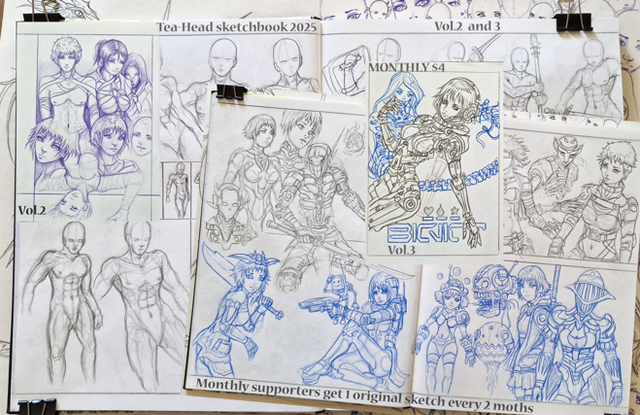HOME | DD
 Omar-Dogan — Colouring Tutorial
Omar-Dogan — Colouring Tutorial

Published: 2007-12-24 01:26:55 +0000 UTC; Views: 432814; Favourites: 14022; Downloads: 14069
Redirect to original
Description
Guys I posted this way back when and now I am offering tutorials and process videos on my Patreon!Why not check out this free video tutorial i put out! Click below , it's on Youtube for your convenience!:
www.youtube.com/watch?v=9wryUY…
Related content
Comments: 896

This is amazingly helpful. Thanks so much for making it.
👍: 0 ⏩: 0

Thanks for the tutorial, particularly the part about cleaning up the line art and the grayscale painting. For a long time I've been inking digitally because my pencil work tends to be pretty rough, but if I can make my drawings a bit cleaner, it seems faster to use your method of scanning pencil drawings to turn them into line art.
👍: 0 ⏩: 0

thank you .. great tutorial and amazing work
👍: 0 ⏩: 0

Great , i'm comparing lot of colouring tutorials & you desribe it clearly & deserve a fav
👍: 0 ⏩: 0

WOW!! Thanks by tutorial!! ^^
I hope learn a lots with you!!
👍: 0 ⏩: 0

Could you please make a video tutorial for stuff like this....Im still confused....and I mean every single step from what your doing to what you're clicking on lol
Please and thank you.
👍: 0 ⏩: 0

This is amazing and really helpful 
👍: 0 ⏩: 0

wow! it´s fantastic tutorial!!! i love your works!
👍: 0 ⏩: 0

Fucking awesome work! I'm adding it to faves, this tutorial is very useful!
👍: 0 ⏩: 0

Ah thnx no doubt that well help me color like in the comic books 
👍: 0 ⏩: 0

I have a question! how did you make the "tablet" (or the ground for the whole thing?)
by the way, stunning artwork!
👍: 0 ⏩: 0

So, by tinting, you mean that you just put the grayscale shading over the colors, or what?
Don't you need to change the opacity?
👍: 0 ⏩: 1

Hi there, i just try to follow the tutorial and i did try a few thing. here is what i understand after a few try (i don't know if it's the quickest way, but it's effective):
-Step 5A - put the flat color layer on "multiply"
5B - With the help of the flat color layer select one color (exemple : the skin color, but all the skin). Then with this selection go on your shade layer and tint it with the "color balance tool" (image->adjustment->color balance"
That's it.
Maybe it's possible to do it without the "multiply effect" but i'm not sure.
👍: 0 ⏩: 1

I guess that might work
👍: 0 ⏩: 0

Dude, nice. I've always sucked at colouring, this will probably help me a lot. +fav ;D
👍: 0 ⏩: 0

OMG! This is AWESOMENESS!!! Thank you for sharing your techniques! Though I doubt I'll be able to execute it as spectacular as you. For one I'm terrible at backgrounds, two I'm horrible at shading, and three my color choices are hideous, but it's still worth a try! Once again I thank you kindly for your generousity!
👍: 0 ⏩: 0

I'm sorry....I'm kind of a technophobe. On step 5, did you turn the picture to grayscale, or are you just coloring with grays, and then merging it with your flats? I really don't understand.... But don't feel obligated to feed the stupid (me) with your knowledge.
👍: 0 ⏩: 1

You tint the layer that your shades are on. Good luck!
👍: 0 ⏩: 1

I'm sooo gonna try this should help my colouring no end!
👍: 0 ⏩: 0

Man, you're the best. I can't tire of watching this awesome tutorial, and i've seen it a LOT of times. How awesome must be work at CAPCOM!
Regards.
👍: 0 ⏩: 0

On step 5 I got a little confused kind of.
How do you open the shading boxes?
And what photoshop are you using?
I have Photoshop Elements 6.0 and I wonder how to open the same option as you did here in this tutorial.
👍: 0 ⏩: 1

I have the same version as you, so I guess the answer will help both of us.
👍: 0 ⏩: 0

This tutorial is REALLY good, and is easy to understand!
As an amateur to digital art, I will definately use this as a reference when colouring and such.
The final outcome of the piece on its own is also amazing. I really love your style of colouring! Thank you for posting such a wonderful tutorial!
👍: 0 ⏩: 0

I really like this but I don't understand the concept of "masking" layers and stuff. like how does that work? what does it do for the picture? and then the amount of layers, well idk how many you may have used but I was flipping out just thinking about it. D: Thanks for putting this up, it was really interesting albeit a teeny bit terrifying.
👍: 0 ⏩: 0

This is great! Thanks for helping new colorers (fake word -_- ) like myself.
👍: 0 ⏩: 0

omfg i love ur tutorial especially ur shading trick ~~ i mite try it out
👍: 0 ⏩: 0

that is just awesome! Fantastic coloring!
👍: 0 ⏩: 0

It's awsome. Is there in gimp something like Color Balance tool like it is in Photoshop??
👍: 0 ⏩: 0

Very nice tutortial. 
👍: 0 ⏩: 0

which computer software did you use for initial sketching and coloring and so on?
did you use a pen tablet, if so, which one?
👍: 0 ⏩: 0

O MY GOD!
I want to do it like you DX
my coloring its bad -w-
i have to practice jeje
👍: 0 ⏩: 0

hi 
👍: 0 ⏩: 0

WOW!! i think i can use this.... thank you!
👍: 0 ⏩: 0
<= Prev | | Next =>