HOME | DD
 onisuu — Icon Tutorial (updated info)
onisuu — Icon Tutorial (updated info)
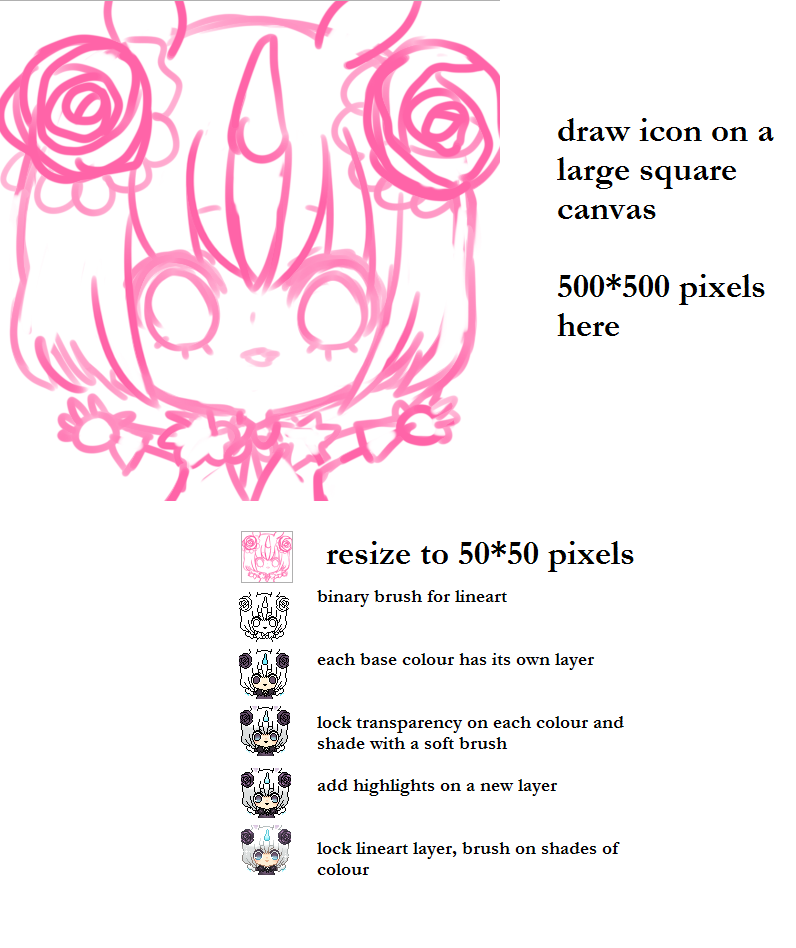
Published: 2012-07-15 20:57:56 +0000 UTC; Views: 76467; Favourites: 2751; Downloads: 154
Redirect to original
Description
NEWER TUTORIALlivestream video = livestre.am/3XcQb
notes:
~ resize by going to Image > resize
or canvas > change resolution
then input 50 by 50 pixels for the new size.
~ I did this in SAI~
~ The binary brush is also the 'Pencil tool' in some programs, like photoshop. :3
~ rather than use a soft brush you can pick a few colours and apply them with a binary brush for a true pixel art quality. I was taking shortcuts on this piece haha
with this method I also made:
zelda fan art~ hehe ^^
Related content
Comments: 247

Wow! Thank you so much! It is very helpful!
👍: 0 ⏩: 1

how do you do the last step? ^^' sorry I don't know that much about how sai works I just got it
👍: 0 ⏩: 1

I go to the layer with the lineart and preserve transparency/locj the layer so then I can colour it with a brush and it won't colour outside the lineart : )
👍: 0 ⏩: 1

what program would you suggest for this?
👍: 0 ⏩: 1

I like either SAI or photoshop : )
But you can still do it in MSpaint, it would take a while to clean the lineart of the shrunken sketch though : )
👍: 0 ⏩: 0

So helpful, so cute.
Too bad in MS Paint it's impossible to resize stuff without it looking like a flipping JPEG file...
👍: 0 ⏩: 1

it still works in mspaint, even if the lines are really blurry, you'll still see where the head/arms/legs are! It might help to draw those parts in different colours so you can more easily tell them apart in mspaint ^^b
👍: 0 ⏩: 0

Thank you so much for this, I'll definitely give it a try<3333333333
👍: 0 ⏩: 1

This is awesome. As soon as I get a tablet, I'm gonna try it! (I suck at mouse drawing )
👍: 0 ⏩: 0

aaaaah, now I get it! too bad I can't draw big, lol.
👍: 0 ⏩: 0

Oohhh, I never thought of drawing it first and then resizing it!~~ Thank you, this was helpful~ Im definitely gonna try this out!!<333333
👍: 0 ⏩: 1

omg Thanks for the help ! But I still need a little help... For the eyes, how do we make the eyes? I cant find any tutorials on it D: If you found one mind if you can hand it over to me? >.< and I cant seem to get the line art with the binary brush right, its looking a bit rough. But I really need help on the eyes :/ Help??
👍: 0 ⏩: 1

How to draw the eyes? or colour them?
I just carefully pixeled the lineart for the eyes (you can pixel one eye and then copy and paste it and then flip it horizontally for the second eye to save time 
and then colouring was with a brush. You can use airbrush to make it more softer for colouring.
For pixel lineart, make sure you erase the pixels so you don't have jagged corners where 3 pixels make a corner!~ that'll make it look cleaner! : )
👍: 0 ⏩: 1

Oh Thank you! Just one more question, When I copy and paste the eye it goes onto a new layer, is that suppose to happen? If not then how do i merge it together... or something?....
👍: 0 ⏩: 1

oh yes, it goes on another layer!
So you can merge the new eye down with the old eye layer : )
click the button under the blank sheet button in the layer box! ^^)) (if you are using SAI)
👍: 0 ⏩: 1

Thanks !! 
👍: 0 ⏩: 0

Thank you very much for the tutorial! It was a great help to me *0*
👍: 0 ⏩: 1

This tutorial is SO GOOD
I made this Icon with the help of it [link]
thank you so much <3333
👍: 0 ⏩: 0

Thanx! I never think of resize! I always want to try pixel art and I never find that cute, so now I think I will love that! 
👍: 0 ⏩: 0

never thought about making it really big then resizing xD brilliant
👍: 0 ⏩: 0

I was wondering can you show us how to do animated pixel icons? like i want to my character/id into a small pixel icon 50*50 but i also wanted to try animation.
👍: 0 ⏩: 1

ohh, I don't really know how to make animated ones~ sorry! ; u ;//
Perhaps you can search up for some! 8D
👍: 0 ⏩: 1

Dang its okay lol. I really wanted to have a pixel one of my drawing anyways it doesn't have to be animated. Because i am trying to learn how to do them. When i have the time. Hum do you think you can make me a non-animated one? If so i can do something for you in return
👍: 0 ⏩: 1

ohhh~~ well I'm not taking requests or commissions until maybeeee november!
👍: 0 ⏩: 1

Dang it again lol ahh!! Well is it okay if add you as a friend and i can ask later in November but that is good my birthday is November 13th!!
👍: 0 ⏩: 1

coolness! 
👍: 0 ⏩: 1

hehe I'll reserve you one! it'll be good practice to make pixels again! ^^~
👍: 0 ⏩: 1

Sweet i know i want to practice making them to i love pixel art and icons 
👍: 0 ⏩: 0

Thank you for the tutorial! It was a great help to me ; u ;
👍: 0 ⏩: 1

Yeeeesssss!!!!! Huge help!! I can finally make a pixel icon!; u ;
👍: 0 ⏩: 1

thank you so much I been wondering how everybody on DA make these
👍: 0 ⏩: 0

I managed to make this icon with the help of this tutorial.
[link]
It was much easier this way!
👍: 0 ⏩: 0

ah, thank you! this was such a lifesaver. I didn't even know you could color in lineart like that.
👍: 0 ⏩: 1

Hello~~ Your tutorial helped me a lot, thank you. <3
👍: 0 ⏩: 1

For your last one, what do you mean by 'brush on shades of color' ?
I'm kinda slow and still could be considered new on photoshop/sai/whatever you draw with o3o
👍: 0 ⏩: 1

Ah! I should explain it better haha!
So what I like to do for my line art is to colour it a similar colour to the clothes, hair..etc, but in a darker shade so the lineart still shows up!
Examples: [link]
So, just make sure you make your lineart "locked" by clicking the "preserve transparency" in the layers box in SAI or the checkerboard icon in Photoshop
and then use any brush and choose colours for your lineart.
👍: 0 ⏩: 1

Does the resolution have to be 50 too, or can it be the default 72? (o v o)
👍: 0 ⏩: 1
<= Prev | | Next =>





























