HOME | DD
 onisuu — Invoice Guide for PayPal
onisuu — Invoice Guide for PayPal
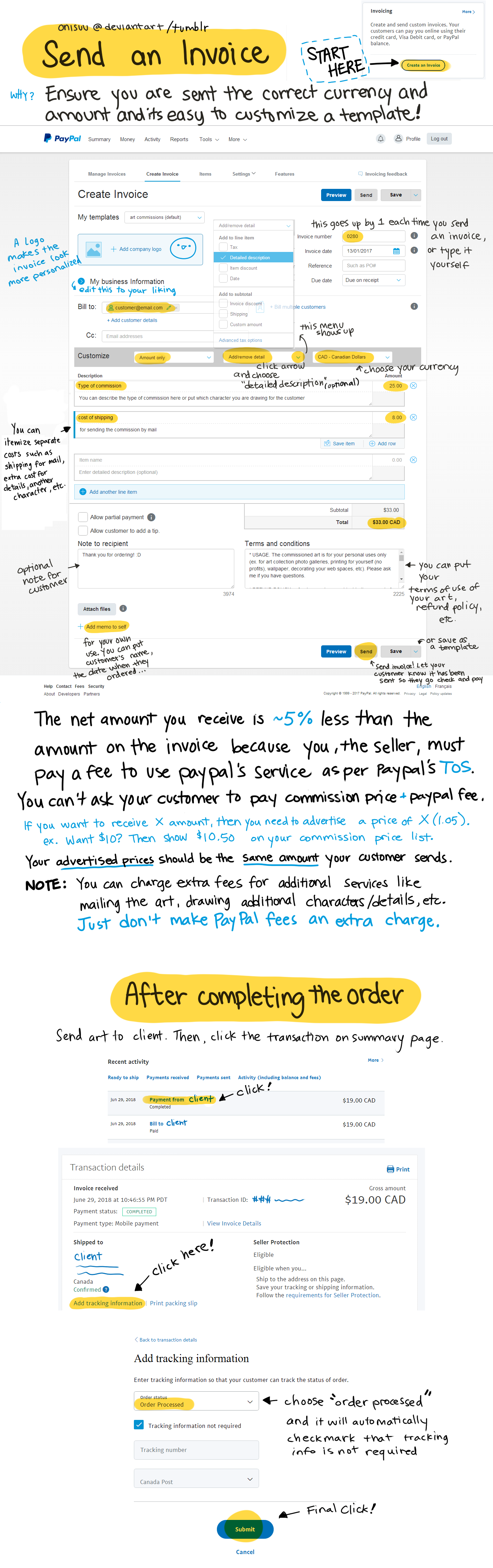
#guide #invoice #paypal #how
Published: 2017-01-13 06:37:20 +0000 UTC; Views: 148218; Favourites: 2020; Downloads: 767
Redirect to original
Description
reblog on tumblrscreenshots from www.paypal.com
Hello! Since I have received some questions about how to go about using invoices on paypal, I labelled some things from a screen cap of the pages to hopefully guide artists on how to create and send an invoice to their customers/commissioners.
I have a business account on paypal, so I apologize if some of the screenshots look different from what it looks like for a personal account. ^-^
You can hide your address under "My business information": click edit, and under Address, select "Don't show on invoice".
*note* the paypal fee is actually about 4% but I rounded it up to 5% in this guide, because sometimes the fee is a little higher if the customer is outside of your own country so rounding up helps account for those situations. Basically, the take home message is -- increase your advertised prices instead of asking your customer to pay EXTRA on top of what was advertised. It's against the PayPal TOS to make buyers top up and pay the fees as a surcharge on top of a product's price.
reference>> From Section 8 of PayPal User Agreement
"For Purchase Payments, the recipient of the payment will always pay the Fee."
- The artist is the recipient of money from the customer, who is paying for the artist's services.
Also, you can choose to increase your commission prices to even numbers so they look neater and less random. (like $20 instead of $19.73)
Here's a guide to Buying Art with PayPal (paying for a service)
Related content
Comments: 358

you can turn on email notifications in your account settings
👍: 0 ⏩: 1

Ah okay, will it show the usernames or emails of anyone who sent the money?
👍: 0 ⏩: 1

if I recall correctly, it will show their name as registered for the paypal account that they used to send the money (if personal account, then their name, and if a business account, then their business name)
👍: 0 ⏩: 1

Ahhhh cool!! Thank you so much!! <3 <3 <3
👍: 0 ⏩: 0

Thank you so much for this! This was really easy to follow and super helpful!
👍: 0 ⏩: 1

Hi! I just have a quick question since like many others I'm new to this.
When selling digital media, Paypal states that their seller protection doesn't cover "intangible" digital content, so what's the point of sending an invoice in the first place? I thought it's supposed to help cover your rear if a buyer decides to back out last minute or something like that, but it seems like that's not the case? I'm confused.
Sorry if this is a silly question
👍: 0 ⏩: 1

Hi! For me, I like sending invoices over asking the client to send me the money themselves because:
1) I can input the exact amount that they should pay
2) I can specify the currency
3) I can include the Terms of Service/Refund policy in the special box
4) I can itemize what the invoice covers (when multiple pieces of art is being paid for, or extra fees)
Yes, that's right: Invoicing doesn't protect you from buyers backing out, but it can be a form of defense if you had to dispute a claim with paypal.
You do this by making it clear in the TOS about what the buyer is agreeing to when they pay the invoice (for example: "The client acknowledges that they are paying for a service (drawing of custom artwork), not a physical item, when they pay this invoice. The completed artwork will be sent to the client within the timeline set with the client at the time of ordering."). If further support is needed, you can screenshot conversations with the client about details of the order such as timeline, costs, etc. to show that the client got what they paid for.
Also you need to mark the transaction as "service rendered/order processed" when you finish the commission, and do your best to stick by your deadlines.
If it's the first time you're dealing with a client, you can feel free to ask previous artists who drew art for them what their experience was like dealing with that person. (you can search up their username on dA and see what artworks pop up under their name, and see some artists who've worked with them that way)
I suggest that you do a bit of research on your clients if you feel unsure about them. Just google their username, see if anything negative pops up, before accepting their commission. Also, you can refuse any order at any time if you don't feel comfortable with it for any reason.
For myself, I usually trust most clients but tend to feel a bit iffy if I see they just joined dA recently and request a commission with no previous history evident from their profile/favourites.
👍: 0 ⏩: 1

Thanks so much! This definitely helped me understand why invoices are important.
👍: 0 ⏩: 1

yay! that's awesome to hear! ^_^
👍: 0 ⏩: 0

Hi!! Thank you so much for making this tutorial- I just have a quick question!
I'm located in Australia, so I use AUD- However, since my audience is mostly American, I want to advertise my prices in USD. Is it possible for me to advertise and charge in USD, and have it converted to AUD after the customer has paid?? I don't want them to have to deal with any kind of additional costs, but I know that advertising a non-native currency may turn people off. Thank you!!
👍: 0 ⏩: 1

You can charge in USD and receive USD currency in your paypal account! I do that too sometimes and I'm in Canada~ ^_^
When you withdraw money to your Australian bank account from your paypal, your USD currency gets converted into AUD at that day's conversion rate :3 I hope this helps! Sorry about the late reply!
👍: 0 ⏩: 1

Thank you so much, this is a huge help!! 
And it's no problem!! Best of luck!!!
👍: 0 ⏩: 0

hello, can I ask sth, I haven't tried Paypal yet and I wanna ask, if I send an invoice like this, will my location (like my country or personal address) get revealed on the customer I will be sending invoice to? sorry if I sound stupid I really have no idea with this XD
👍: 0 ⏩: 1

Hi! Yes, it will show your business address if you are using a business account and your personal address if you use a personal account.
This info is not on the invoice but on the transaction details page after the client has paid. Both clients and sellers have their address info shown~
👍: 0 ⏩: 1

Oh. Is there no way you can hide your address on transaction details?
👍: 0 ⏩: 1

I don't know of a way to hide the address~ if you make a business account, you could set the business address as the one that is displayed, I think. You can probably put down the address of a store or something XD
👍: 0 ⏩: 1

ah alright thank you so much!! <3
but do you have a tutorial on how to convert from paypal personal acct to business? or what are the requirements/needs on converting it to business account?
👍: 0 ⏩: 1

I remember just going into my profile settings and being able to choose to change to business profile. The requirements weren't tricky to fulfill ^^
👍: 0 ⏩: 1

no i don't recall needing to provide a social insurance number or anything
👍: 0 ⏩: 0

So, I might be totally blind but I can't find the shipping/tracking info. I don't send out physical items, as I sell digital art. When I sent a test invoice to my friend, it immediately gave her the option to choose where the order would ship to and I'm not sure how to change that. Thanks and sorry to bother you!!
*Edit* Oh I see, the tracking info option pops up after the whole transaction is completed. I'm still worried about customers thinking I might be shipping something to them, as I've heard stories of people starting disputes or reporting digital artists for not shipping an item.
👍: 0 ⏩: 1

ah okay I'm glad you found it after ^_^
Usually customers who are commissioning you don't actually expect anything to be shipped. If you are ever unsure, you can just outright tell them nothing is being shipped, they are only paying for your service and will receive a digital copy of the art via _____ (insert however you are sending it to them)
Also, if you are making an invoice, you can include in the TOS box a clear message that says something like no item will be shipped for this order that is paid by the customer. Only a digital good will be sent to the customer and the payment is compensation for a service rendered at the customer's request.
👍: 0 ⏩: 1

Ah ok, thanks for responding! I've added that to my TOS and my commission's page ^-^
👍: 0 ⏩: 0

There's something I don't understand, though. If I don't check "shipping" on "add/remove details", do I still have to go to the "Edit tracking info" page?
👍: 0 ⏩: 1

yeah by default paypal thinks you are shipping even if you don't select anything for it
👍: 0 ⏩: 1

I'm sorry to bother you, but i really can't find any answers to my question T n T""
i recently set up a paypal account so i can sell adoptables and such. is it better to have business or personal account for this? (or does premier still exist??)
👍: 0 ⏩: 1

I like business accounts more because you can easily make invoices, and change your personal name to a business name (like your artist name)
I'm not sure about premier accounts, haven't encountered them ^^
👍: 0 ⏩: 1

Ah...thank you very much for replying ;'>
i think it's a discontinued option from a couple years ago orsmth, but was just asking in case you knew : D tyty
👍: 0 ⏩: 0

I'm sorry, I don't know if you already answered this, but I got a problem when it comes to the last step: when I click on Edit Tracking Info the page goes blank and doesn't give me the chance to edit it so that it's clear I will not ship anything since I only sell digital art.
I don't know if the reason why is because I got an european account (I'm italian) but I'm actually scared ):
👍: 0 ⏩: 1

You can try accessing the site on the computer or phone. It could be that Paypal is currently having problems with the site so maybe try again on another day ^^
👍: 0 ⏩: 1

Hi! I have a quick question!
I've seen many people doing PayPal commissions just by giving their email to get the money as a donation, but often it happens that the commissioner asks for a refund even if the art has been sent!
So I wonder: can I avoid that if I do an invoice or they can still do that?
👍: 0 ⏩: 1

firstly....artists should not accept money in "donation" form for art commissions ^^ (were they using friends and family option - "gift" option on paypal? that's definitely a sign for trouble!)
If you use an invoice, you can write out your terms of service and include it on the invoice. You can add the line that"By paying this invoice, you are agreeing to accept these terms of service includong the refund policy outlined below"... and you can mark the transaction as complete when you send the art to the client by adding tracking info and selecting 'order processed'.
If the client asks for a refund at this point, you can tell them it's not going to happen since you already finished the order. If the client tries or does file a complaint with paypal or file a chargeback to get their money back, you can contact Paypal and show them the invoice screenshot and Terms of Service and the finished art (and also feel free to show screenshots of the convos you had with the client about the order)
Using an invoice lets you have more supporting evidence when a client tries to scam some free art from you and hopefully makes a stronger case when you need to dispute a chargeback.
👍: 0 ⏩: 1

[they were using the "request money" (or something similar) function, my bad 8D]
Oh I've got it! It is be really useful against scams, but I guess I have to send an invoice after finishing the art, right?
Thank you!
👍: 0 ⏩: 1

ohh i see!!
you can send invoice before doing the art too and that way the client knows your terms of service before you work on the order ^^
👍: 0 ⏩: 1

I see ;v;
Thank you a lot! This helped a lot
👍: 0 ⏩: 0

Do you have a journal on basic etiquette for what you should write for terms of use for invoices?
I know there is probably something I'm missing and I'd love any tips or reference links if you have any available. Thanks for your time♥
👍: 0 ⏩: 1

hello! ^o^
I don't have a journal but here are some common points you may want to include in your Terms of Use:
- who can use the art (the commissioner, yourself, etc)
- where the art can be used (personal websites, character pages, personal products like stickers, keychains, wallpapers, prints etc)
- if your art is reuploaded elsewhere by the commissioner, how you want to be credited (ex. art by ABC on deviantart)
You can also include refund policies....for example:
- full refund if order isn't started
- 75% refund if sketch is done (you'll send the sketch to client and give back 75% of the money you received from them)
- 50% refund if lineart is done (send lineart to client, refund half the money)
- 25% refund if colouring has been started (send the art that you have done to them and refund 25% of the money)
- 0% refund for completed art
And it's good to include a little bit about additional fees if you want to:
- extra fees for showing more works in progress shots (I usually offer 1 sketch WIP for free and charge extra $4 for additional ones requested by client. I don't charge any extra if I am the one wanting to check with the client about something before proceeding)
- extra fees for making major changes to the art (which involves redrawing and recolouring, or adding in another character/big detail)
You can see my terms of use in my commission journal if you want an example ^^
👍: 0 ⏩: 1

I just got my first commission today for some digital sketches and this guide has been really helpful so far. But I'm having trouble with the add tracking info part. At first I wasn't able to get to the page, but after disabling adblock I can. But the layout for it is so different from the tutorial and I don't know what to do. I'm so worried that I'm gonna get in trouble with paypal.
👍: 0 ⏩: 1

oh that's perfect, you did it right ^^ it just needs to have 'order processed' selected and you save those settings
👍: 0 ⏩: 1

So is there any other fees except for when they pay you
(Like monthly fees?)
And what supichu said
"do you still need to change the shipping details to order processed/service rendered in the shipping info?"
How do you do that
I don't have paypal but probably in a few years will get one
👍: 0 ⏩: 1

there is only one fee, and it is charged to the seller -- the customer sends and amount, paypal takes away a percentage (approximately %4 on average, rates vary depending what country your client is sending from), and then you receive the amount that is left over.
As long as you have a business paypal account, you can still mark transactions as "processed" by clicking on the transaction and editing tracking info~
👍: 0 ⏩: 1

what about student accounts?
I am under 18 so I don't have a credit card?
Would the account still work since it is hooked up to my moms account or no?
👍: 0 ⏩: 1

I don't have experience with student accounts sorry! It should be generally the same
👍: 0 ⏩: 0

Awesome tutorial! It really helped a lot! I was just wondering... I live in Canada, so naturally I would put CAD as my currency. But if I'm taking commissions from someone living in the US and using USD, would it cause any problems during the transaction or would it just automatically convert the price? Sorry for the questions haha I'm new at this
👍: 0 ⏩: 1

You can ask your customer to choose CAD as the currency and paypal will convert it no problem.
Or, you can convert your commission price to USD and charge your customer in USD. Later, you can withdraw US funds as CAD into your bank account.
Whether the money is converted at the time of the transaction or at time of withdrawal, you're still paying paypal's conversion fees (I'm not sure what the actual percentage is)
👍: 0 ⏩: 1
<= Prev | | Next =>























