HOME | DD
 onisuu — Invoice Guide for PayPal
onisuu — Invoice Guide for PayPal
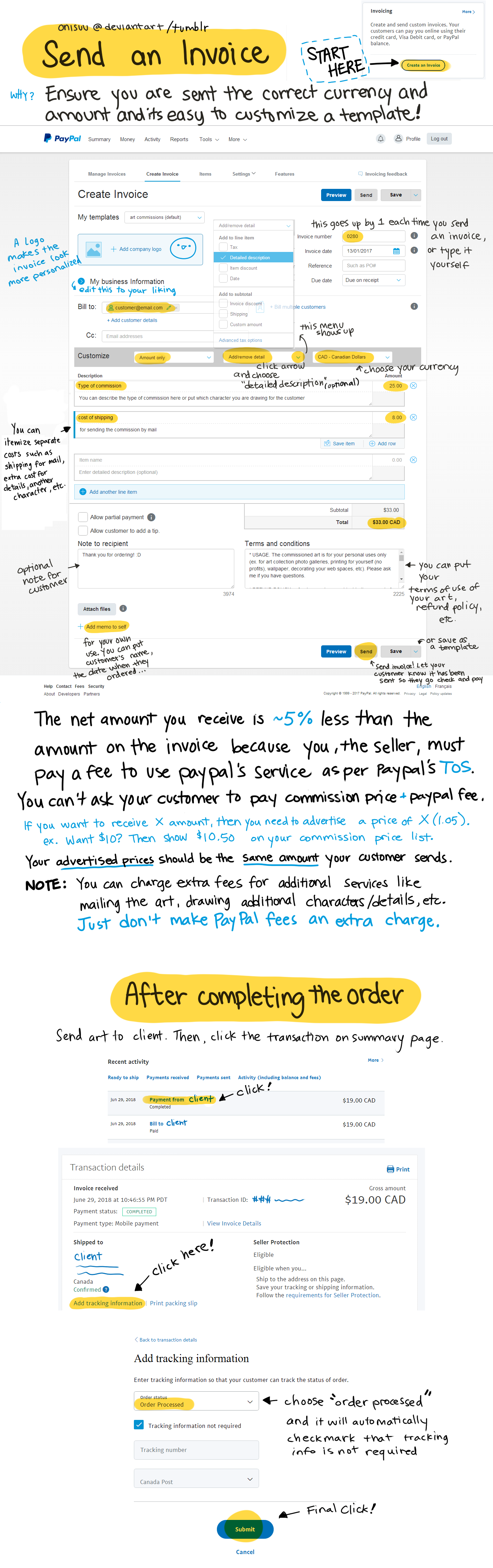
#guide #invoice #paypal #how
Published: 2017-01-13 06:37:20 +0000 UTC; Views: 148222; Favourites: 2020; Downloads: 767
Redirect to original
Description
reblog on tumblrscreenshots from www.paypal.com
Hello! Since I have received some questions about how to go about using invoices on paypal, I labelled some things from a screen cap of the pages to hopefully guide artists on how to create and send an invoice to their customers/commissioners.
I have a business account on paypal, so I apologize if some of the screenshots look different from what it looks like for a personal account. ^-^
You can hide your address under "My business information": click edit, and under Address, select "Don't show on invoice".
*note* the paypal fee is actually about 4% but I rounded it up to 5% in this guide, because sometimes the fee is a little higher if the customer is outside of your own country so rounding up helps account for those situations. Basically, the take home message is -- increase your advertised prices instead of asking your customer to pay EXTRA on top of what was advertised. It's against the PayPal TOS to make buyers top up and pay the fees as a surcharge on top of a product's price.
reference>> From Section 8 of PayPal User Agreement
"For Purchase Payments, the recipient of the payment will always pay the Fee."
- The artist is the recipient of money from the customer, who is paying for the artist's services.
Also, you can choose to increase your commission prices to even numbers so they look neater and less random. (like $20 instead of $19.73)
Here's a guide to Buying Art with PayPal (paying for a service)
Related content
Comments: 358

Thank you so much! It really helps
👍: 0 ⏩: 1

Thank you so much for this guide, it helped a lot !
I was wondering if someone else was having issues with the tracking information part too ? I completed a commission and wanted to finish this step, but it just won't load ? Instead I just have a white square. I didn't have that problem back in September.
👍: 0 ⏩: 2

This happened to me too! Not sure what to do about it!!
👍: 0 ⏩: 2

Check out my reply to this for some answers! I hope it helps, but basically, it's best all artists now turn their personal accounts to business!
👍: 0 ⏩: 0

Me neither, I don't like this one bit ..
👍: 0 ⏩: 0

That's a new change! I haven't seen anyone figure a way around it? Unless the commissioners now have to select 'no address' as an option but I don't know if that's still a thing!
👍: 0 ⏩: 1

What a pain ! Thank you for answering ! I've asked my latest commissioner to look into it and see if they can change that themselve.
Way to make it more complicated if that's the case ..
👍: 0 ⏩: 1

Yeah, it's a huge pain. Please let me know if your commissioner finds a way to change it, as my own commissioner has done the same thing.
By the looks of it the only problem with not filling out the print slip/adding tracking or shipping info of any sort simply takes away your 'seller protection' and your eligibility for it, so while not immediately a problem it can be in the long run for a chargeback or legal action. Which takes away our previous protection when we chose 'order processed'.
👍: 0 ⏩: 1

I haven't heard back from them still, so I don't know if they can do something.
Yeah that's why I don't like it, it removes a protection from us artists, how is that fair ?
👍: 0 ⏩: 1

So I actually got news about this from another artist! It turns out that you can't really do much about this if you're doing a personal account and it's suggested that you change your account to business to continue managing invoices. It's a lot less scary than I previously thought, but I can link you to the guide and comment thread where I found this out. You can still protect yourself, but it's better now to change to business because PayPal is making changes. From there, you can actually take care of this problem, but only as a business account. Here you go!
A Guide to PayPal's Policies: Intangible GoodsWhile a large number of artists use PayPal as a platform to send and/or receive payments for digital commissions (intangible goods), many said artists rush in and use PayPal blindly. This is a guide meant to help artists and consumers understand PayPal’s policies and procedures, particularly when pertaining to selling intangible (digital) goods.
The information listed here may not immediately become relevant to you as a merchant or consumer. However, you may make use of it as a reference point to come back to if you are ever unsure of PayPal’s policies and procedures, when pertaining to selling and purchasing digital services.
PayPal’s policies and procedures are subject to change. I will keep this article as up to date as I can if new detrimental terms arise. Individual guidelines may apply, however PayPal’s terms are widespread among all types of transactions. This guide is largely focused on digital services, however, you may find something useful if you sell
comments.deviantart.com/1/6398…
👍: 0 ⏩: 1

Thanks so much for the info ! It's really appreciated !
I've faved the guide and will look into it when I get the time.
It kinda sucks for me though, I don't have a paypal myself and am using my parents' one for now. I don't really want to ask them to change their account just for me lol.
Guess it's time to have my own.
Thank you again !
👍: 0 ⏩: 1

No problem! I hope things are easier with this info. It'd be best to get your own now so you can keep creating. Good luck to you! <3
👍: 0 ⏩: 1

Heya! So I got a quick question.
I've done commissions (on another account, this is an alt lol) but without using an invoice... as I didn't know that was needed. I took the advice from a friend who said all I needed to do was give the commissioner my email and they can send the payment to there through Paypal.
Is that right or am I screwed .-.
After the commission and transaction was complete, I'd record the commisioner's name, the payment amount, Transaction ID, and commission info onto a notepad if that helps.
👍: 0 ⏩: 1

hiya pyro! You're okay! ^_^
Having the customer send payment to you is fine!
I just feel that using invoices gives you the control of requesting the right amount and currency and you can also itemise what you're selling (like 1 headshot @$30CAD and 2 sketches at @$15 each, etc) and break down the total price into the separate costs if needed.
With an invoice, the customer can also see your terms of service (if you decide to write one and include it).
it's up to personal preference whether you send out invoices or ask customers to send money to you.
👍: 0 ⏩: 0

if there is no shipping and everything is online, do you still need to change the shipping details to order processed/service rendered in the shipping info?
👍: 0 ⏩: 1

I do it cause it wraps up the transaction and marks it as completed. Finishing a commission is a service rendered~ ^_^
👍: 0 ⏩: 1

heck i didnt realize you had to do that, thank you!
👍: 0 ⏩: 0

Thanks for the tutorial - just filled out my first invoice of hopefully many more to come!!
👍: 0 ⏩: 1

One the best tuts online about PP invoicing. I love you
👍: 0 ⏩: 1

I love you for making these PP tutorials~
👍: 0 ⏩: 1

Awh i'm glad they are helpful for you! ^-^
👍: 0 ⏩: 0

Hi hello! I'm new to this so I am a bit of a noob... I was wondering if you're sending art to somebody, can I just use the "Attach File" button to send my art or any other product and it will send it right to them immediately or is it for something else? :I
👍: 0 ⏩: 1

Hi! You can attach the art if you wish! However, if you're sending the invoice prior to starting the commission, then you wouldn't have the art yet, to attach.
I think it's best to send the art to the customer here on dA or through email
👍: 0 ⏩: 1

Oh my god thank you! I been wondering how I will be doing those!
👍: 0 ⏩: 0

So do you actually have to be 18 or older to take money on paypal? I see like 15 yr olds taking money on here so im confused
👍: 0 ⏩: 1

You're supposed to be 18+ to make a paypal account under your own name, for legal reasons. Younger people can get accounts with their parent's/guardian's permission. Like a student account or something. I'm not entirely sure how that works.
In any case, I prefer to have the actual owner of the account send the money, rather than a kid who may or may not have permission to buy art (past experience of getting chargebacks filed by unimpressed parents).
If it seems like someone younger than 18 has been doing commissions for a while with no problems and are responsible with their customers and handling of money, by all means, they can keep doing what they do.
I'm more wary about accepting commissions from younger people than I am with commissioning them.
👍: 0 ⏩: 2

Hey !! I am a minor that has a paypal account, and I wanted to clarify that even though I do have a bank account to my name and everything, its a special bank account that my mom looks over with, so it's my money and my account...idk how other people do it but that's how I managed to get one.
(i wanted to state this to clear any doubts)
👍: 0 ⏩: 0

Hi! Just wondering if using invoice is kind of the same thing as using Paypal.me?
👍: 0 ⏩: 1

I don't think they are the same. Paypal.me is just a direct link for customers to pay you, whereas an invoice is an itemized bill that is sent to the customer's account and can contain your terms of service and prices for individual commission pieces (ex: $10 icon, $40 waist up portrait, etc)
👍: 0 ⏩: 0

Hello! Can you help me with fees? I have 6.9% like for commercial and international pay. Can i change this "commercial"?
👍: 0 ⏩: 1

hi! Wow, I didn't know the fees an get to 6.9%!
I would just incorporate that amount into your commission prices: price x 1.069 = price of commission
I don't think you can do anything to change the fees. It just depends on which country your customer is paying from, to your country.
👍: 0 ⏩: 1

Okay, thank you for the answer!
👍: 0 ⏩: 0

this is such a coincidence -- just the other day i was looking for your old tutorial on using paypal, too, but i couldn't find it
i'm glad you have these up!! i'm gonna take commissions soon and i was a little lost, myself ;v; this will really help!
thanks Oni!!
👍: 0 ⏩: 1

aw I'm glad it's helpful at just the right time too, Jo! ^^
if you have any questions, I can try to help ^^
👍: 0 ⏩: 1

Ok I have another question, is it necessary to use an invoice for commissions when the customer can pay using the PayPal.Me link? The .me link seems to be the simpler/quicker way to transfer money. Does it matter which one you use or do you absolutely have to get paid using an invoice?
👍: 0 ⏩: 1

You can use paypal.me ^^
www.paypal.me/pages/faqs
Either you set the link for goods/services, or your customer can choose it upon check out, according to this faq
👍: 0 ⏩: 1

Oh, this helps a lot! Thank you very much
👍: 0 ⏩: 0

This was really helpful! Thank you!
👍: 0 ⏩: 0

Ive had this burning question for a long time ;;
When you receive money via paypal for your commissions, does it count as an income, thus making you pay income tax on it?
Thank you!
👍: 0 ⏩: 1

Yes it does, I file it as "other income" (for canadian tax forms on the T1 form). It's best to declare it as income, since it wasn't a gift and you did do it in return for work you've done.
During the year, I keep spreadsheet on google docs that lists the date of the transaction, name of customer, net amount of money received, and transaction number. And it's easy to have the spreadsheet sum up all the amounts received and plug that number into the tax form
👍: 0 ⏩: 1

Ah I thought so ^^
Thank you so much for answering! It was super helpful to hear about this from an experienced artist such as yourself!
tbh, all of your tutorials are really helpful and easy to follow, thank you for making them <3
👍: 0 ⏩: 1

aw you're welcome! I'm glad it's helpful! Cx
👍: 0 ⏩: 0

Thank you for explaining, I'm still new to this so can I ask a question?
I have a personal one,you can have a business name and
you can change your real name (when you make invoice, you can change "my business information")
shall I have business one even though I can do that? I don't want my real name everywhere
👍: 0 ⏩: 1
<= Prev | | Next =>






























