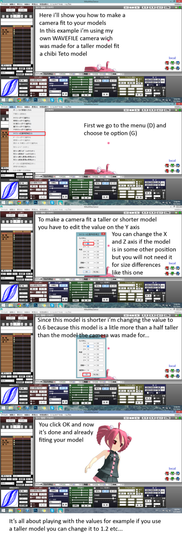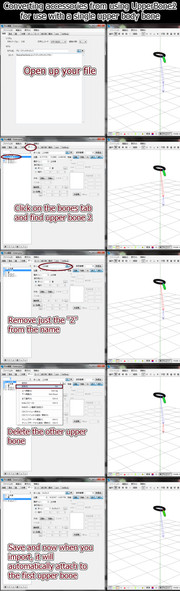HOME | DD
 p-o-l-l-o — PMX expressions part 3
p-o-l-l-o — PMX expressions part 3

Published: 2013-03-14 21:47:08 +0000 UTC; Views: 2590; Favourites: 39; Downloads: 21
Redirect to original
Description
this is the configuration you have to make if you want something invisible on your model appearPart one: [link]
Part two: [link]
Related content
Comments: 19

Excellent, I knew how to have a Material be invisible-by-default and how to set a slider for making visible materials fade out to invisible...but not how to have a slider make those invisible-by-default Materials fade into visibility! I'm glad there's a way to hide things other than shrinking and hiding them in the middle of the model, since resizing can cause glitches. It's so simple now, thank you!
👍: 0 ⏩: 0

When I set these options and moved the slider to test it, it just thickened the edge line of the selected part.
Do I have to somehow make the part invisible beforehand?
👍: 0 ⏩: 3

I'm not sure if my reply made it through, so I'm sending this again. If it did come through already, you can ignore this.
no no
Let me try clarify it a bit.
What I learned so far is to make visible part become invisible, so it disappears.
But what I now want is to make an invisible part become visible, so it appears instead.
I believe that is what you were trying to show in this part of the tutorial, but I think I missed a step somewhere. For those settings to work, the part has to already be invisible, before I create the facial, right?
But I don't know how to make it invisible before I create the facial.
I hope that clears the misunderstanding.
👍: 0 ⏩: 0

no no
So far, following your tutorial, I've learned how to make a currently visible part become invisible when I move the slider. So, the part disappears.
But what I now want is for an invisible part to become visible when I move the slider. Basically, the part appears instead.
I believe that is exactly what you were trying to show in this part of the tutorial, but I think I missed a step somewhere. For those settings to work, the part has to already be invisible, before I create the facial, right?
But I don't know how to make it invisible before I create the facial.
I hope that clears the misunderstanding.
👍: 0 ⏩: 0

this one makes transparent part re-apear
so it must be already transparent
👍: 0 ⏩: 1

I suspected so.
But, how do I make it transparent beforehand? 
Sorry for the really late reply.
👍: 0 ⏩: 1

when you open that window most of the boxes would be filled with "1", keep that
you are going to changethe ones filled with "1" in this pictures with "0"
👍: 0 ⏩: 1

I understand that will make the selected part invisible.
But then I just end up making an already visible part become invisible, but I want it the other way round.
👍: 0 ⏩: 1

so what you want is to make the part invisible so then you can make it invisible?
👍: 0 ⏩: 1

Did my reply ever get to you? D:
I tried twice, but I think it just ended up as a comment on the page..
👍: 0 ⏩: 1

they never apeared on my feedback feed but theyr're on the page, that's weid haha
well in the tutorial you mae a visibe part become invisible, now if you want it to happen al the way around you have to make your model invisible already so go to the part where you change the model's colors and also make the edge line transparent and change the boxes tha are filled with a "0" with a "1" and vice versa
👍: 0 ⏩: 1

I completely forgot about the "Alpha" box in the Materials Tab. ^^"
Thanks so much, it works perfectly now!
👍: 0 ⏩: 1

hi 
[link]
👍: 0 ⏩: 1

make sure to attatch the head bone to the neck bone
👍: 0 ⏩: 1

um... im a complete mmd noob |D i had 3 other friends of mine try to help me out with this one, so... how do you attach bones to bones...? |D
👍: 0 ⏩: 1