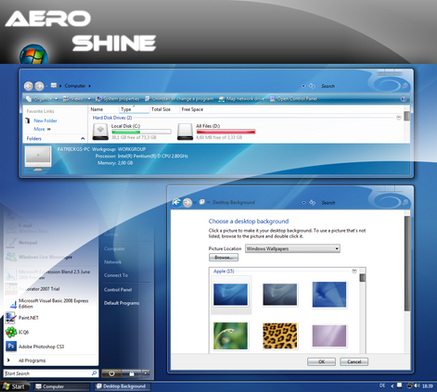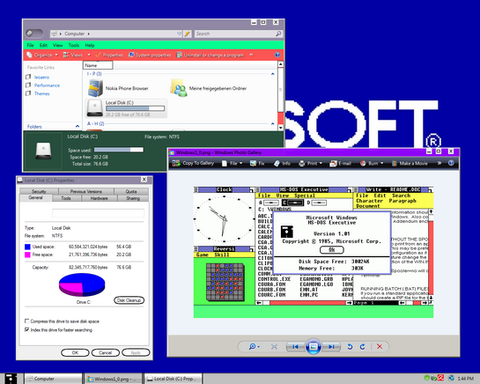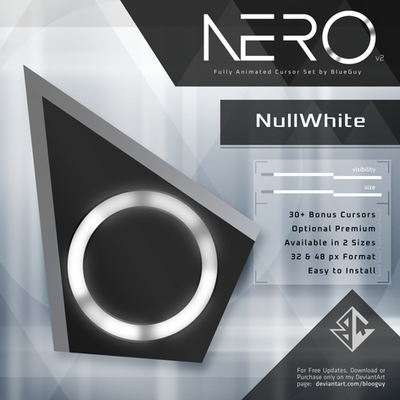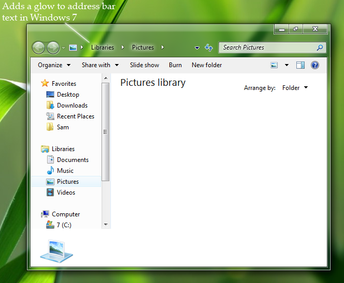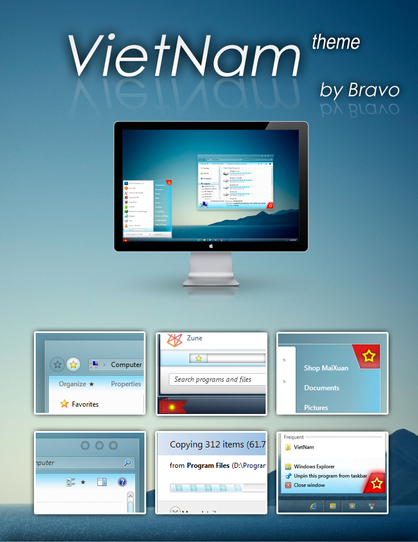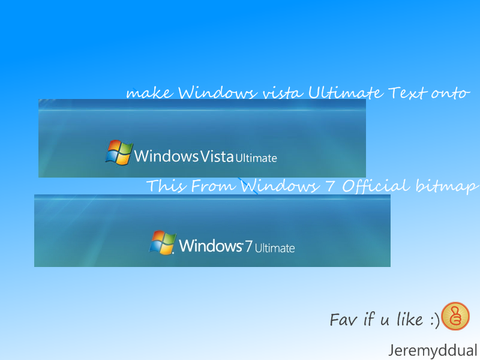HOME | DD
 patrickgs — Move titlebar text to center
patrickgs — Move titlebar text to center

Published: 2007-08-17 16:05:02 +0000 UTC; Views: 17918; Favourites: 31; Downloads: 635
Redirect to original
Description
How to move titlebar text to center1. Open aero.msstyles with Resource Hacker. Its important to do only with reshacker not with restorator, resource tuner etc.
2. Now go to Variant>Normal>1033. open "Actions" in the menubar and click on "Save Resource as a binary file...", save it as "variant".
3. Now open it with a HEX-Editor,for example with Tiny Hexer, adress 0x001f138 and overwrite: 00 to 01
Adress 0x001ed80 and insert:
a6 0f 00 00 c8 00 00 00 c8 00 00 00 01 00 00 00
00 00 00 00 00 00 00 00 00 00 00 00 04 00 00 00
01 00 00 00 00 00 00 00
4. Save and close your Hex editor and got to Resource Hacker. rightclick on 1033 and click "Replace Resource".
Click "Open file with new resource" and choose your new variant. In "Resource Type" write: VARIANT In Resource Name: NORMAL.
5. Save and close Resource Hacker.
enjoy
Watch out: Works only woth Vista Basic at time!
If you like it, fav it!
Related content
Comments: 23

win 7 please and put the link to download resource hacker
👍: 0 ⏩: 0

I can't do. Can you attach a link to download this aero.msstyle (with move titlebar text to center). Thank you...
👍: 0 ⏩: 0

I wish this can work on a Windows 7 Professional!
👍: 0 ⏩: 1

Hello, I have windows 7 but I can not do this aero.msstyle. The question is Can you attach a link to download this aero.msstyle (with move titlebar text to center). Please 
👍: 0 ⏩: 0

has there been any updates to this?
have you got it to work on windows 7 yet?
👍: 0 ⏩: 0

Where is 'variant'? I typed in aero.msstyles in the open feature of Resource Hacker. And that's about as far as I get.
👍: 0 ⏩: 0

i'm still having problems writing aero.msstyles (permissions). (i get a "cannot rename original file" error in reshacker)
👍: 0 ⏩: 0

Who could tradurmi the tutorial in Italian?
However, it is only for Vista Basic?
----------------------------------------
Chi potrebbe tradurmi la guida in italiano?
Comunque, è solo per Vista basic?
👍: 0 ⏩: 0

you did excelent work patrickgs, as on psycob's page was not so clear.
congratulations!
👍: 0 ⏩: 1

thank you! btw tommorow is my final release!
👍: 0 ⏩: 0

like it... please find also the mod for aero!!!
👍: 0 ⏩: 0