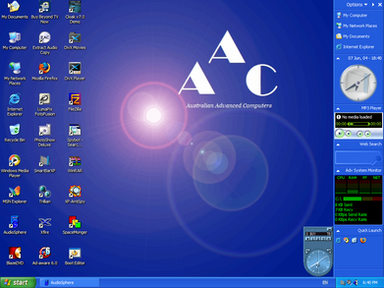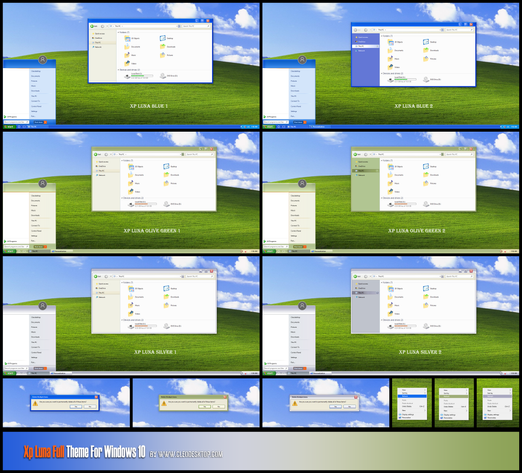HOME | DD
 PeterRollar — Windows8/Windows10 Blue logon for Win7
PeterRollar — Windows8/Windows10 Blue logon for Win7

#windows10
Published: 2013-03-16 08:53:28 +0000 UTC; Views: 57447; Favourites: 43; Downloads: 50186
Redirect to original
Description
Windows8 default logon for Windows7!!Caution!!
This only works with Windows7 SP1 32bit and 64 bit
DON'T try it on another version
Correct size of userpicture, passwordfield and buttons.
Make a backup of your files before.
Learn how to remove the original language button in the left upper corner( if there is one) herewindows7forums.com/tweaks-guid… Thanks to for the hint.







Be careful what you are doing. I'm not responsible for any damage of your system. Don't try it if you are not an experienced user and if you have no installation disc to repair your system if somethings going wrong.
Use the background changer of your choice to change the background.
Want to learn how to remove unwanted buttons from the logon?
Follow these linkswww.askvg.com/how-to-remove-sh… www.askvg.com/how-to-remove-br…
Not sure how to take ownership of a file or to lazy to walk through all the dumb steps to do it?Get a registry edit on AskVg which adds this option to the context menuwww.askvg.com/add-take-ownersh…
No redistribution in Transformationpacks/Skinpacks allowed!






 Featured on AskVGwww.askvg.com/download-new-win…
Featured on AskVGwww.askvg.com/download-new-win…
Related content
Comments: 124

thanks! but how can i make the user pic into a great quality?
👍: 0 ⏩: 1

Win7 userpics are 126x126 pix. Win8 userpicture is 200x 200 pix. So the pic is zoomed to reach the correct size. This causes a loss of quality. But i have a idea now how to solve this problem. Gonna try it tonight and inform you if it works.
👍: 0 ⏩: 1

I worked for hours on the UI files but with no visible success. Maybe it is not possible. The only way to get a full quality user pic is to extract bmp 12223 and copy the userpic to the image.
I give up for today.
👍: 0 ⏩: 0

👍: 0 ⏩: 0

und wieder einmal eine sehr gelungene arbeit von dir 
👍: 0 ⏩: 1

Herzlichen Dank
👍: 0 ⏩: 1

immer gern mein freund
und ja ist schade das die leute solche grossartigen arbeiten nicht zu schätzen wissen
also mir gefällt es sehr gut haste schön gemacht bitte mehr davon
beste grüsse doc
👍: 0 ⏩: 0

Thanx Richard. Have a nice weekend.
👍: 0 ⏩: 1

I knew that that "Eye Button" won't work :C. And yes, this works for 64-bit Windows. I have just tested this out.
👍: 0 ⏩: 1

Thank you so much for testing.
I think a working "Eye Button" isn't possible on Win7. I could change the fonts for the password field, but than the characters of the password were always visible.Not the best choice.
👍: 0 ⏩: 1

Thank you my friend. Have a nice weekend.
👍: 0 ⏩: 1

You are welcome...Peter!
Have a nice weekend you to!
👍: 0 ⏩: 0

Danke Dir und schönes Wochenende.
👍: 0 ⏩: 1
<= Prev |