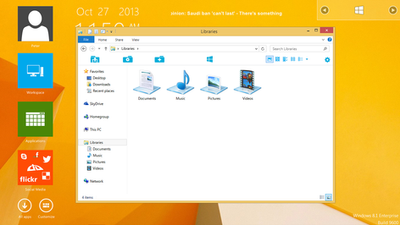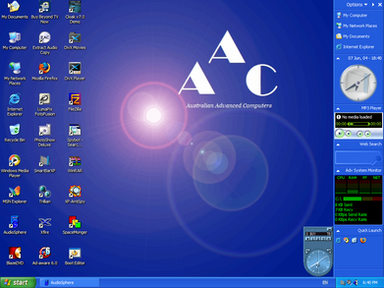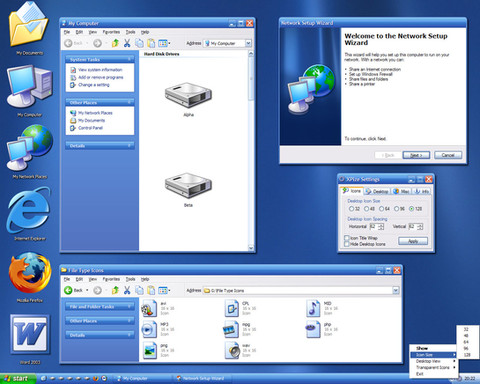HOME | DD
 PeterRollar — Windows8 ribbon UI for styler
PeterRollar — Windows8 ribbon UI for styler
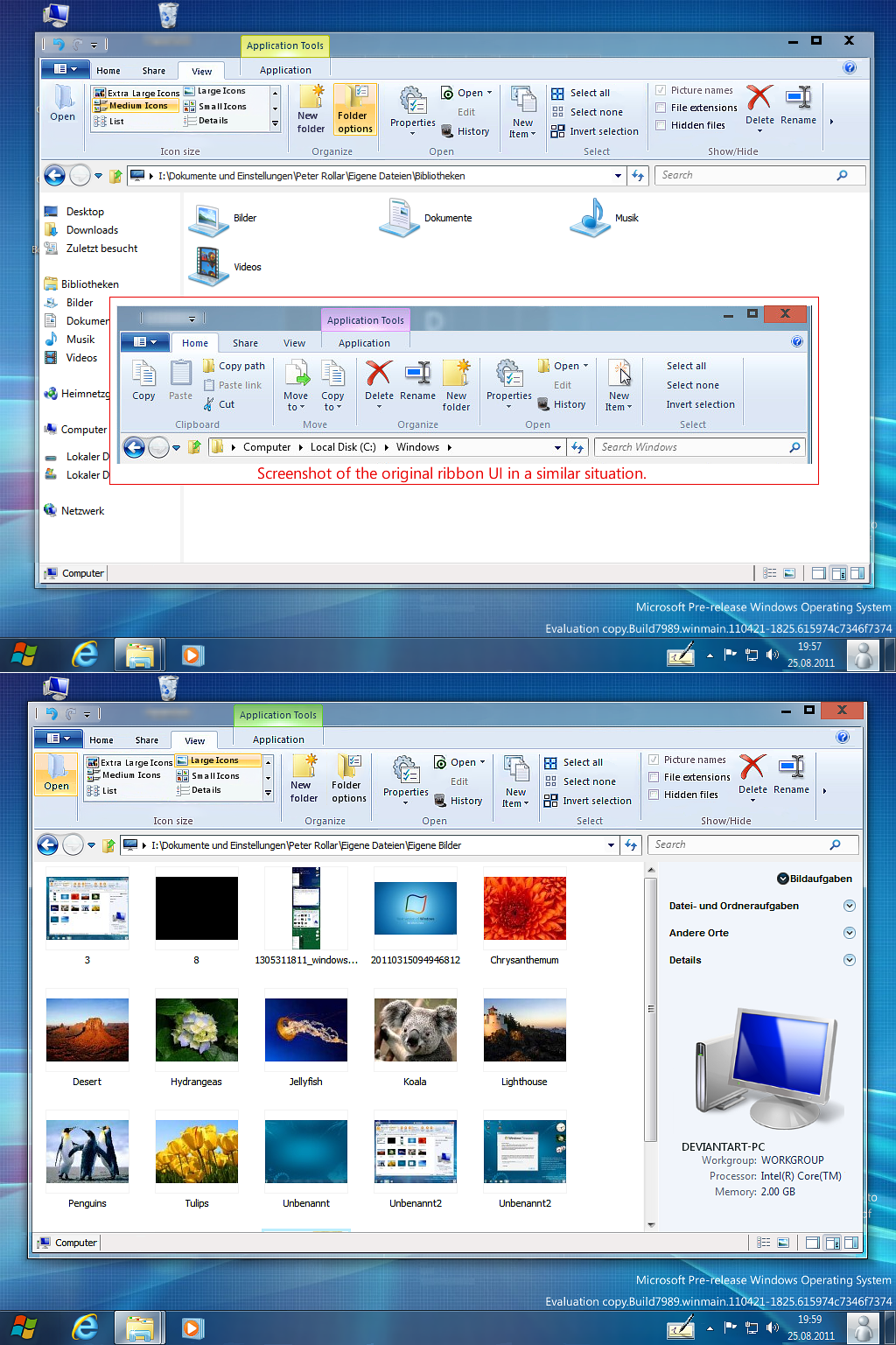
Published: 2011-07-02 06:16:05 +0000 UTC; Views: 48681; Favourites: 71; Downloads: 23877
Redirect to original
Description
Windows8 7989 ribbon UI for Styler toolbar.Unzip the file and put it in your styler toolbar folder. Select ribbon2. Done.




 Updated July23
Updated July23Featured on AskVG webpage[link]
No redistribution in Transformationpacks/Skinpacks allowed!
Related content
Comments: 129

i only have x64 lol "cant try it" is it just testing you need i could help there or do you need to run your own tests on a x64 system?
👍: 0 ⏩: 1

I don't think Styler can run on a x64 system. If you have the time to test it, and you say it isn't working, i will add this to the description.
👍: 0 ⏩: 1

yer it seems styler is not x64 friendly 
a patch for this one day would be great.
id test out your ribbon ui on a friends xp system and it worked fine except that parts kept flashing on and off and a second address bar kept appearing and reappearing at the top part of the ribbon ui? how ever the computer i was using was realllllly slowww so it might not of been able to handle it but i thought id mention it
👍: 0 ⏩: 1

Thanx for your support.
👍: 0 ⏩: 1

nope everything was off bar the ribbon ui but in anycase its not my computer so its not my problem lol
my problem isnt treatable haha also the borderskin is good but a gain dosnt work on x64 lol i feel so left out but i enjoyed using thiem on my friends computer
👍: 0 ⏩: 1

Okay. Sorry that it will not work for you.
👍: 0 ⏩: 0

It's a little bit difficult. You can install Styler in compatibility mode.After that you cannot run the Styler.exe. It crashes anytime you want to use it.The only thing that works is the explorer addon.Click in your explorer and select Styler toolbar.Hope this helps.
👍: 0 ⏩: 1

Don't know. Cannot test it, because i have x86 system. Why don't you use "Better Explorer"?
👍: 0 ⏩: 1

too slow :/
is there another program to get more toolbars in explorer ?
👍: 0 ⏩: 1

My personal recommendation is the QT tabbar. Only i don't know if it works on X64.It's much faster than all these NET. based apps and offers you a lot of options. Only it is no "one Click" job.It needs a little bit of effort to understand how to configure it. And it is very ugly by default. On the other hand it is highly customisable. You can do (nearly) everything you want to do with it. Check it out.
👍: 0 ⏩: 1

Thanx 
👍: 0 ⏩: 1

QTTabBar Options>Misc. tab>Check "Hide menu bar" >Apply and click OK.
👍: 0 ⏩: 1

I'd like to be able to show it by pressing the alt key too
👍: 0 ⏩: 2

I think u not using this bar very often
👍: 0 ⏩: 1

My pleasure ^^
BTW I'm trying to remake my old Vistart theme, and remake the Sbar and ViGlance themes ( that I didn't upload ). Because Attempting making to install ubuntu ( made backups... but deleted them a some time before the install for more space -.- ) on my old computer (the one which all the ressources, GIMP xcf's of the three skins) got the whole hard-drive formatted. I clicked resize partition dammit! Damn you ubuntu.. ( Well ubuntu's is still kewl but 'cmon -_- )
Only obstacle to finishing this is... erm... Vacations Lol. Too lazy haha, the first day i spent like 4 hours straight remaking the first ViStart one. The second, I slept the whole day, when i went on the computer, I didn't feel like making a skin :/ XD)
But the thing is that, should I really continue remaking the skin? I think it's late, too late maybe. People even started to migrate to Windows 8 customization :/ ...
Well, supposing you have vacations, enjoy them!
👍: 0 ⏩: 1

Take your time to relax.
👍: 0 ⏩: 1

Don't worry 


👍: 0 ⏩: 0

hi Peter..
es gibt übrigens auch eine eigene kategorie für StylerTB hier auf deviantART. [link]
ist nur ein vorschlag. 
👍: 0 ⏩: 1

Hallo Otis.
Ehrlicherweise muss ich zugeben, dass ich das weiss. Hatte mir unter dieser Kategorie mehr Beachtung erhofft. Kann und werde es aber gern verschieben.
👍: 0 ⏩: 1

mach wie du denkst. ich war mir nur nicht sicher, ob du von der StylerTB kategorie wusstest.
👍: 0 ⏩: 1

Ich danke Dir trotzdem für den Hinweis. Konntest Du ja nicht wissen. Habe es inzwischen verschoben.
👍: 0 ⏩: 0



👍: 0 ⏩: 1

Dankeschön Tobias.
Habe keine deutsche Version gemacht, weil es die in Wirklichkeit auch noch nicht gibt. Vom finalen Produkt werde ich wohl auch eine deutsche Version machen.
Die paar Tage Schwarzwald waren leider viel zu schnell um.
👍: 0 ⏩: 1

I am not a big fan of the new ribbon UI but your port is perfect
👍: 0 ⏩: 1

👍: 0 ⏩: 1

Thanks Jim!
Glad you like it. To bad that it isn't possible to add more functions to the styler toolbar.
👍: 0 ⏩: 0

You can install styler in compatibility mode in win7. Only the adressbar isn't working. I try to make it working the next days.
👍: 0 ⏩: 1

I understand. Thank You PeterRollar.Its work.!
👍: 0 ⏩: 0

i wonder if something similar can be done using ttabbar...
👍: 0 ⏩: 1

Yes it can be done using QT adressbar and QT tabbar.I made it a while ago, but never released it.It's very hard to configure and would cause a lot of anger and questions of those who can't manage it.I'm not crazy enough to release it atm.
Only problem is, that the searchfield isn't working if you want to have it on the right side.You can only make a fake searchfield for the visuals.
On the other hand it is much more usable as this one.
If you have the time, try to make it usable for the majority of the deskmodders.
👍: 0 ⏩: 0

if you want more detail watch this video which i think you have already watched and stop at 3:18
[link] that is the extact ribbon ui for windows 8 even tho you ui
is way better
👍: 0 ⏩: 2

There is a feature I found in the latest leaked build where you can actually make it look like that (what you saw in the video) by right clicking in the Ribbon and clicking Hide ------. I forgot the name of what it says hide tho.
👍: 0 ⏩: 1

yeah i know but some people have leaked fake pics of windows its hard to find out wats real or not
👍: 0 ⏩: 0

I've added a screenshot of the original to the picture above, so that people can compare.Have a look on it.The styler skin has the correct metrics and appearance.
👍: 0 ⏩: 1
| Next =>