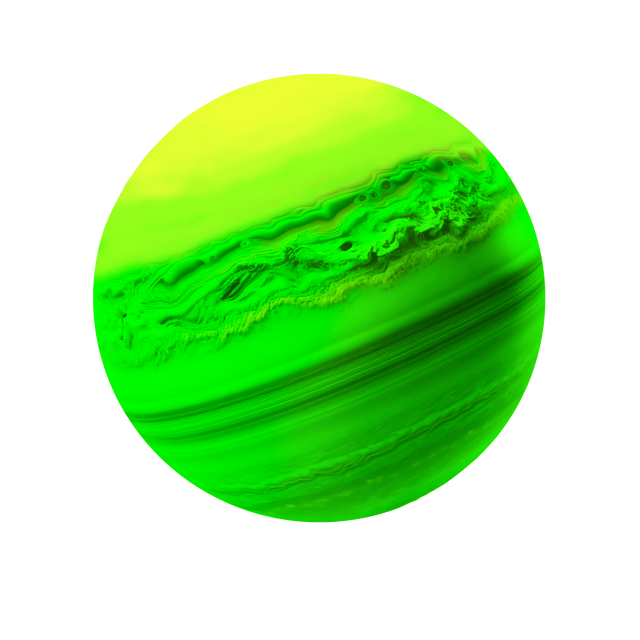HOME | DD
 pheona — Cell AND Soft shade in GIMP
pheona — Cell AND Soft shade in GIMP

Published: 2006-03-11 20:59:28 +0000 UTC; Views: 85022; Favourites: 1551; Downloads: 8593
Redirect to original
Description
Finally I found some time and finished this. XDDDD I hope it helps some of y'all that asked for it. Soft on the left and cell on the right.Line tutorial: [link]
Related content
Comments: 514

What if I want something not as neat as that?
👍: 0 ⏩: 0

Thank you so very much for this tut.! Ive lost track of how many GIMP tutorials Ive looked at on DA, and I have to say I wouldnt know how to shade without your help! Thank you so much!! XD
👍: 0 ⏩: 1

Thanks for this! This is really helpful! I'll use it next time I do gimp!
👍: 0 ⏩: 0

thanks so much!! this really helps!
👍: 0 ⏩: 0

can you give me some tips on cell-shading clothes please , because i'm haveing some trouble with that .
👍: 0 ⏩: 1

I have some examples way back in my gallery, but other than that you'd have to be more specific
👍: 0 ⏩: 1

do the highlights need so be the same size as the shadows ? or do they need to be smaller ?
👍: 0 ⏩: 1

It depends on what sort of a situation your art is in. Darker settings will have smaller highlights (if any at all) and lighter would have more etc.
👍: 0 ⏩: 1

Um... I have a question. Basically, I used the Dodge/Burn tool, but nothing happened. Why?
👍: 0 ⏩: 1

To use the dodge/burn tool, you must be coloring on top of a pre-existing color. Make sure that you are on the layer that has the base color and be sure to have the settings correct for the tool 
👍: 0 ⏩: 0

this is sooo helpful! 
👍: 0 ⏩: 0

Thanks for the tutorial! It's really good!!
👍: 0 ⏩: 0

this was very helpfull , but i still have one question does the shading have to be in the same layer as the basic color ?
👍: 0 ⏩: 1

It doesn't have to be unless you want to use the dodge/burn tool- this requires a base color
👍: 0 ⏩: 1

ok thanks , this is very helpfull
thanks for tutorial its very good
👍: 0 ⏩: 0

wow, i guess i don't know how to use GIMP at all XDDDD
👍: 0 ⏩: 1

i just got gimp a few days ago to. i can see where your coming from with this but i can't really do this. i suck ;_;
👍: 0 ⏩: 0

What does the "grow" thing do exactly?
Also, I have all the different layers with their respective colors, but they don't show up unless I put the layers above the lineart. Should I keep the layers below anyway?
👍: 0 ⏩: 1

It sounds like your lineart layer isn't transparent. Make sure your lines are on its own layer and not on a white background. The "grow" makes the selection bigger so you paint to the middle of the lines instead of the inside.
👍: 0 ⏩: 1

Oh! Thank you very much!
I just got GIMP a few days ago, so I'm a huge n00b.
-_____-
XD
👍: 0 ⏩: 0

I don't usually read tutorials (do things by trial n error).
But your tutorial is an exception and some points you explained are very crucial. Though I knew some of the tips you mentioned by trial n error
Thank you for such a nice tutorial. And who said life is so plain when you helped many people with such good tutorial.
Relish the moment
👍: 0 ⏩: 0

Awesome!!! More GIMP tutorials
Thanks for making it
*What the difference between cell and soft shading
👍: 0 ⏩: 1

Just the way it looks 
👍: 0 ⏩: 0

I was wondering how to do coloring in gimp, No I just have to figure out how to do lineart!
👍: 0 ⏩: 0

This looks awesome! Now all I need is some lineart...
👍: 0 ⏩: 0

OMG
IT'S SO ALFHAWAERHAR'ING HELPFUL!
Thank you so much for uploading this!
*runs back to using Gimp!*
👍: 0 ⏩: 0

WOW kewl! It's awesome that you do this without a mouse! The pen tool really helps. Once i did a pic entirely w/ a mouse though (i don't know why, because i have a tablet) and ... yeah, my hand was stuck in the holding-a-mouse position for a while... 

anyway, i'm gonna try n familiarize myself with gimp. Your tutorial looks really helpful. 
👍: 0 ⏩: 0

Wow, my friend uses Gimp! I'm totally sending this to her! :'D
👍: 0 ⏩: 0

hi I've got a question
I don't have that layer window, how can I get it ?
and how do we use layers ?
👍: 0 ⏩: 1

Use ctrl+L or click on dialogues>layers
👍: 0 ⏩: 1

Heey I've got a question. Really stupid, but what is actually the different of cell shading and soft shading?
👍: 0 ⏩: 1

Well if you take a look at the examples in my tutorial you will see that the cell shading is just a block of color on top of the base color and soft shading is a gradient of color that fades into the base color 
👍: 0 ⏩: 1

thank you. I understand now
👍: 0 ⏩: 0

This helps a lot for me. It may take a little longer than how I usually dodge/burn and a lot longer than the lazy way (Blurring with gradients) but it's worth a shot!
👍: 0 ⏩: 0

Haha! I love this tutorial... I don't know if not having a tablet will affect me, but I'll just plug a usb mouse into my laptop and try using this when I draw my next picture. ^_^
👍: 0 ⏩: 0

wow, this gonna help me a lot!!! Great!
👍: 0 ⏩: 0

Huzzah- success!
Thanks for creating this AWESOME tutorial so we could be as AWESOME as you!
👍: 0 ⏩: 1

^^ thanks. I'm glad I could help out
👍: 0 ⏩: 0

Great tutorial! Like the other one! But for the lines, how do you smooth them? With the blur or the smudge?
👍: 0 ⏩: 1

You shouldn't need to blur the lines, but if you do want to, yes, use the blur or smudge.
👍: 0 ⏩: 0

I would love to know how you completely do the hair because the finishing hair product looks amazing !
👍: 0 ⏩: 1
<= Prev | | Next =>