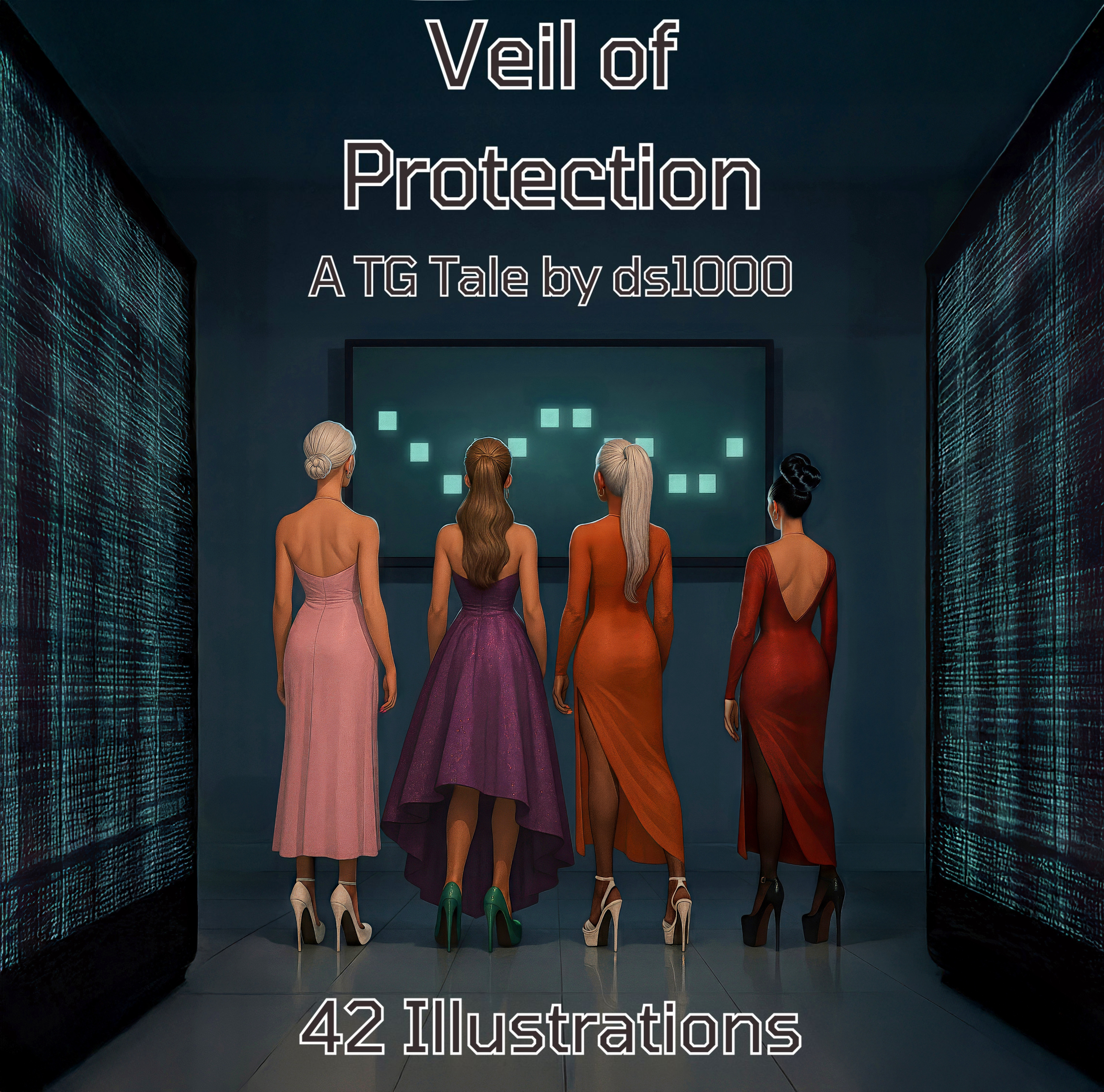HOME | DD
 pika92 — [PMD Editor] Skirt plugin tutorial
pika92 — [PMD Editor] Skirt plugin tutorial

Published: 2012-10-21 17:14:03 +0000 UTC; Views: 47776; Favourites: 817; Downloads: 827
Redirect to original
Description
Plugin download [link] The link is in the video description, to find it easier you can use Ctrl+F and find "bowlroll.net". The video also show how to use some advanced features of the plugin but it's too confusing for me.To install plugin, download the file, extract it, rename the folder "skirt plugin" and put it in the following folder: your PMD editor folder>plugin>user>skirt plugin.
The plugin only works with PMDE version 1.37 or higher, I've tried with 1.00 and the english version but they didn't work.
I've been very hesitant to make character with skirt and long coat because skirt rigging is a pain and this plugin is a life saver. I love it so much and want to share it with everyone ^^
Related content
Comments: 200

I don't get the Height option. I have been trying to rig a long skirt so I need it to work.
👍: 0 ⏩: 0

Is it possible to use this plugin whiteout using it’s weighting function?
👍: 0 ⏩: 0

i made my skirt in metasequoia but it seems when i put the plugin it drops off the model ;-;
👍: 0 ⏩: 1

hey! i'm sorry if im too late, but
in the joint tab, make sure that all of the joints of the skirt that are at the VERY TOP have the first linked body set to your lower body physic.
👍: 0 ⏩: 0

This really helped thank you does this work for hair too if so could you do a tutorial if possible please?
👍: 0 ⏩: 0

Never had this issue before but, the option to adjust the number of bones per row is missing for me. Any suggestions?
👍: 0 ⏩: 3

It's due DPI scaling. You need to change font size to 100% in control panel display settings.
👍: 0 ⏩: 1

...
Now i cant see shit....
But it works. Thanks a lot.
👍: 0 ⏩: 0

i have the same issue. Have you found out a solution?
Ive tried with english and japanese (pmx and plugin);
i also tried with the working editor someone put up for download here on DA (editor+plug in)
a total of 4 differents version of pmx/pmde and still missing the bones per row. (version between 1.39 and 2.17)
👍: 0 ⏩: 1

Can't find a fix v~v you too huh?
👍: 0 ⏩: 1

are you using a translated version of pmx editor?
👍: 0 ⏩: 1

Yeah, I suppose I should try the Japanese one I have? lol
👍: 0 ⏩: 1

the pmx editor has to be above 0.1.3.9 but under 0.2.1.7
I tried with the newest pmx editor and it refuses to open
👍: 0 ⏩: 0

idk why it won't works for me at all...
i tried it in all pmx and pmd version in both english and japanese language and i try it in both 64bit and 86bit pc.
hhhh-
someone, help me.
i really need this plugin, rigging is really such a pain T-T
👍: 0 ⏩: 0

the side of the legs go through the skirt when she moves from side to side but the front of the skirt is just fine. Help?
👍: 0 ⏩: 0

Um...I added it to the 'User' folder, and it's not showing up in my PMDEditor..
What do I do??
👍: 0 ⏩: 0

English translation of the skirt plug-in:
eoscustom3d.deviantart.com/art…
The English skirt plug-in comes pre-installed in this English version of PMX editor:
eoscustom3d.deviantart.com/art…
In Edit, Plug-in, User, it's called Automatic Curved Surface Plug-in (PMX) (a.k.a. skirt plug-in)
👍: 0 ⏩: 0

For anyone getting error messages, here's the solution. Right-click the skirt plugin folder, click properties, and click unblock.
👍: 2 ⏩: 0

The PMDEditor I have, 0139 (the Japanese version), doesn't even have the user folder option when I try to open the plugin in PMDEditor.. I can find the user folder in the PMDEditor folder, but there's no option to use the plugins inside the user folder..
👍: 0 ⏩: 0

skirt plugin wont work for me tried to upgrade to latest version of pmd e nothing all i get are a bunch of errors guess I have to do it the old fashioned way
👍: 0 ⏩: 1

Did you unblock it before unzipping?
👍: 0 ⏩: 1

What are the errors that your getting? Oh, and what version do you have?
👍: 0 ⏩: 0

i did every thing in the pic and the physics dont work the legs keeps going troght the skirt any one help please?
👍: 0 ⏩: 1

Do the legs also have physics? If the legs don't have physics they'll go through everything because there is nothing for the skirt physic to push against.
👍: 0 ⏩: 0

I can't get any of my plugins to show up in pmd editor DX
👍: 0 ⏩: 0

Help! Does anyone know why my plugin is missing the function to choose the number of rows of physics? It was working a few months ago, I don't know how this happened D:
Link to picture: sta.sh/0digvlisx0d
👍: 0 ⏩: 1

hI! Did you figure it out? Im having the same problem and don't find solution.
👍: 0 ⏩: 1

Sorry no... I had to try it on my sister's computer X(
👍: 0 ⏩: 1

hiii it worked perfectly ^^ but the legs are seen thought the skirt, and the skirt is too short to delete the leg.. do you know a way to fix that?
👍: 0 ⏩: 0

What would one do if a model with a newly rigged skirt made MMD not work properly?
👍: 0 ⏩: 1

Are there any joints in general out of place or without any bone? Or other physics? (When some have -)
👍: 0 ⏩: 0

This plugin messes up all of my model's legs. They keep bending the wrong way.
👍: 0 ⏩: 1

I know this is a late reply, but it does the same thing to all of my model's legs. Luckily I found this tutorial to fix it: fav.me/d55b9wc
👍: 0 ⏩: 1

your comment is from 7 weeks ago but
yes,
take off the zero and add a dot and its 1.39 which is higher than 1.37
👍: 0 ⏩: 1

a quick question how do i deselect? every time i select the skirt the inside bones is joining too
help please...
thanks!~
your tutorial is helpful thanks
👍: 0 ⏩: 0

Has anyone else had this problem?: dissidialovingtear.deviantart.…
It's so confusing because I did everything in the tutorial, and it did this even before i went to the skirt plugin
👍: 0 ⏩: 1

Your link seems broken. Please describe the problem.
👍: 0 ⏩: 1

Yeah it's broken because i figured out the problem.
apparently in the very beginning the shirt bones itself REFUSED to move. now it's all fixed.
Thanks anyways!
👍: 0 ⏩: 0

Um, will it work for another thing besides skirt? (like: tie, hair, sleeve, ...)
👍: 0 ⏩: 1
| Next =>