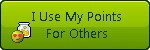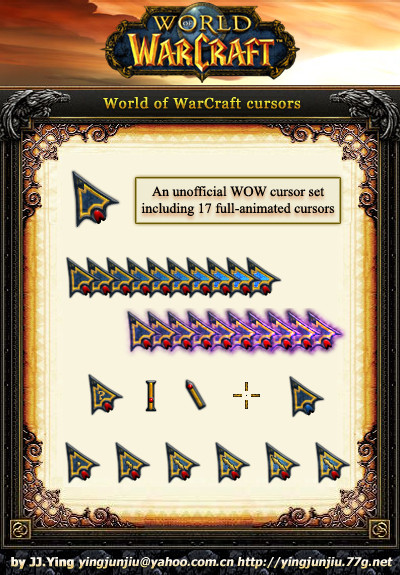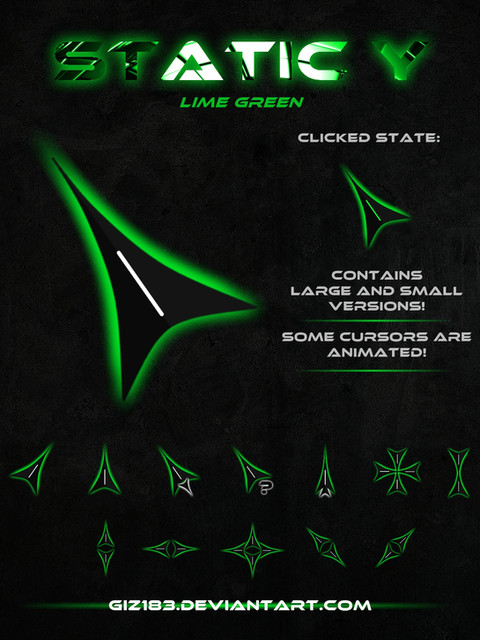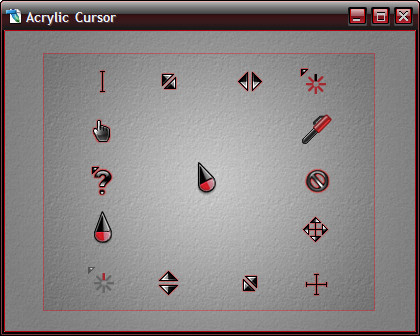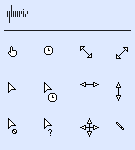HOME | DD
 pixiepot — Cursor Tutorial
pixiepot — Cursor Tutorial
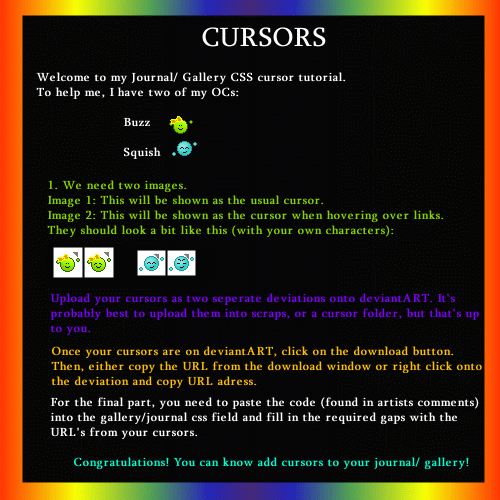
Published: 2011-08-29 07:32:28 +0000 UTC; Views: 4286; Favourites: 81; Downloads: 84
Redirect to original
Description
CSS Code:a:link {cursor:url(url of image 2 cursor here), pointer;}
a:hover {cursor:url(url of image 2 cursor here), pointer;}
body {cursor:url(url of image 1 cursor here), pointer;}
A tutorial on Gallery/ Journal Cursors.
Please note that only super groups/ premium members/ staff members/ senior members have access to this feature
If you have any questions, just ask.
Related content
Comments: 41

its not working i tried so many times can you help me
👍: 0 ⏩: 1

where do you put the CSS Code; in edit CSS or you just put it in the journal text?? I tried doing it with the CSS editor but it didn't work 
👍: 0 ⏩: 1

You put it in the CSS code. Not the header, not the footer, not the journal text but in the Skin CSS. I hope this helps. 
👍: 0 ⏩: 0

However big you want. You can experiment with the right size for you.
👍: 0 ⏩: 1

Hi, you have to be a Premium Member for this to work, I'm sorry to say.
👍: 0 ⏩: 0

where do I put the code? Tried to put it in the journal CSS code, but it didn't work.
👍: 0 ⏩: 1

It goes in the CSS code. Note me your cursor and I'll help you out.
👍: 0 ⏩: 1

im a premium member for 1 day!can i have 1 journal skin pixie?
👍: 0 ⏩: 2

I cannot make one in a day, also, I'm not open for CSS commissions at the moment. Sorry
👍: 0 ⏩: 1

For what? You need a premium membership.
👍: 0 ⏩: 1

I have premium membership for 1 day...
👍: 0 ⏩: 1

Yes but that has already expired.
👍: 0 ⏩: 1

That is because I cant...
👍: 0 ⏩: 0

What don't you get? I didn't know that you did Css?
👍: 0 ⏩: 1

Journal Skins. This tutorial is for cursors for journal skins
👍: 0 ⏩: 1

I want one on the one u made for me.
👍: 0 ⏩: 1

wanted my emote OC to be my mouse on the journal you made me you no the dog one?
👍: 0 ⏩: 1

Thats the problem I don't know hot
👍: 0 ⏩: 1

It tells you in the tutorial.
👍: 0 ⏩: 1

I tried coping the thing in the description but then when I tried to paste it in the journal it does not paste.
👍: 0 ⏩: 1

It should - that isn't something wrong with my tutorial or the skin, it's a setting on your computer or something
👍: 0 ⏩: 1

maybe u could edit the code? 
👍: 0 ⏩: 1

Are you making the cursors then? Because then you'll need to upload them for me to edit it.
👍: 0 ⏩: 1

can I just use this for my cursor: [link]
👍: 0 ⏩: 1

You need a triangle in the corner.
👍: 0 ⏩: 1