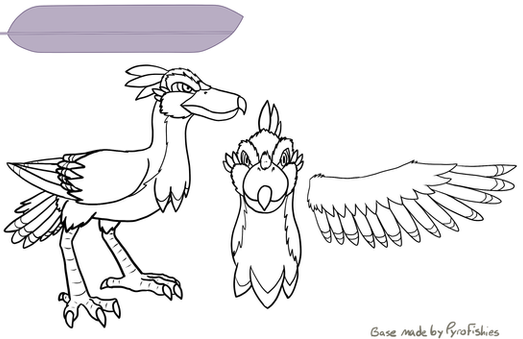HOME | DD
 PyroFishies — Tutorial: Gimp Animation
PyroFishies — Tutorial: Gimp Animation

Published: 2010-07-19 16:27:02 +0000 UTC; Views: 1489; Favourites: 22; Downloads: 24
Redirect to original
Description
Tutorial for Gimp! If you can't read my bad handwriting, READ THIS BOX.1. Open up a new canvas in Gimp. ON A NEW LAYER (not the background), draw your base sketch. This will serve as your base for the animation. I use the ink tool to draw my lines.
2. Duplicate your base sketch layer! That way, you can save time by not having to draw it out over and over.
3. Change the duplicate's opacity down. That will make it easier to see the changes you make to the frame. ALSO, hide the original layer. Make a NEW LAYER ABOVE THE DUPLICATE TO MAKE YOUR CHANGES ON. It just makes it easier. Erase on the duplicate the areas you change.
4. Right-click the layer you added the edits on. Click Merge Down.
*NOTE* If at any time you want to see how your animation is looking, click Filter > animation > playback. A little box will open up and you can play back your animation.
5. Continue on with steps 2 - 4 to get what you want. EXCEPT, with step 2, duplicate your LAST COMPLETED FRAME to get more fluid animation.
6. After getting the desired look, name your layers. Ex: frame01 (replace) (100ms). The (100ms) is the time that frame shows. Default is 100, but you can change it in increments of 50 (for most internet browsers).
7. After everything is all set, click File > save. Name your animation "filenamehere".gif. You NEED the .gif otherwise Gimp will save it as a .xcf! Click save as Animation > export. Make sure it's marked as Loop Forever, then save.
Your animation is complete!
YOU CAN DOWNLOAD GIMP HERE: [link]
I really hope this helps people. D:
Related content
Comments: 19

i save it as Untitled.gif but it doesnt work for me
👍: 0 ⏩: 1

Did you have it saved as a animation as well? You have to make sure to click "save as animation" as well, otherwise it'll just merge all the layers!
👍: 0 ⏩: 1

no i mean i dont hav the extension for gif(s)
👍: 0 ⏩: 1

Hrm... What version of Gimp do you have? The newer versions have the extension already. Perhaps redownloading it from Gimp.org would help!
👍: 0 ⏩: 1

can you send me a link to the one you downloaded?
👍: 0 ⏩: 1

[link] Just click on the first download link! It should already have the animation stuff installed.
👍: 0 ⏩: 0

No problem! I'm glad it was of use!
👍: 0 ⏩: 0

Oh my, I didn't think it was possible with GIMP! Thanks a bunch!
(Now I won't have to pander to the hateful photoshop 
👍: 0 ⏩: 1

Oh yes! GIMP can do lots of things! 
Glad it was useful for ya~!
👍: 0 ⏩: 0

Thank you! I'm glad it helped. <3
👍: 0 ⏩: 1

If me and animation got along, I would use this.
👍: 0 ⏩: 1

Hah, I know. 
👍: 0 ⏩: 0