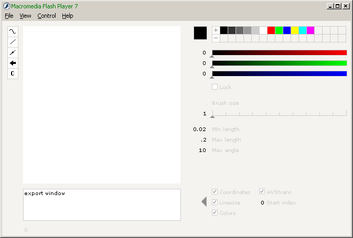HOME | DD
 RafidHASIT — Slicing and Coding a Website
RafidHASIT — Slicing and Coding a Website

Published: 2005-10-20 16:47:22 +0000 UTC; Views: 10757; Favourites: 97; Downloads: 4342
Redirect to original
Description
learn how to slice and code a website! Photoshop and Dreamweaver tutorial. video and audioRelated content
Comments: 42

Awesome done. I think I learned more about how I should do on your tutorial than I did on whole semester last years in webbdesign. I just had one question. When you created the frame-thing where your menu showed (after targeted) what type of frame was that and how did you actually create it? It did go a bit to fast for me there.
But otherwise this tutorials are awesome!
👍: 0 ⏩: 0

i hope this means i dont have to use frames again.......
👍: 0 ⏩: 0

Thank you greatly for this tutorial. This has helped me immensely!
👍: 0 ⏩: 0

This is a brilliant tutorial, it was exactly what I needed and you explained and presented it well. Good job 
👍: 0 ⏩: 0

As per the norm, you are my saving grace every time I forget how to make an iframe.
Thank you so much ^_^
👍: 0 ⏩: 0

wow. wonderful job this is loads of help.
i was wondering if you knew how to code a page to put on myspace.
ive been googling and searching this for days but i have not found anything.
again thanx for the dope tutorial.
p3ac3.
r3s.on3.
👍: 0 ⏩: 0

thank you very much for this tutorial it helped me alot for my assignment
👍: 0 ⏩: 0

Thank you for the tutorial. I've been searching for one for a good one for a while.
👍: 0 ⏩: 0

This is one great tutorial!
I took the tutorial and this is the result: [link]
👍: 0 ⏩: 0

Ow nooeess... the download link doesnt work anymore..
could anybody upload this to rapidshare or megaupload?
👍: 0 ⏩: 1

this tutorial is sick mjan, real nice and easy to follow
love it, but i have one question for you, how do you get the website from dreamweaver onto the web??
Thanx again
The Love MonkeyTM
👍: 0 ⏩: 0

I downloaded the file but when i try to open it up it says theres an error. Can someone send me the file throught Aim (inksnycity). or if someone knows of another one. heeeellllpppppp!!!!
👍: 0 ⏩: 0

This is one of the best tutorials I have read. Thanks dude.
👍: 0 ⏩: 0

Unbelievably helpful
I've been looking for this kind of tutorial for a LOOOONG time. I'm alright at designing website layouts with Photoshop, but have absolutely no idea how to code them. I usually just hand over the design when I'm done to a coder and try to let them handle it, but sometimes that process fails miserably. I'm still watching the tutorial (almost done now) but I can still say this is extremely thorough and detailed, exactly what beginners like myself need most.
Anyways, I'll try to use your lesson for a webdesign I've been working on for a while. I'll drop by your profile and leave a comment with a link, if you'd be interested in the final outcome.
keep it up
👍: 0 ⏩: 0

hey I just wanted to say that this was a great tutorial! the only part that gave me problems was with the table, I did everything as you said but it kept shifting my images and some of them didn't appear. So my friend wrote me a textbox table for my site but it keeps moving depending on the resolution, so I'm a bit stuck now with how to fix this! if you had any advice and the time to spare i would so appreciate it if you could take a quick look at my site here [link]
but anyway this comment is for your tutorial, i really appreciated it and found it to be very helpful! thank you!
👍: 0 ⏩: 0

Brilliant tutorials, helped me out alot, thanks heaps !
👍: 0 ⏩: 0

DUDE I LOVE YOU!!!....in a totally platonic way of course...but i love you none the less! awesome tutorial. Have you thought about doing a tutorial for making the layout in photoshop since you started this one after you had already had one done?
👍: 0 ⏩: 0

This is a very good tutorial 
👍: 0 ⏩: 0

really great!!!!!!!!!!!!!!!!!!!!!!!!!!!!!!! this what I need.




























👍: 0 ⏩: 0

thanks mate 
👍: 0 ⏩: 0

What do you use to make that tutorial looks cool
👍: 0 ⏩: 0

wowo,.,i must check this out,.,even though it will take big dloading time ,.,., ill add to favs anyways,.,looks very promesing THX ,,.keep it up man ++++++
👍: 0 ⏩: 0