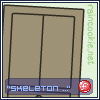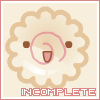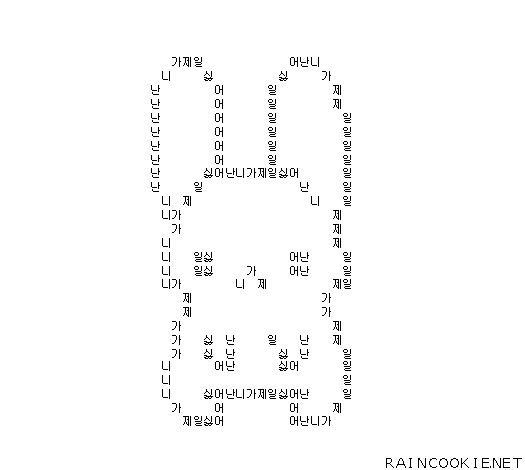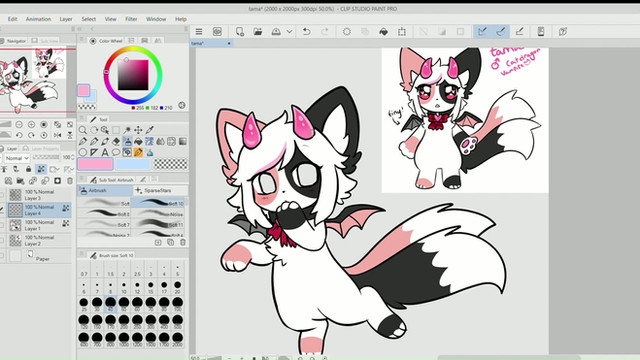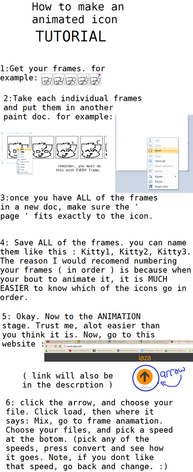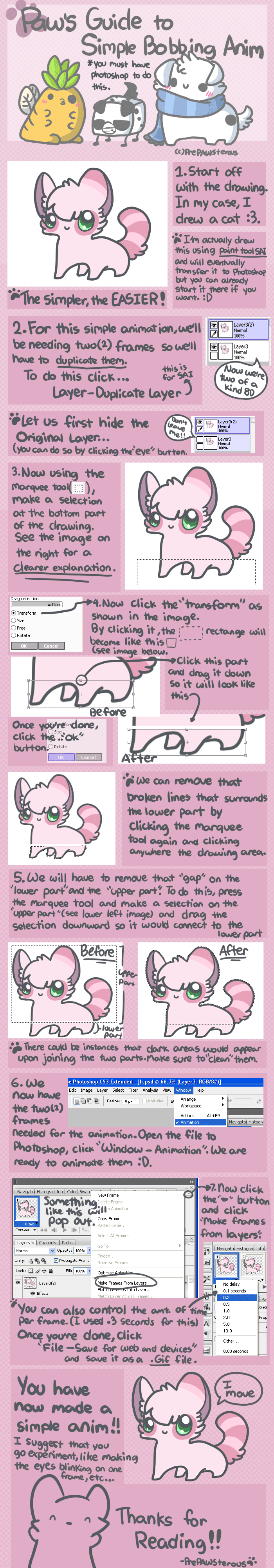HOME | DD
 RainCookie —
Tutorial: FBF Animation HalfM
RainCookie —
Tutorial: FBF Animation HalfM

Published: 2008-04-06 07:08:48 +0000 UTC; Views: 76235; Favourites: 2965; Downloads: 0
Redirect to original
Description
WARNING: Large file size!This is how I animate frame-by-frame ^^
This way everything keeps fluid and neat.
Method used both in [link] and [link]
This is supposed to be a basic tutorial.
It would be soo long if I added all my tips and details :<
I was planning to do the hershey's holder tutorial next but I lost my folding paper ;_;'' OTL
Hope this helps for any flash animation beginners!
Related content
Comments: 373

Thank oh so very much!!! You are my savior!! Thank you , thank you, thank you!!!
👍: 0 ⏩: 0

Thank you thank you thank you~ I actually wish they taught us this instead of doing it in photoshop and then into movie maker. T-T It would've been sooo much easier.......
👍: 0 ⏩: 0

Really old version of flash. I used that version when I was like 9 years old, ehe. CS3 is so much better, but whatever works!
I've been using flash for projects for over 6 years and NOW I learn of the layer overlap tool. This is SO HELPFUL! So helpful. Wow. Thank you.
👍: 0 ⏩: 1

Submitted: April 6, 2008 (might be the reason?)
👍: 0 ⏩: 0

This is a neat little trick with the "midpoints" sometimes i make random flash animations too, like [link]
but i haven't colored it yet.
👍: 0 ⏩: 0

This is great and easy to understand . Totally my level
Thanks
👍: 0 ⏩: 0

Where have you been all my dA life!? Q-Q THANK YOU!
👍: 0 ⏩: 0

I wasn't aware of the onion skin tool. This will definitely make animating a lot faster and more fluid. Thanks for the informative and easy to follow tutorial!
👍: 0 ⏩: 0

Thank you for the hotkeys e w e ~
This was really helpful c:
👍: 0 ⏩: 0

Thanks for the tutorial! I'll definately try this out.
👍: 0 ⏩: 0

does this still count?
o: can I still use this? 
👍: 0 ⏩: 0

Those tips are great, especially while taking first steps in animation. I'm going to animate some characters for my mobile games and I guess this will be extremely helpful!
Thank You
👍: 0 ⏩: 0

I love your tutorials! This one works really well....(unlike other ones...)
Thanx!
👍: 0 ⏩: 0

hi i tried this method an its was really cool thanks! would u mind looking at mine and giving me some feed back.... the ANIM is in mmy uploads
👍: 0 ⏩: 0

Cool! i used it and i posted the method on here.... tell me if u have any tips.... Please check it out if u get time
👍: 0 ⏩: 0

I really love this tutorial 


👍: 0 ⏩: 1

Thanks!
Yeah I don't blame you :/ Trying to animate on image ready/photoshop is pretty difficult :c
Hope you get a chance to get your hands on some Adobe Flash! ;)
👍: 0 ⏩: 1

By the way do you use a brush for your font or a downloaded font?
👍: 0 ⏩: 1

The font I used for this tutorial was most likely a downloaded one.
I don't remember what the font is called tho; sorry.
👍: 0 ⏩: 0

thank for the tutorial. i love it
but how did u put them on youtube??
👍: 0 ⏩: 1

Publish the flash file as a video format :)
From experience, the .mov video format has the best quality (for Flash CS5)
👍: 0 ⏩: 1

it only for cs5. only??
and how do u publish it??
👍: 0 ⏩: 1

No, other Flash versions should have it too
File > Publish
You might have to adjust it though. Adobe's Help section takes you step by step if you need help :)
👍: 0 ⏩: 1

oh ok. so i have to adjust if i want it as a movie??
👍: 0 ⏩: 1

If by movie you mean video, then yes :)
Go to File > Publish Setting... and you will find things you can tweak to adjust sound quality, picture quality, etc. etc.
👍: 0 ⏩: 1

Oh i see. but i still have trouble of turning it to a mov. file.
👍: 0 ⏩: 0

I don't know how to thank you, I was searching all the day for a good tutorial like this one (becuause I am new on this things)
Thank you
👍: 0 ⏩: 0

definitely helps me a lot!! how can i thank u... TTwTT
thank u so much!! !! laff laff! <3 adore u a lot~
👍: 0 ⏩: 1

Feel free to ask me questions regarding it c: (if you ever need help!)
Just note mee~~
👍: 0 ⏩: 1

yeaph, sure i will ^^ i try to make one animation using this technique
and omg! it works xDD 


👍: 0 ⏩: 0

How do you match the dance with music?
And where do you get the music?
👍: 0 ⏩: 1
| Next =>