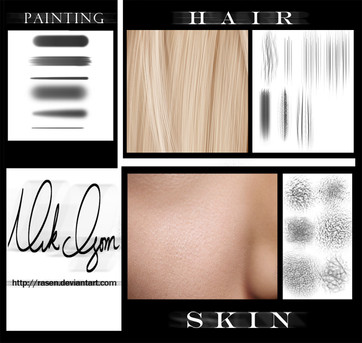HOME | DD
 RaSen — How I work...part 1
RaSen — How I work...part 1

Published: 2008-05-25 20:57:57 +0000 UTC; Views: 8227; Favourites: 131; Downloads: 319
Redirect to original
Description
I appologize for the crappiness of this tutorial. O_o I will definitely make a better one later. I did this quickly while i worked on my last speed painting so...yeah. This is pretty much just a VERY quick rundown on how I work.Related content
Comments: 11

Great job!
I have a question tho,
When ever I want to color,
it blocks out my lines.
How do I change that?
👍: 0 ⏩: 1

It depends on how you're trying to color. You need to use layers to keep it from bothering the lineart, but depending on how you're setting up your lineart the method of coloring it will change slightly. Are you using layers at all? Is your lineart directly on your background or in a seperate layer?
👍: 0 ⏩: 1

My line art is on a different layer and the background is just by it self.
It's just that when I'm done with the line art, I make another layer for example skin. so when I start coloring the skin, it covers my lines. >.> so I dont really know what's there.
Should I just lower the opacity?
👍: 0 ⏩: 1

Oh, ok. In that case, you can either set your new layer (the skin layer) to multiply and paint that way, or if you're background is dark you move the skin layer (just drag it) underneath the lineart layer (this is what I do) and it will not cover your lines. Any layer over another will cancel out anything underneath it...does that make sense?
👍: 0 ⏩: 1

YEA!~
That totally makes sense!!
THANK YOU SO MUCH!
I appreciate it immensely!!
👍: 0 ⏩: 1

you're very welcome. If it helped ANYONE I'm thankful.
👍: 0 ⏩: 0

Thank you for taking the time to update this. I now know where to start in doing this myself.
👍: 0 ⏩: 0