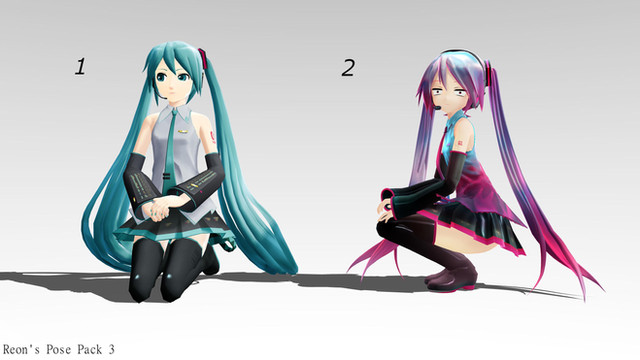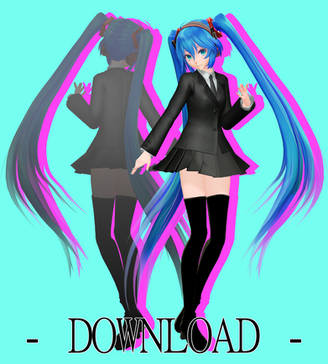HOME | DD
 Reon046 — [MMD Tutorial] - How to use the Drop Shadow effect
Reon046 — [MMD Tutorial] - How to use the Drop Shadow effect

Published: 2014-02-06 01:14:48 +0000 UTC; Views: 20360; Favourites: 276; Downloads: 91
Redirect to original
Description
This is my first tutorial so bare with me!
I also notice people are having trouble with this effect
EFFECT DOWNLOAD ux.getuploader.com/BeamMan2/do…
Related content
Comments: 80

Should've known..well thank you for telling me!
👍: 0 ⏩: 1

I got stripes.. hannahhond.deviantart.com/art/…
But i don't know why ..
👍: 0 ⏩: 1

I can only get stripes with blue
👍: 0 ⏩: 1

I know.. I don't understand why you get stripes and it bugs me ;-;
👍: 0 ⏩: 1

I know! cos of the one you chose ¬w¬ im clever(textures are different in each folder,i got small polka-dots)
👍: 0 ⏩: 0

That could just be photo editing (quite easy to do)
or you can see this tutorial british-baka.deviantart.com/ar…
👍: 0 ⏩: 0

i feel kinda dumb now but thanks for the tutorial
👍: 0 ⏩: 1

Hey, just something I've noticed... With certain models (many of which are PMX), the DropShadow ends up in front of the model and it cannot be moved behind it. 
👍: 0 ⏩: 1

Did you put on any shaders that require the "Accessory manipulation" box (example, SSAO) before you loaded the Drop shadow effect?
👍: 0 ⏩: 1

No. It was the first thing I put in.
👍: 0 ⏩: 1

Have you loaded any backgrounds or stages before putting in the drop shadow?
👍: 0 ⏩: 1

Hmmm......... Sorry, I don't know how to fix this problem ^^"
👍: 0 ⏩: 1

is the z box set to 0.000 :3
👍: 0 ⏩: 2

hm..try change it into -1
👍: 0 ⏩: 1

I did that though...
It doesn't matter though, I found a way around it a while ago.
👍: 0 ⏩: 0

Now this is an effect I can really make use of, I can do this in Gimp easily enough but now I have one less step to follow when making my pictures. Thank you for sharing this with us.
👍: 0 ⏩: 1

Your very welcome. I'm glad this tutorial helped you out 
(Ya, I did the same thing in Gimp, too)
👍: 0 ⏩: 1

"note to self"
use this tutorial and show it to friends ^^
👍: 0 ⏩: 1

Ah, Thank you for sharing! I'm glad this tutorial helped! ^^
👍: 0 ⏩: 1

it did ^^ and you're welcome!
👍: 0 ⏩: 1