HOME | DD
 Risachantag — Colouring Tutorial
Risachantag — Colouring Tutorial
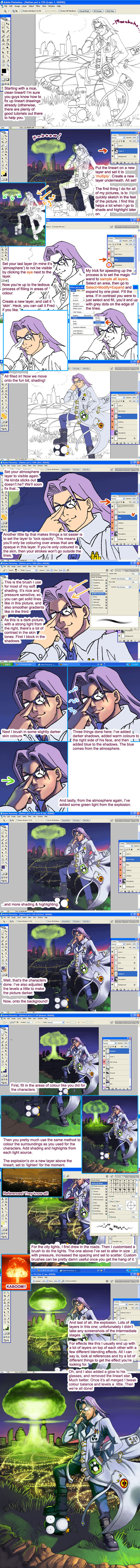
Published: 2006-01-04 06:19:15 +0000 UTC; Views: 159258; Favourites: 2280; Downloads: 22100
Redirect to original
Description
Click to download; sorry about the large file size.I promised I'd do a tutorial or two a while back, but never got around to it. ^^ ...so here's a little colouring tutorial using step by step pictures from Penguin: Nathan
It's recommended that you have a pressure sensitive tablet, and Photoshop 7 or higher to follow this tutorial.
Spanish translation: [link]
Related content
Comments: 327

Good Tuturial, I especially like the picture. The mad looking scientist grinning as the city blows up (seems like something I would do)
👍: 0 ⏩: 0

thats a great tutorial! i cant wait till i get photoshop now, just to try it out!
👍: 0 ⏩: 0

I noticed that you had a special type bursh panel open, for that specific brush. How did you get to it? cuz.. i dont think you mentioned how to get there XD;
👍: 0 ⏩: 1

If you have Photoshop 7 or above, then you open that panel by clicking on the 'brushes' tab in the top right hand corner.
👍: 0 ⏩: 0

FUCKING GREAT!!!!!! I LIKE THAT!!!!!!!!!!!!
👍: 0 ⏩: 0

my gosh!!! i love it! it certainly helps with my lineart coloring problem!!!!
*goes ecstatic and almost kills PS7 trying to color*
GAH!! MY COMPUTER IS FRIED!!! BUT IT FEELS GOOD!!!
thank you for this.
👍: 0 ⏩: 0

nice tutorial. it does come in handy for those who can't color very good...nice work indeed. I will use this when I can. you have some tips the come in handy for me. I need all the help I can get! thanks for making it.
👍: 0 ⏩: 0

I love when people make tutorials. So helpful. Thanks
👍: 0 ⏩: 0

very...VERY helpful...if my shading ever improves I will get on my knees and give thanks to you...
👍: 0 ⏩: 0

cool!!!to bad i don't have photoshop -_-oh well at list i got tips thanks!!!^_^
👍: 0 ⏩: 0

pretty cool and amazing,but we do not forget how usefull it is 
👍: 0 ⏩: 0

pretty cool and amazing,but we do not forget how usefull it is 
👍: 0 ⏩: 0

why is it so important to set the lines to multiply?
isnt it enough when they are on a new layer?
👍: 0 ⏩: 1

Nope, unless you've used channels to remove the white areas. Otherwise all you'll see is your lineart.
👍: 0 ⏩: 1

ah right~ i forgot~
i am always erasing the white first^^"
okok~ thank you
👍: 0 ⏩: 0

Awsome!
But... I wish I had photoshop 7.. I only use OC 1.1...
>_>
👍: 0 ⏩: 0

Wow, I've been hiding from my photoshop because it's so intimidating... but this helps. *picks up abandoned sword and starts in again* Faving.
👍: 0 ⏩: 0

SO TOTALLY USEFUL!!!!!!!!!!!!!!
I'm learning to use photoshopt 7 so I'm so happeh you did this!
👍: 0 ⏩: 0

Haw, man, when I saw the finished picture I thought: "Oh no, I have sooo far to go in learning how to ink drawings"- knowing you did it on pc is kind of a relief
Having said that, this demonstration shows me just how much I need to learn photoshop! Awesome help, man. You can't control-z a pastel stroke.
👍: 0 ⏩: 0

this could come in handy...
*favs*
👍: 0 ⏩: 0

WOOT!THATS COLL I FAV IT CAUSE IT ROCKS MY SOCKS!
👍: 0 ⏩: 0

I'm not sure if mine is pressure sensitive but I'll try. Thank you very much ^^
👍: 0 ⏩: 0

this tutorial was so useful! kya! thanks a million!
👍: 0 ⏩: 0

ooh, so that's how you get it so that there are no grey dots!
I don't have a tablet, but it'll probably work with a mouse too ^^
Thanks a lot for teaching the rest of us!
👍: 0 ⏩: 0

wow thata so kool. it will be really helpful and i need all the help i can get.
👍: 0 ⏩: 0

As someone who's only recently been introduced to PhotoShop7, I've gotta say this was an extremely helpful tutorial. Not too far from other tutorials I've seen, either, which is fantastic. Thank you for putting up something like this.
👍: 0 ⏩: 0

I don't have a tablet yet but it is on my wishlist. I shall keep hold of this for when that day comes...
Pete
👍: 0 ⏩: 0

god damn thats usuefull thanks now i can give it ago
👍: 0 ⏩: 0

This is very helpful information. Thanks for the tutorial! 
👍: 0 ⏩: 0

damn good tutorial! and you make it look so easy... *sigh*
👍: 0 ⏩: 0

hehe, interesting. But I think that the shade of this person should be pointed toward us. Now it looks like the "kaboom" was in front and little to the right side of this person.
👍: 0 ⏩: 1

Except that, as I said, there are two light sources. One is from the front right, the other is from the explosion. Nathan's just the type to set up a spotlight for his photoshoot.
👍: 0 ⏩: 1

*dies* i think i need to buy a tablet
👍: 0 ⏩: 0
<= Prev | | Next =>

















































