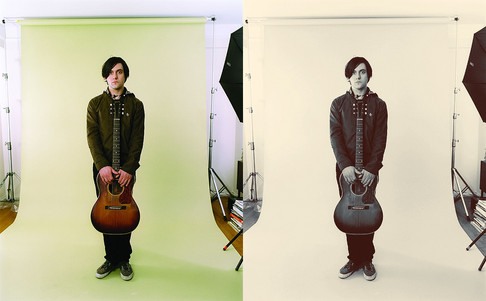HOME | DD
 rocketlaunch — Tutorial: Bright Contrast
rocketlaunch — Tutorial: Bright Contrast

Published: 2008-01-15 05:14:59 +0000 UTC; Views: 14597; Favourites: 200; Downloads: 0
Redirect to original
Description
I will be using Photoshop CS2 for this tutorial.1. Go to layer > new fill layer > solid colour, and type in A6E3FC. Click OK and set that layer to soft light at 100%.
2. Go to layer > new fill layer > solid colour again, and type in FFCCCC. Click OK and set that layer to colour burn at 54%.
3. Go to layer > new fill layer > solid colour again, and type in CC6699. Click OK and set that layer to colour at 18%.
4. Go to layer > new adjustment layer > curves, select "rgb" from the drop-down list. Click anywhere on the grid and fill this in:
Point 1: 23, 27
Point 2: 86, 74
Point 3: 106, 126
Point 4: 152, 191
Point 5: 220, 238
5. Go to layer > new adjustment layer > selective colour, check "relative" and fill this in:
Red: -6, -7, -8, +19
Magentas: 0, 0, 0, -24
Neutrals: -10, -19, -7, +12
Blacks: 0, 0, 0, +5
6. Go to layer > new fill layer > solid colour again, and type in CA71A5. Click OK and set that layer to soft light at 25%.
7. Go to layer > new adjustment layer > hue/saturation and fill this in:
Hue: +6
Saturation: +15
Lightness: 0
Now merge the layers and you're done!
Stock: *yellow-stock
Photo: [link]
Related content
Comments: 9

My 2 cents: I really don't understand why one would over blow an image where the issues are clearly the harsh shadow from the nose and the one on the in focus right eye. The edit ruined many details and even introduced a very fake looking hemline at her left cheek and nose tip. I think a brush should be used to reduce the effect on the hair and the hems of the skin, and the shadows should be lightened up (if there is detail in the shadow in the raw file, that is).
👍: 0 ⏩: 0

Awesome tutorial, I was looking for something like this thank you
👍: 0 ⏩: 0

i like it.
and i don't think its too light.
=] good job.
👍: 0 ⏩: 0

It's too light.
In the Midtones, the color changes so hard. Many details in the light area's missing such as skin, hair,...
👍: 0 ⏩: 1

Oh. :/
Well you can mess with the settings a bit.. I wasn't so sure on posting this tutorial though. It works best on darker photos, like the one in the example. A bit darker would work better.
But like I said in my journal, some tutorials are more suited to icons than art submissions.
👍: 0 ⏩: 0