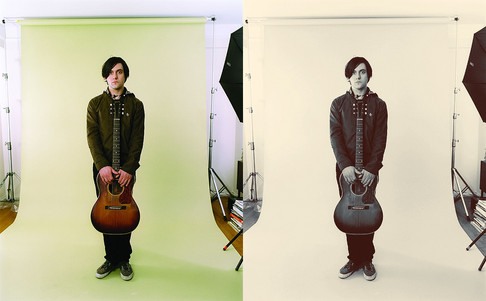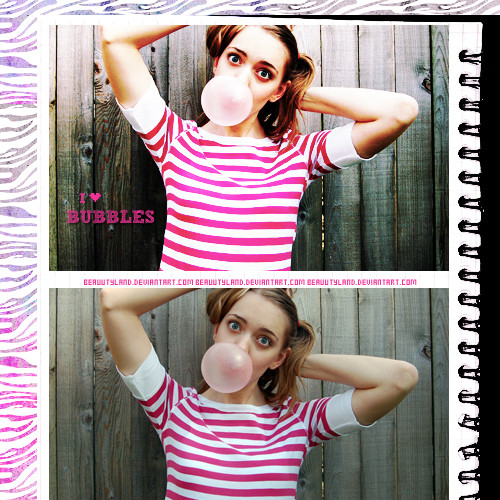HOME | DD
 rocketlaunch — tutorial: yellow-pink contrast
rocketlaunch — tutorial: yellow-pink contrast

Published: 2008-05-31 11:04:05 +0000 UTC; Views: 25611; Favourites: 413; Downloads: 0
Redirect to original
Description
i will be using photoshop cs2 for this tutorial.1. go to layer > new adjustment layer > curves. click anywhere on the grid and fill this in:
rgb
point 1: 29, 33
point 2: 111, 115
point 3: 214, 236
(to make a new point, just click on the grid again!)
2. go to layer > new adjustment layer > selective colour, check "relative" and fill this in:
reds: -39, +16, -20, +9
yellows: +16, -8, -15, -13
whites: +5, -9, -12, +18
3. now go to layer > new fill layer > solid colour, select the colour #006bb6, click ok and set it to exclusion at 25%
4. go to layer > new fill layer > solid colour again and change the colour to #edd3a1, click ok and set it to darken at 20%.
5. now merge the layers, by going to layer > merge visible. duplicate the now background layer and set it to screen at 20%.
6. duplicate your background layer again, and drag it to the top. go to image > desaturate. set it to soft light at 100%.
7. now, go to layer > new adjustment layer > hue/saturation and fill this in:
hue: +7
saturation: +12
lightness: 0
now merge your layers and you're done!
stock: =intergalacticstock
photo: [link]
Related content
Comments: 22

I love this tutorial! I just used it on some cherry blossom photos and it makes them even more beautiful :]
👍: 0 ⏩: 0

This tutorial has saved my life. THANK YOU. This is the best thing I've ever seen on Deviant. Thank you so much for sharing this.
👍: 0 ⏩: 0

at the end when it sais "merge layers", is it "merge visible" or "merge down" ?
👍: 0 ⏩: 1

everything is fine until i get to:
"5. now merge the layers, by going to layer > merge visible. duplicate the now background layer and set it to screen at 20%. "
how do i duplicate it and set it to screen at 20%?
please help, im confused, thanks
👍: 0 ⏩: 1

if you have your layers pallette up (if not, go to window, then layers) drag the background layer onto a little icon that looks like a piece of paper that's been folded in the corner, or simply right click on it and select "duplicate layer".
👍: 0 ⏩: 2

and to set it to screen, there should be a little drop down box at the very top of the palette that says normal. click on the arrow and select screen. the opacity bit should be easy from here, but if not, next to the drop down box there should be a box labelled opacity and it says 100%. change it to 20.
👍: 0 ⏩: 0

is there anyway to do selective coloring on paint shop??
👍: 0 ⏩: 1

i don't think so.. sorry.
👍: 0 ⏩: 0

Very nice.... quite large... i mean it's hard to remember the method without having the tutorial in front but the result is very nice
👍: 0 ⏩: 0

im kinda stuck at step 3.
where exactly am i supposed to put '#006bb6' ?
👍: 0 ⏩: 0

i don't think psp has selective colour, so no. :/
👍: 0 ⏩: 1

i will be using photoshop cs2 for this tutorial.
look at the first line in the description lol
👍: 0 ⏩: 1

Oh, ha, I ment paint shop. I did read it, I just... yeaa
👍: 0 ⏩: 0