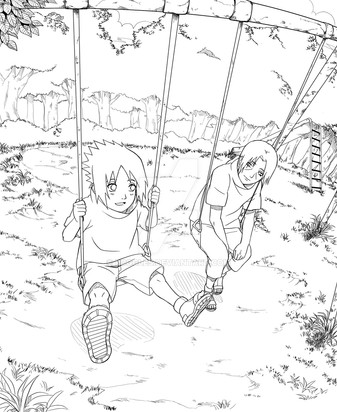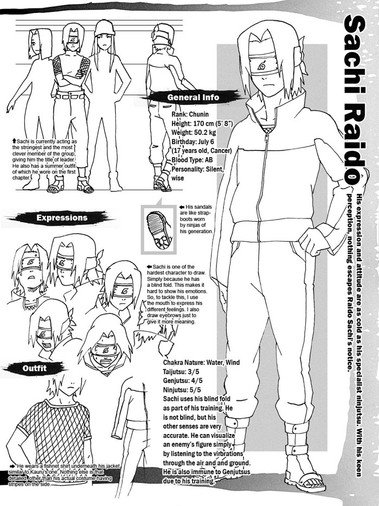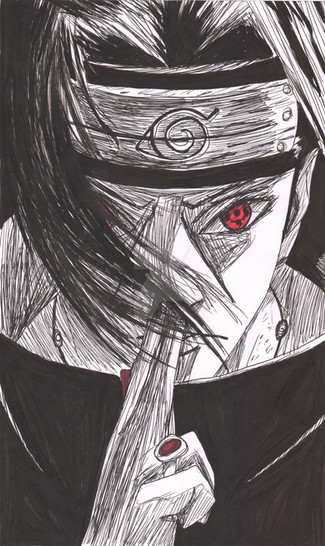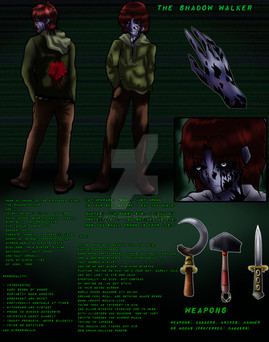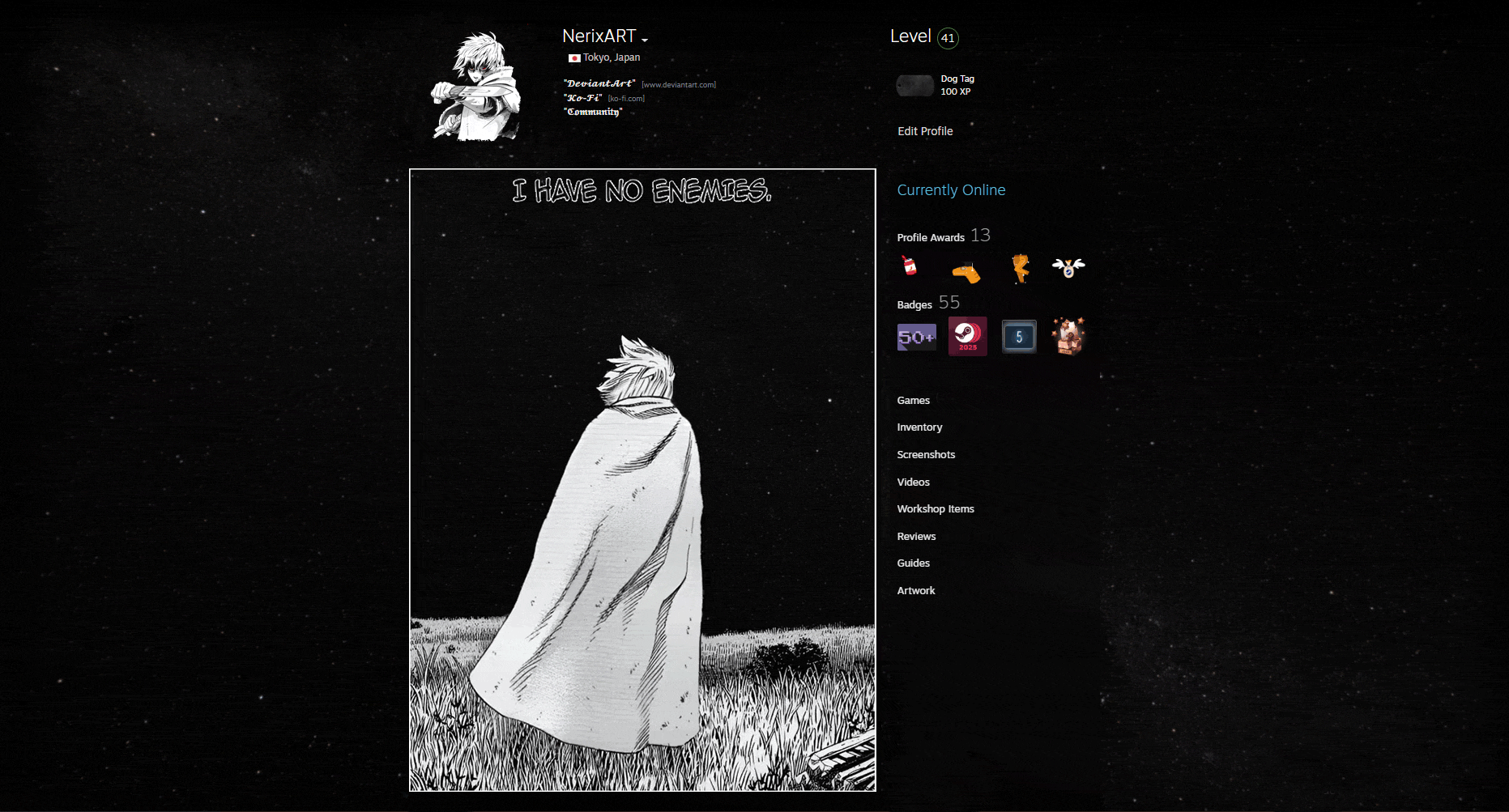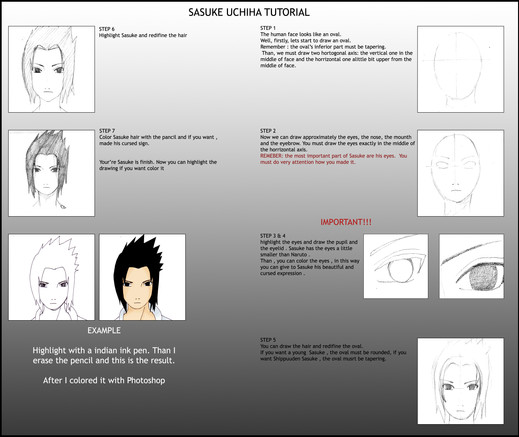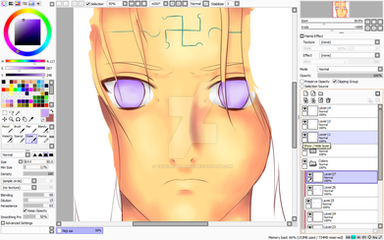HOME | DD
 Roggles — Coloring Tutorial : Part 2
Roggles — Coloring Tutorial : Part 2

Published: 2005-11-12 13:38:03 +0000 UTC; Views: 35023; Favourites: 765; Downloads: 1969
Redirect to original
Description
^^ well, here we go, part 2, techniques ^^enjoy XD
Related content
Comments: 68

oh! Is this Gaussian blur effect what you use on your cell shaded pictures to make the colors look so glowy and soft?
👍: 0 ⏩: 0

ah very nice, i didn't know you could do that select/contract thing. veeeeeeeeeeeeeeeeeeery helpful ^^
👍: 0 ⏩: 0

this tutorial is awesome.
the meatl-coloring part really helped.
👍: 0 ⏩: 0

YAY!!!!!!!!!!!!!!!!!!!!!!!!!!!!
I learned how to color metal!!!!!!!!!!!!!
THANK YOU!!!!!!!!!!!!!!!!!!!!!!!!!!!!!!!!!!!!
👍: 0 ⏩: 0

This is definitely helpful!!! Thank you so much for making this!!!
👍: 0 ⏩: 0

wow!!! that glow effect tutorial is awesome!!! i didn't think it was that simple >_<
👍: 0 ⏩: 0

hmmm, i don't understand the contracting part, could you elaborate for me?
👍: 0 ⏩: 1

yup. once you've hilighted it, go to select>modify>contract ^^
👍: 0 ⏩: 1

what's the contraction for in the first place?
👍: 0 ⏩: 1

Great Thanks!
I use it in my next colored. Thanks!
PD: where is the "lesson 1"?
👍: 0 ⏩: 1

wow wonderful tutorial!
here's one i did using it, check it out: [link] :>
👍: 0 ⏩: 1

yeah of course it did!
i think its the best metal headband thing i've been able to conjure up ;D
thanks again!
👍: 0 ⏩: 1

lol, yay XD it helped ^^
and no problem ^^
👍: 0 ⏩: 1

yeah!
looking forward to more, if there's anymore that you're making
👍: 0 ⏩: 1

hmm... wen i find new stuff i will make one XD
👍: 0 ⏩: 0

well THANKS to your tutorial
i made my best ever ^^
[link]
check it out
👍: 0 ⏩: 1

haha glad to help ^^
and very well done to ur piece XD
👍: 0 ⏩: 1

couldnt have dont with out your tut
👍: 0 ⏩: 1

~Rock on! Now I can finally color properly in Photoshop! 

-Bobo ko kaseh sa photoshop eh.... 
👍: 0 ⏩: 1

lol XD ako nga... slef learnt lang to XD...so i dont know alot of dynamics
👍: 0 ⏩: 1

^^ Well...Ako...Actually.....dati laging isang layer lang ginagamit ko....
I just started Digi-coloring/Digi-Art when I saw 's works....Na-inspire ako....
👍: 0 ⏩: 1

lol, ako, na gustohan ko lang mag kulay nung na kita ko and neji cover XD remember mo pa? XD
👍: 0 ⏩: 1

"...gustohan ko lang mag kulay nung na kita ko and neji cover...."
~Uhmm...gomen, demo....Wakarimasen....
👍: 0 ⏩: 1

lol, "ang neji cover" haha... i always make that mistake often XD
👍: 0 ⏩: 1

Ahh....Sou desu ka! 
Ukeh!
👍: 0 ⏩: 1

i gotta fave this too 
👍: 0 ⏩: 1

lol really? XD glad to help ^^
👍: 0 ⏩: 0

i never used the magic wand coz i dont know how to, and i dont even know how to mask layers like you did. thanks for the pointers
👍: 0 ⏩: 1

lol, no prob ^^
glad u learnt sumthing XD
👍: 0 ⏩: 1

dude, could you tell me how to put your friend's icons on your journal. oh btw, i started japanese and i saw this girl who looked like one of my deviations called sakura [link]
👍: 0 ⏩: 2

u started japaneses 8O!!!! u have to give me lessons!!!!
oh, and for the friends, simply put, :icon.name: w/out the dot ^^
👍: 0 ⏩: 1

so what you do is just put the icon thing and then paste it on your other journal entries?
👍: 0 ⏩: 1

yeah, u have to type it in ^^ icon then name the colons closing it ^^
👍: 0 ⏩: 0
| Next =>