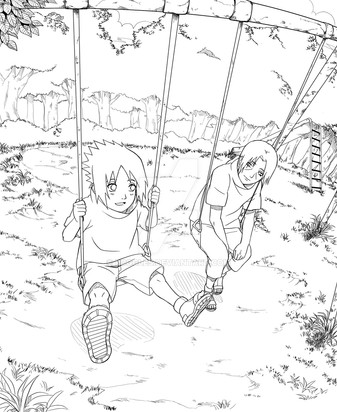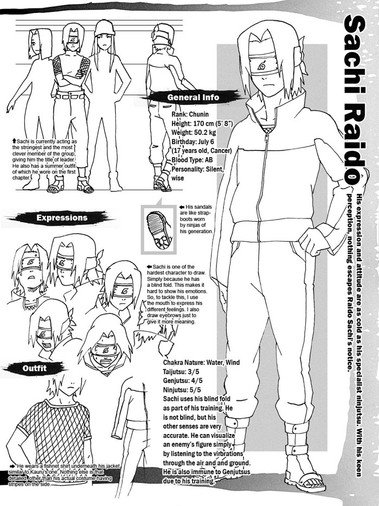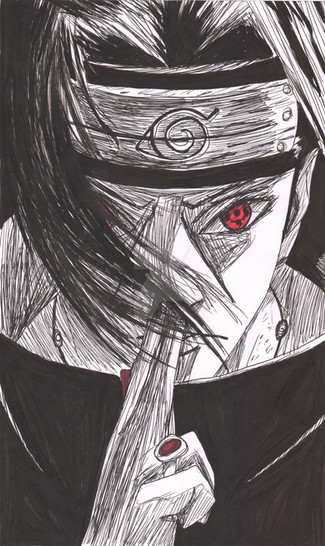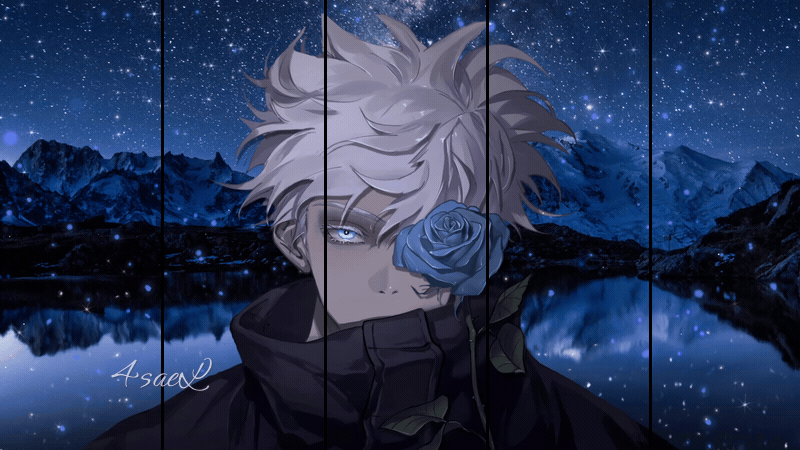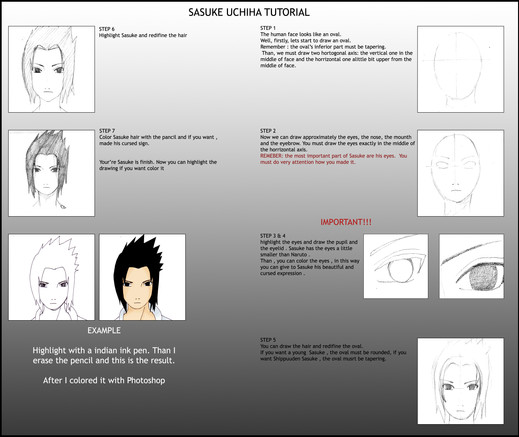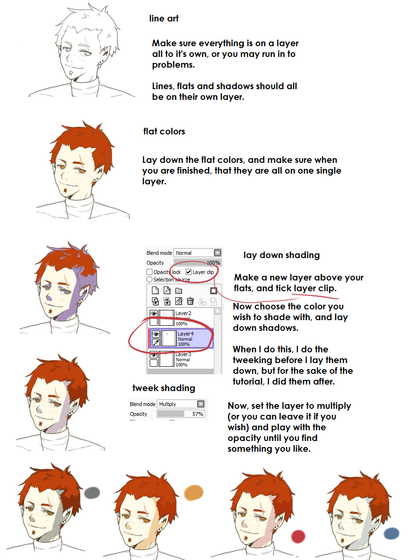HOME | DD
 Roggles — Coloring Tutorial : Part 1
Roggles — Coloring Tutorial : Part 1

Published: 2005-11-12 10:18:13 +0000 UTC; Views: 35301; Favourites: 819; Downloads: 2358
Redirect to original
Description
the moment uve all been waiting 4!!! XDhope, ive explained myself well... and tell me if there are any typos XD
anyway, enjoy XD
and i HOPE you learnt sumthing or atleast help you XD
remember this is done with a mouse... and PS
EDIT:changed the BG color so its easier to read, and corrected typos ^^
full view or download to DT please ^^
Related content
Comments: 100

I just barely got a tablet and this has been SO HELPFUL! Thank you so much for making it!!
👍: 0 ⏩: 0

Um, I'm really new to all this pc coloring thing and I have an old Photo Shop program as well as Photo Shop CS...(not 2,3, or 4). My question to you is... does the "PS" in your description stand for Photo Shop or something else? I'm clueless..here. LOL Thank you.
👍: 0 ⏩: 0

hey i don't really get what you said about make the layer ABOVE the lineart.
(i got this just yesterday) so could you please explain, please?
btw great tutorial, very easy to follow
o and what is bleedings??
👍: 0 ⏩: 0

Hey, Poke, how do you make your manga or drawings so clean, 'cause I wanna do your tut but I need to know this first.
👍: 0 ⏩: 0

Dude, how did you get your manga, or drawings to be so clean, 'cause
👍: 0 ⏩: 0

this is awsome what i really need but i cant keep my mouse steady what should i do?
👍: 0 ⏩: 0

Oh thanks so much! I always wondered how to do that. I wonder if it will work in the Gimp...
👍: 0 ⏩: 0

This is by far the most helpful tutorial I've read so far.
*glomps* THANKYEW! <33
👍: 0 ⏩: 0

Don't Worry *^^* For some reason when i colour i start with the skin too *^^* XD!!!
I donno ... I think its the isnt part i guess ...
The only difference is that when i color the skin it looks really different from yours!!! Even though i do the exact tecnique!!!!
Cool tutorial though *^^*
👍: 0 ⏩: 0

very user friendly.. easy to follow!!! one of the very easy to do tutorial i've ever encountered!!! it's such a big help!
👍: 0 ⏩: 0

not sure if this will help me color in photoshop cs2 version 9.0 but i'll give it a try. I'm still a bit confused with terms like "color under the line art". the heck does that mean anyway?
👍: 0 ⏩: 0

This helped me out alot ^-^ but how did you make the pixels round..( I had a hard time doing this cause the same picture I had the swirls on his cheek were square and just made it look like crap -__-;; )
👍: 0 ⏩: 0

You color just like me!! =O I use less layers though, it gets confusing most of the time.. >3>;;;;
👍: 0 ⏩: 0

ooooooooo! I'm looking forward to using this as a guide. I'll have to let you knwo how I get on.
👍: 0 ⏩: 0

hi, i try and try and try, but i can't figure out a way to clear the bleedings...can you help meee?!
i can use the eraser, but its tedious, and the magic wand doesnt work very well as it deletes the lineart as well, can you help meee?!1\
BTW, its my first time shading digitally...and with a MOUSE...so i dunno whther you can help me ornot, but just...tell me okay?
👍: 0 ⏩: 1

its cos you're not making layers, try mny other tutorial, the begginers one... you can find it somewhere in my gallery
👍: 0 ⏩: 1

i made so mani layers...one for each part. Like, one for hair, one for skin, one for ,eyes...etc etc, but i dunno how to erase...
👍: 0 ⏩: 1

no, as in...
YOU HAVE 3 TURTORIALS WHICH ONE DO YOU WANT ME TO GO TO?!?!
ahaha...
👍: 0 ⏩: 1

Dude I love you!! this is so gonna help me out!
This tutorial is utterly too sweet!
👍: 0 ⏩: 1

XD thanks ^^
i hope it DOES help XD
👍: 0 ⏩: 0

Wow that helped a lot, i was so lost, I gotta get practicing 
👍: 0 ⏩: 1

haha ^^ glad it did ^^
and good work ;D
👍: 0 ⏩: 1

I finished it if you care to see 
👍: 0 ⏩: 1

hey look at that a coloring tutorial YAY!! NO MORE DIEING FROM TRYING TO FIGURE OUT HOW TO COLOR!!!!! yesh! 
👍: 0 ⏩: 1

im sure it will it very easy to understand ^_^
👍: 0 ⏩: 1

indeed it is for simple foke and lazy gits like me lol ^_^
👍: 0 ⏩: 1

omg that helps soooooooooooooo much
thank you very much!
👍: 0 ⏩: 1

lol, really? i thought u know better than me XD...i mean look at YOUR colorings! XD
👍: 0 ⏩: 1
| Next =>