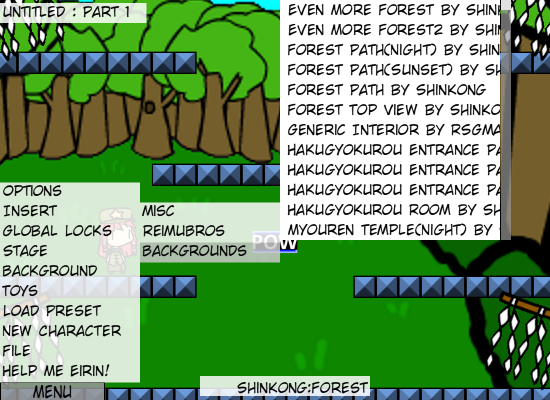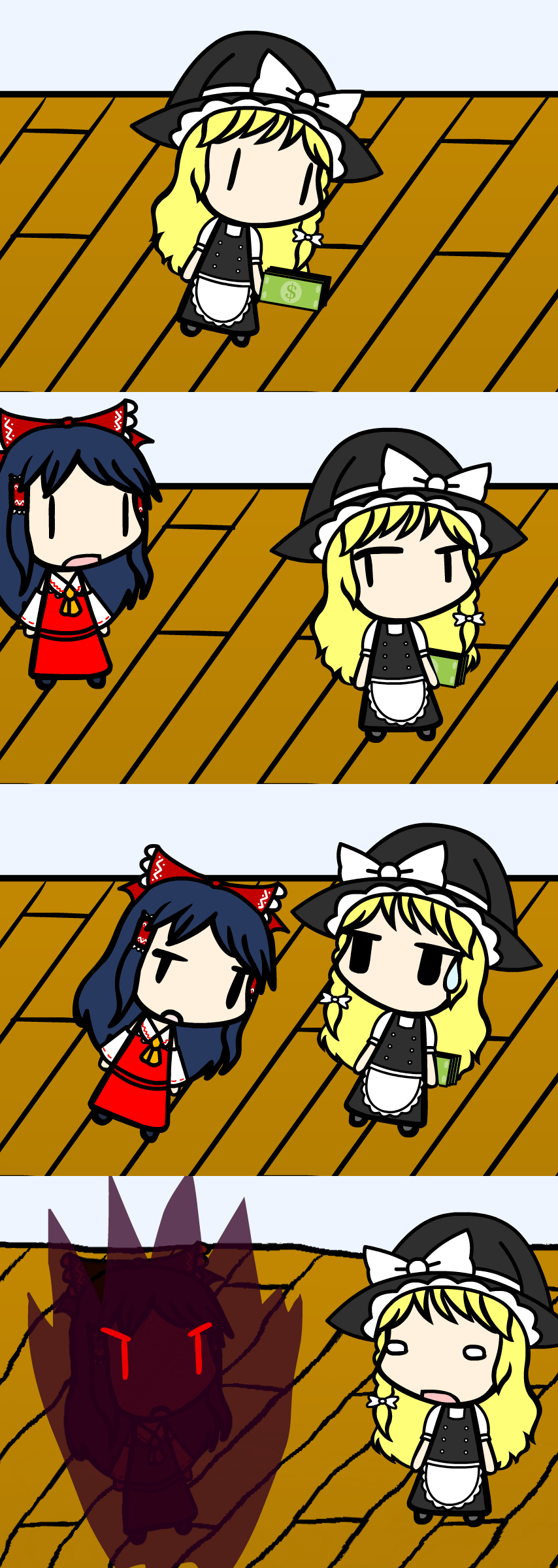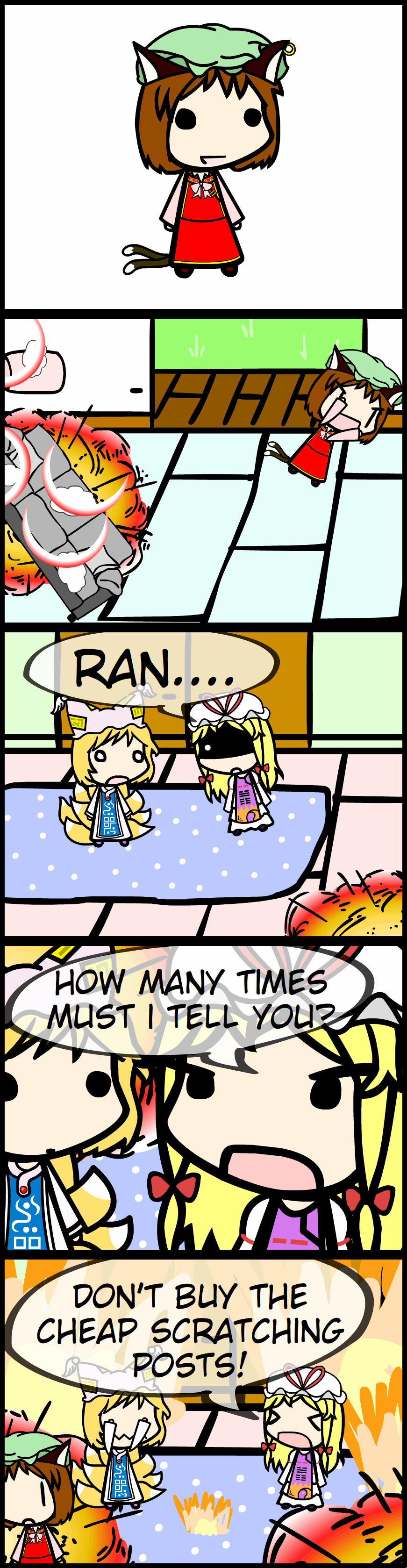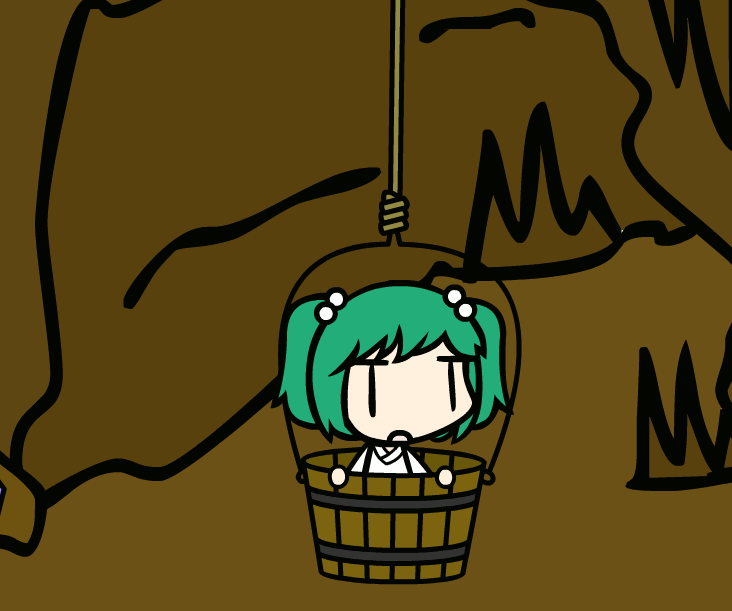HOME | DD
 rsgmaker — CreateX - Custom Characters
rsgmaker — CreateX - Custom Characters

Published: 2017-02-04 17:14:36 +0000 UTC; Views: 2287; Favourites: 7; Downloads: 821
Redirect to original
Description
Create.swf extended has been updated.This feature is pretty basic, and may take a bit of work to get everything to be positioned just right.
.swf(aka flash) and .png files are supported.
Asset pack scales are taken into account by the feature, and is applied inversely(eg;scale 2 is shrunk to half size to make it appear normal sized).
To see it in action, download this deviation's zip download, and extract the GWR folder to the same directory as create.swf extended.
You can import this DNA to see all the assets at once.
3.4:Name:100:10000:10000:10000:10000:10000:10000:10000:10000:10000:10000:EB585A
You can find the assets in the character "change parts" menus(the thumbnail won't show the custom asset).
Be aware that the order of the assets in the xml determine asset ids, so if you make changes, and the order changes, previously made characters will have the wrong parts when loaded.
You might've already guessed but asset pack assets use ids 10000+ so your first asset of a category has an id of 10000, with the next one being 10001,10002,10003, and etc.
All custom asset categories start with Char_ and end with the part's name(eg;Char_Body), you may want to look at the zip download to see how it's all structured.
If you use flash, you must make it as actionscript 1 or 2.(create.swf is made in as2 so it can't load as3.)
If you want Hair/Skin color you must use flash to make the assets.
On your main timeline/scene/symbol/movieclip(these are all the same thing, i'll refer to these simply as movieclip from here on) you need to create a movieclip with it named "HairColor"/"SkinColor", make sure that it is ONLY the flat color and no outlines or gradients, since when it gets recolored all the details in it will be lost.
Arms are slightly more complicated, to have skin color, you need an "arm" movieclip with a "SkinColor" movieclip inside of that.
If you're using flash pro/adobe animate, the movieclip name I refer to is the instance name property, if you can't name them, set the symbol to "Movie Clip" and not "Graphic" and you'll be able to name the symbol instance.
You can find info on asset packs and how to create them here.
If you want to mess with/create flash(.swf) assets a few tools are listed here.
A free flash file viewer/hacking tool can be found here , you can replace graphics(even with .svg files), and adjust properties.
_______________________________
With this addition, the whole set of the most important parts of create.swf are customizable allowing proper vector graphics(.swf only) and scripting are available to the end users. so even if create.swf for some reason has no one working on it anymore, this version will allow users to keep adding content without needing to depend on developers/hackers.
Related content
Comments: 4

At the risk of missing something obvious... again, is there some specific manner in which these are supposed to be formatted? I can get the character parts to appear, but their positions are wildly incorrect, such as the body spawning where the feet should go. There is no empty space in the image, so I don't know why it wouldn't align correctly. Also, their edges seem strangely jagged, though this may be my imagination.
This isn't an urgent problem, since I can always use them as props and insert them manually, but if there is an easy fix, it would be nice to know.
👍: 0 ⏩: 1

there is no guide or specific format currently. In the future i could make this a bit easier to use by adding more pre adjustments for the assets. atm I'm not sure how many people have interest in making custom characters so I haven't prioritized such changes very high.
👍: 0 ⏩: 1

Okay, no problem. On the bright side, if I use them as props, I can position the accessories more accurately.
👍: 0 ⏩: 0

Thank you! We really appreciate all the work you do toward improving create.swf!
👍: 0 ⏩: 0