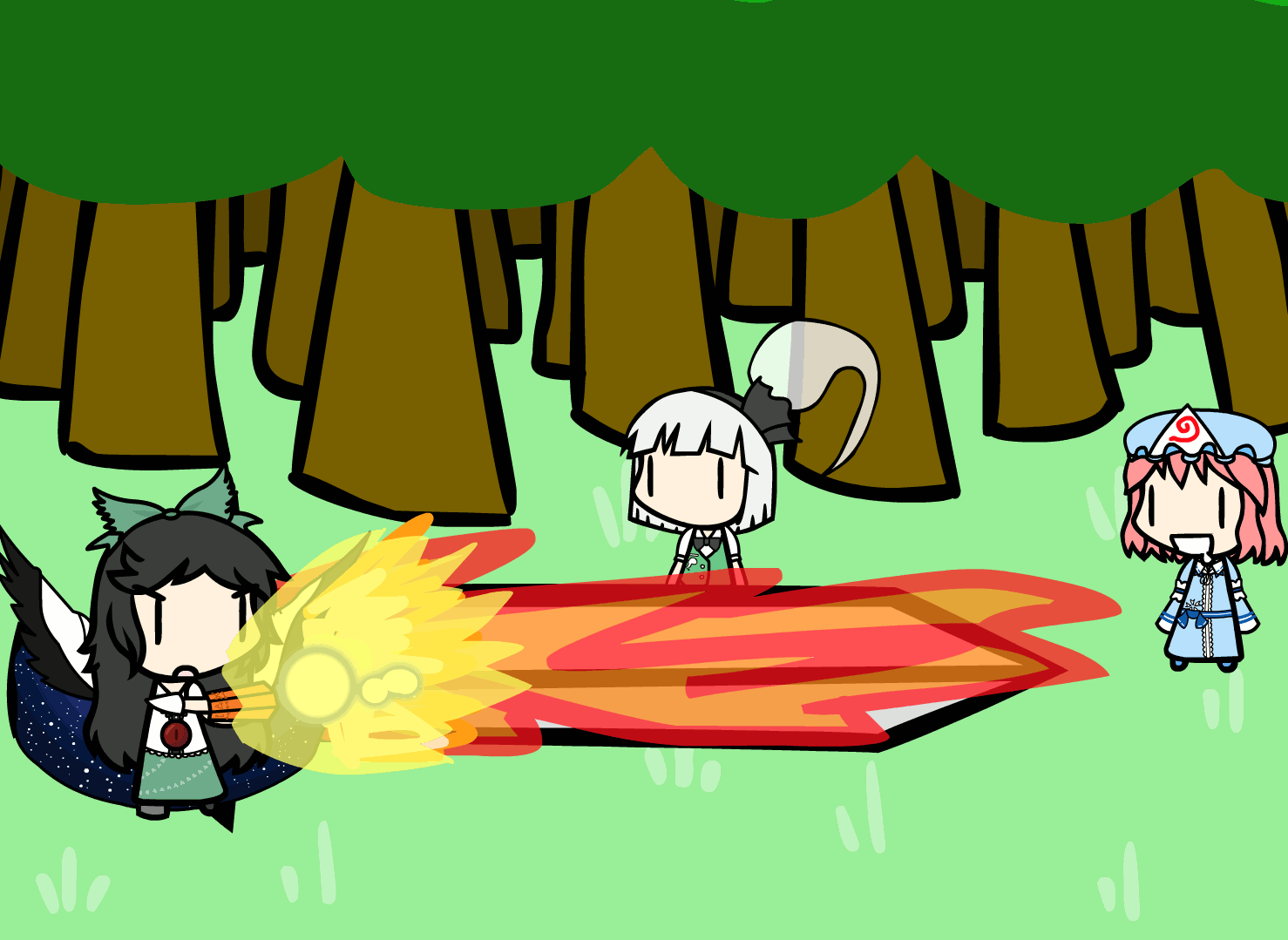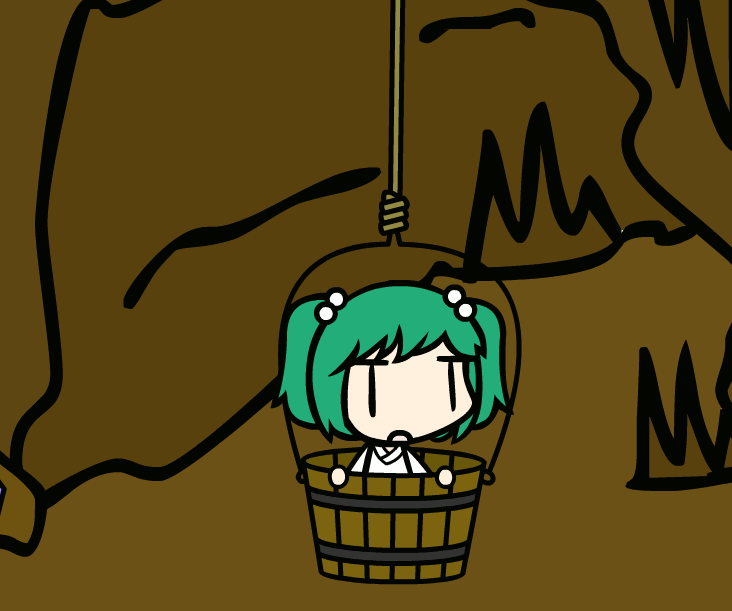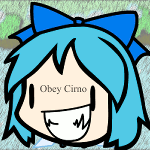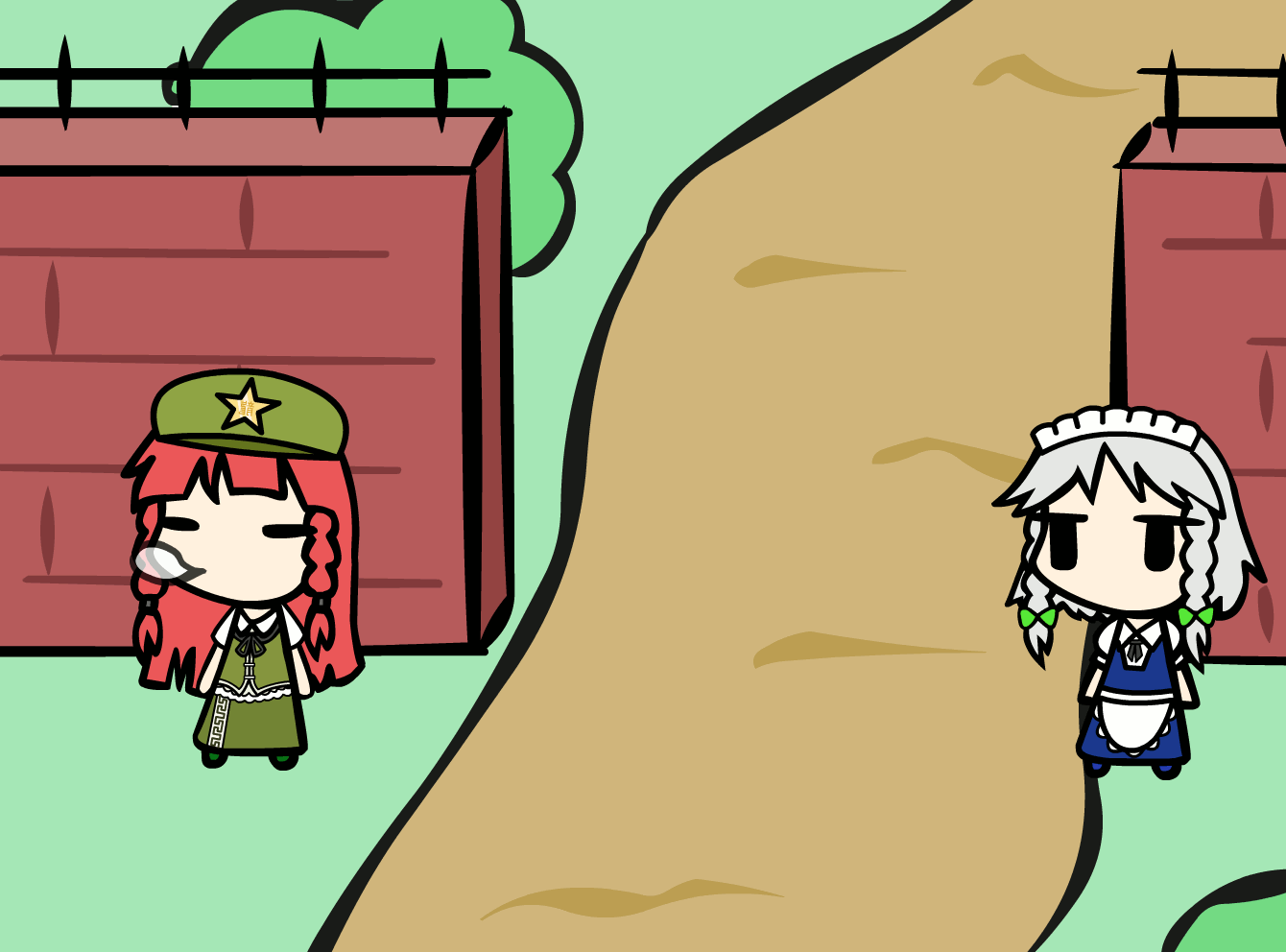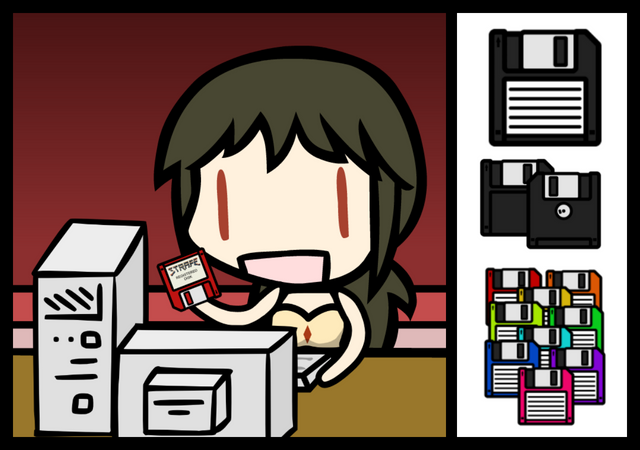HOME | DD
 rsgmaker — create.swf extended
rsgmaker — create.swf extended

#character #create #createx #custom #flash #hack #mod #walfas #createswf #create_a_touhou_extended #zombieswf #walfastool #walfasx #walfasツール
Published: 2015-08-20 21:37:38 +0000 UTC; Views: 68312; Favourites: 329; Downloads: 4624
Redirect to original
Description
You can download Create.swf extended here. (click the top link.)This is "Create a Touhou Character" eXtended, an edit of create.swf (Touhou 15 version).
Create.swf extended manual .
If you want to backup/transfer your save data you can try using this.
Updates:
9/7/17: The scene title is now abbreviated when it gets too long.
9/4/17: The camera can now be manipulated with the middle mouse button(hold shift/control to zoom/rotate). The camera can also be zoomed by holding control and using the mouse wheel. Disabling auto prop size now uses the correct speech bubble size. Zooming the camera no longer makes images difficult to click on.
8/13/17: Prop effect "attached" bugfixes and improvements, "attached" effect now handles flipping correctly. Prop effects can now have their targets changed from their options menu.
8/11/17: Added effects "outline" and "attached" .
7/26/17: Fixed hair color saving issue. Added effect:"theater mode = hide".
7/24/17: Added "Hat" to character detach menu. renamed shoe "Minoriko" to "Barefoot". Yoshika arms and Barefoot now work with custom skin colors. Fixed a vanilla create.swf compatibility issue(correct backgrounds should load from old saves now).
______________
Find any issues, or have a feature request? Then let me know.(Hard drive died , and lost motivation so new updates are unlikely.)
I'm not an artist though, if there's any prop/background/character you want you'll want to look here first, if they don't have it yet you can try making a request there.
Credits:
-Original-
"Create a Touhou Character" is created, drawn, and owned by programming by
-Extended Mod-
Programming:
Graphical asset contributors:
The full changelog can be viewed here.
Related content
Comments: 490

No, there's been no progress. I've pretty much only done coding for this project, and code-wise createX hit a dead end with whats even possible in the old version of flash.
👍: 0 ⏩: 1

I understand you were having issues with your computer earlier. Is it possible to make any further changes? I do have a few more requests if you're able to take them.
👍: 0 ⏩: 1

The most I can currently do to modify the current version of createX is basic text edits, or replacing graphical assets.
The only other options are using my old copy I still have(which is missing about 6 months of updates), or work with something else entirely.
And I don't want to remake the current version by slowly rebuilding all the updates into the old copy since I don't think there's much further this specific project(create.swf built in the old version of flash) can go especially in my own hands.
👍: 0 ⏩: 1

I'm not very technically savvy, so I'm not sure this request is a possibility or not:
With the stretch feature in createX (ctrl+shift), would it be possible to have a setting where the surface area of the stretch will remain constant?
👍: 0 ⏩: 1

I can't really edit the contents of the system code, and the "mouse manipulation of props" code which contains the feature is within such code, and I don't have a convenient enough way to hack it either. Although I can think of workarounds that would maybe make adding the feature possible but none of them are intuitive or consistent with the current control scheme.
👍: 0 ⏩: 1

so does this mean walfas maker is done for?
👍: 0 ⏩: 0

yo, just a heads up: the most recent version of the mac OS breaks a few features (the functions of the space bar and m key do not work)
👍: 0 ⏩: 0

Try downloading it from here instead .
👍: 0 ⏩: 0

planning to convert it into HTML5?
👍: 0 ⏩: 1

I never got very far into the project but I did make a create.html .
👍: 0 ⏩: 0

If you're wanting to use create.swf extended online but in a bigger window, you can go here .
👍: 0 ⏩: 0

Is there any way to get this thing so I can make my own?
👍: 0 ⏩: 1

If you mean downloading create.swf extended for offline use then the download links are here .
👍: 0 ⏩: 1

I mean is there a way I can get the extended version?
👍: 0 ⏩: 0

This is so cool! I know nothing about animation, but I've seen a lot of Walfas and I want to give it a try. I know how to make characters, but I don't know anything about movements or scene changes. As someone who's totally clueless, does anyone have any tips? Also, I notice there's an option to save characters and scenes, but where do they go when you save them?
👍: 0 ⏩: 1

they're saved in-program (or in history for the flash version)
👍: 0 ⏩: 0

any swf running programs you can send me? I don't trust downloaders anymore
👍: 0 ⏩: 1

I use Adobe's stand-alone flash player projector .
👍: 0 ⏩: 2

do you know of any good swf to exe converters? (nothing I need to download, please)
👍: 0 ⏩: 0

it's not working for me (not letting me open it)
👍: 0 ⏩: 0

instead of the code bits for the effects, can we have sliders to make it more precise?
👍: 0 ⏩: 1

This would need a menu that reconfigures itself depending on what effect is being edited.
Unfortunately, I've not had any luck bringing my hard drive back to life, and I've not had the motivation to catch up the months of missing code and asset changes.
👍: 0 ⏩: 1

👍: 0 ⏩: 0

By any chance are you still updating this? I thought of a couple things that could improve it.
👍: 0 ⏩: 0

Why aren't there any eye options that make it look like the character is looking down at the ground? I see options for eyes slanted up, but not down. Would it be possible to add those in?
👍: 0 ⏩: 1

There's a way to get around this. Make two characters: one in the back with no eyes and one in the front with all parts deleted except the eyes, then you can reposition the eyes anywhere on the character's face.
👍: 0 ⏩: 1

Thanks for the tip! Didn't know about that workaround.
👍: 0 ⏩: 0

I don't know what to say, but...I lost all my data, my characters and even I can't use the custom props in it...I was using this program for 2 years and worked fine...but when I opened it that one time, its broken...what is the cause of this ?
👍: 0 ⏩: 2

Try to check the other comment page,some already have the same problem before.
👍: 0 ⏩: 0

many people myself included have had this problem. I've experienced it happening in other flash applications as well, so I doubt it's fixable. It may not be a bad idea to export your save data with sava.swf every once in a while.
👍: 0 ⏩: 1

Oh...I understand now, thank you for the answer.
👍: 0 ⏩: 0

Waiting for the Touhou 16 characters and Shion and Yorigami to be included...
👍: 0 ⏩: 1

Find customs of them
👍: 0 ⏩: 0

I've been wondering how feasible it would be to create a dynamic text bubble, uh... spur? I don't know what you would call it, but there's a vanilla prop called 'Bubble 1' that appears to be intended for that purpose, that is, to make the spur coming out of the text bubble face in any direction. Making a text bubble with a sideways spur is really awkward as-is, and the vanilla prop works about as crudely towards that end as you might expect. Since you've already created the dynamic arm, one would think that a dynamic spur (or whatever it's actually called) would be possible too.
👍: 0 ⏩: 0

When you click "set html", you can type in the path of an image(same as image importing).
👍: 0 ⏩: 1

but when i tired it i had nothing but a white background with the file name instead.
👍: 0 ⏩: 0

Why can't i zoom out even when my mouse is ok?
👍: 0 ⏩: 0

Question: how do I reset the camera?
👍: 0 ⏩: 1

Press the Home key to reset the camera.
👍: 0 ⏩: 1

When you can't download because your on phone
👍: 0 ⏩: 0

what do I do if my save data is suddenly gone? I started up Create.swf extended after a long period of inactivity, and all my old scenes I had saved are missing. I have no idea what caused that, either. Also, it seems that more than just save data got lost. I set my default character to "Reisen II" and had a bunch of custom characters saved, but now the default character is Meiling and those custom characters are gone.
👍: 0 ⏩: 1
| Next =>