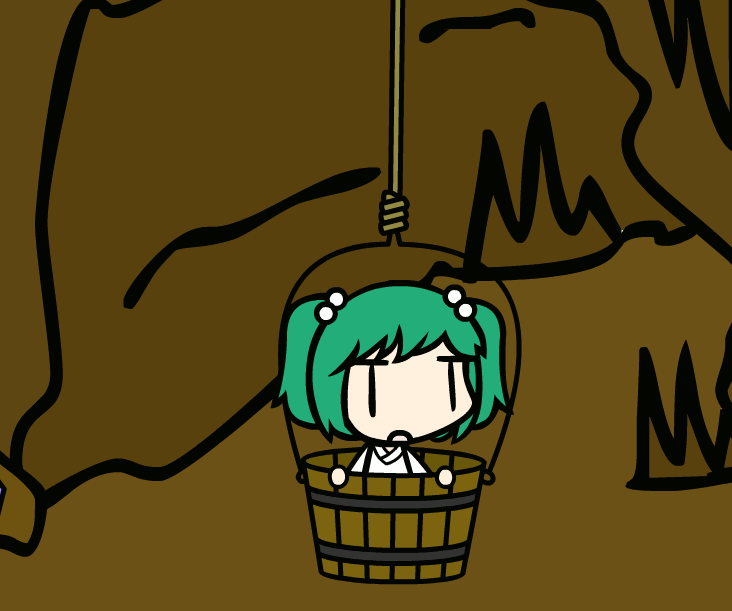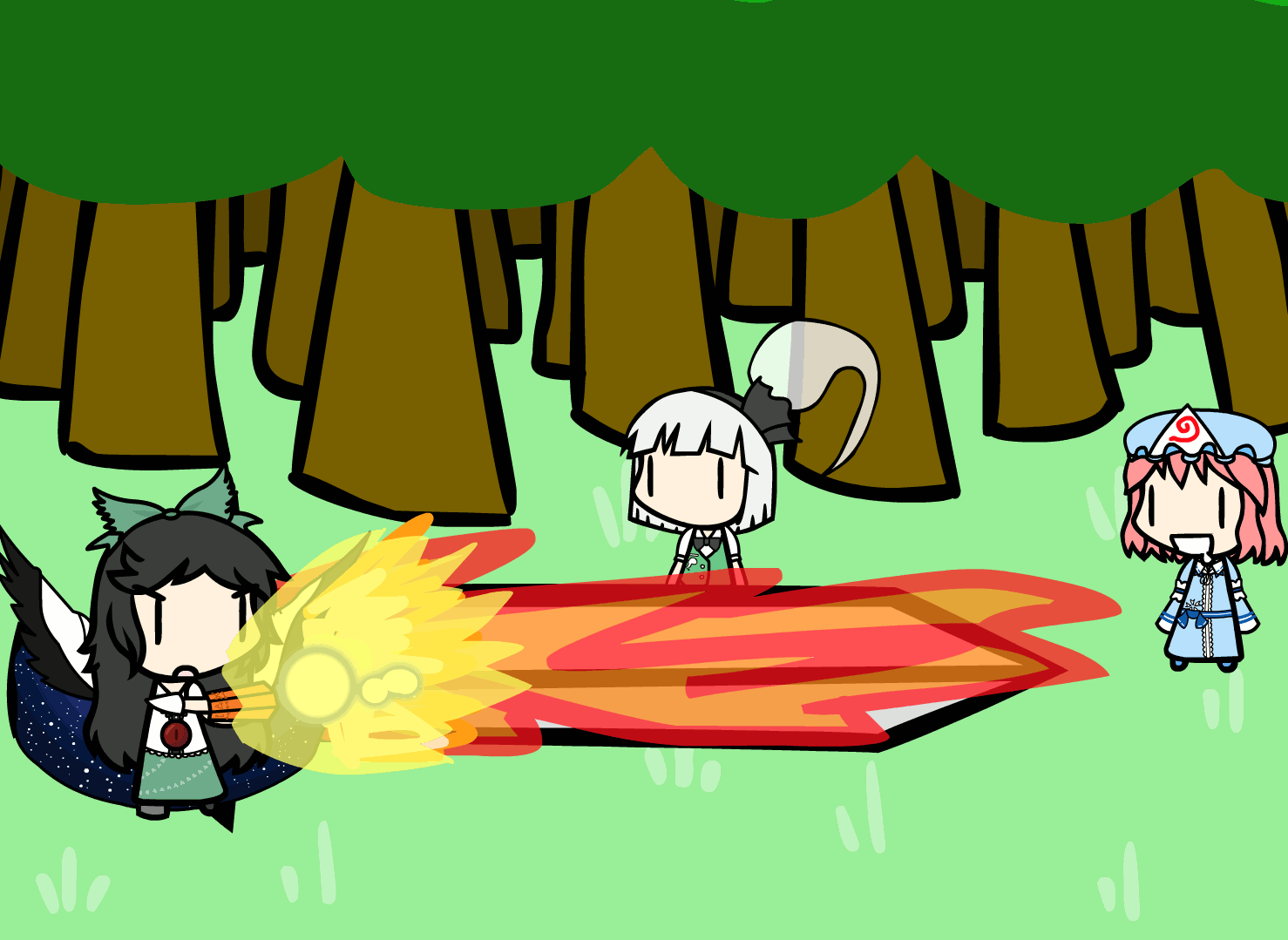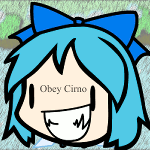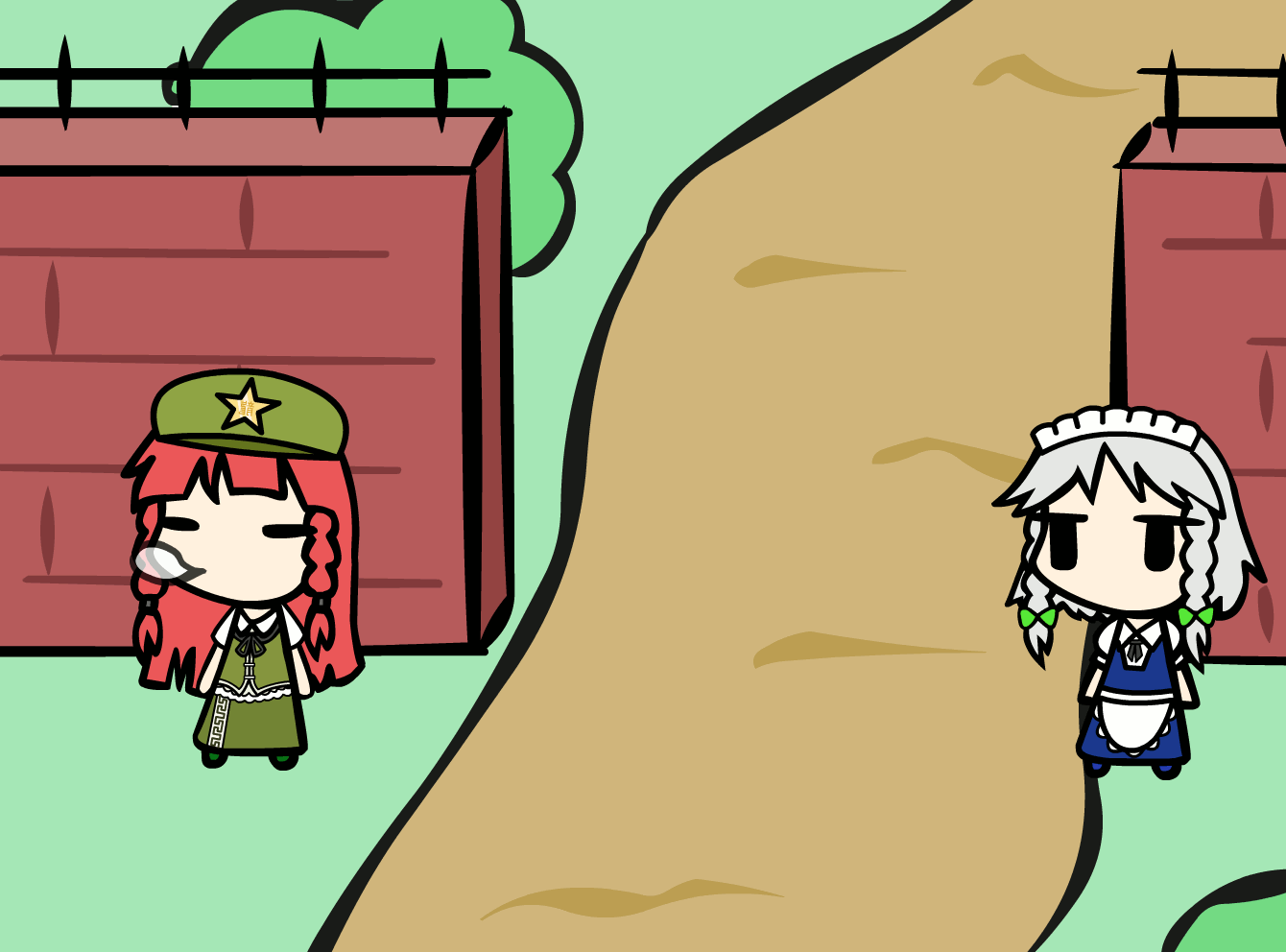HOME | DD
 rsgmaker — create.swf extended
rsgmaker — create.swf extended

#character #create #createx #custom #flash #hack #mod #walfas #createswf #create_a_touhou_extended #zombieswf #walfastool #walfasx #walfasツール
Published: 2015-08-20 21:37:38 +0000 UTC; Views: 67516; Favourites: 325; Downloads: 4604
Redirect to original
Description
You can download Create.swf extended here. (click the top link.)This is "Create a Touhou Character" eXtended, an edit of create.swf (Touhou 15 version).
Create.swf extended manual .
If you want to backup/transfer your save data you can try using this.
Updates:
9/7/17: The scene title is now abbreviated when it gets too long.
9/4/17: The camera can now be manipulated with the middle mouse button(hold shift/control to zoom/rotate). The camera can also be zoomed by holding control and using the mouse wheel. Disabling auto prop size now uses the correct speech bubble size. Zooming the camera no longer makes images difficult to click on.
8/13/17: Prop effect "attached" bugfixes and improvements, "attached" effect now handles flipping correctly. Prop effects can now have their targets changed from their options menu.
8/11/17: Added effects "outline" and "attached" .
7/26/17: Fixed hair color saving issue. Added effect:"theater mode = hide".
7/24/17: Added "Hat" to character detach menu. renamed shoe "Minoriko" to "Barefoot". Yoshika arms and Barefoot now work with custom skin colors. Fixed a vanilla create.swf compatibility issue(correct backgrounds should load from old saves now).
______________
Find any issues, or have a feature request? Then let me know.(Hard drive died , and lost motivation so new updates are unlikely.)
I'm not an artist though, if there's any prop/background/character you want you'll want to look here first, if they don't have it yet you can try making a request there.
Credits:
-Original-
"Create a Touhou Character" is created, drawn, and owned by programming by
-Extended Mod-
Programming:
Graphical asset contributors:
The full changelog can be viewed here.
Related content
Comments: 490

The reason that happens is that I added a new check that prevents keyboard commands when any menu is open.
👍: 0 ⏩: 0

I made a new effect named "theater = hide", it will be available next update.
👍: 0 ⏩: 1

Hello, if you don't mind, a couple more requests:
- Clicking on objects seems off when zooming in with the camera (it seems like everything's off-mark from what appears on-screen)
- Could you add a detach hat feature for a character?
- To import objects, could drag-and-drop be made a feature?
👍: 0 ⏩: 1

I've updated create.swf extended, I only added the detach hat option.
I'm not sure what I can do about camera related hit detection, Flash's built-in code handles the mouse/click detection calculations itself.
I've looked well into any alternatives of importing props multiple times, in the end, the version of flash create.swf runs in is very restrictive and all that I've come up with are asset packs and making the import menu compatible with windows "copy as path" file paths. I recommend using "copy as path" if you're using windows, hold shift and right-click the file you want and select "copy as path" you can then paste into the import menu. This can save a bit of time.
There is a single option that would allow me to add file browsing, but it requires echoing your file off a server, and the data couldn't even be saved to your scenes(yes it's very silly and unusable in terms of image importing).
The same applies to saving a file as well, I'd have to echo the file off an online server.
👍: 0 ⏩: 1

Thank you! I don't have any coding experience, so I really appreciate that there's someone like you who helps make walfas better.
👍: 0 ⏩: 0

I downloaded this before, but apparently the menu bar is clipped all the way over top left.
Edit: Never mind, managed to fix the issue.
👍: 0 ⏩: 0

Greetings RSG, I come here to ask you about a little tool known as Save.exe , this being a thing that was reuploaded by Vic here, but as we've found out, only works with the vanilla Walfas. I'm here to ask if it would be possible to create save.exe for extended at some point?
A few people have been asking about this in our Discord, so I figured it was a good time to ask about this in the advent that a few folks lost their Walfas data recently and could use something like this.
👍: 0 ⏩: 1

any program that works with vanilla create.swf's save data will work with extended since extended uses the exact file and format of the original save file.
👍: 0 ⏩: 1

Thank you for your insight, this will be good to know for providing some addition backup to folk's work. ^^
👍: 0 ⏩: 1

I can personally vouch for this too. I use extended frequently and save.exe works just fine with it.
👍: 0 ⏩: 1

If it wouldn't be too much trouble, it would be nice if you could add
the ability to change relative lightness of light sources in the next update.
As it stands, I use the "light" prop from vanilla and set it to Lighting:Ignore
to use it as a stage light, but I have to stack multiple on top of one another
to get the full effect, otherwise it will still be darker than usual.
The method by which I remove the undesired yellow color may also
warrant examination, as I exploit what may be a bug; the fact that
maskers do not affect lighting. An object set to act as a light source
will illuminate all areas within it, even if those areas are removed via
a masker or an eraser, and even if it is behind other objects.
If this bug(?) were removed, it would be great if you could add
something that let you simply use a cut-out of the object as a light.
Unless that's what Lighting:Silhouette is supposed to do, but I
couldn't seem to get that to work. Never mind! I got it to work!
...well, that's a bit awkward. Say, is there a comprehensive set of instructions
for the extended version anywhere?
👍: 0 ⏩: 1

The create.swf extended feature manual goes over the basics, the feature names are also links to more verbose descriptions for the feature.
👍: 0 ⏩: 0

will there be more eye colors?
👍: 0 ⏩: 1

You could make a separate character that is only a pair of eyes, and apply the effect "solid color".
👍: 0 ⏩: 1

Do you think you could change the Import Image window so that clicking on it makes it drag and drop instead of disappearing, or so you can press Enter for the same results as the Import button? I have a klutzy habit of missing the button by a hair and making the whole window poof away. Most of the other windows aren't so touchy, and only disappear when you click away from the window.
👍: 0 ⏩: 1

I can add click-through prevention to the text input menu. the background menu has the same issue it looks like. I'll add the change next update.
👍: 0 ⏩: 1

Awesome, thanks! It's a little detail, but it's much appreciated!
👍: 0 ⏩: 0

Say, how practical would it be for the duplicate feature to copy effects as well?
As it currently stands, neither effects nor rotation are copied on a duplicated object,
though I suspect that the latter is intentional, and it isn't really a problem, per se.
Other things, like custom stretching, hue, frame #, and opacity level are duplicated properly.
👍: 0 ⏩: 1

Create.swf extended has been updated, duped objects now properly copy rotation. duped props now duplicate the effects as well.
👍: 0 ⏩: 1

That was fast! Excellent work as always!
👍: 0 ⏩: 1

I was already finishing up an update, tacking on a few small changes didn't take much time.
👍: 0 ⏩: 0

Can you add an aeseal plz?
(sorry for my bad english [again])
👍: 0 ⏩: 1

You could use this custom prop .
👍: 0 ⏩: 1

Is there a way to import saved scenes from the web version of regular create.swf to either the web version of create.swf extended or the downloadable version of create.swf extended?
👍: 0 ⏩: 1

You can use this to find where the data is saved.
The walfas.org save location will be in the walfas.org folder, just move the walfas_create_savedata.sol to the localhost folder to move over the save data.
👍: 0 ⏩: 1

Are backgrounds supposed to be screwed up (it loads a completely different one) when importing scenes from web version of create.swf to downloadable version of create.swf extended? At least it kept the characters intact, though.
👍: 0 ⏩: 1

When I fixed the disabled "Zoom!" background It seems that may have caused some incompatibility with some vanilla background save data for a large range of background IDs.
👍: 0 ⏩: 0

Would an onion skinning (en.wikipedia.org/wiki/Onion_sk… ) feature be possible?
👍: 0 ⏩: 1

Possible? Yeah, it's possible, but I can't think of a way that it could run fast enough to allow the animator to flip through the frames, and not waste lots of memory. Even if I just cached as was needed it would still be quite slow and having the scene jump around on you might not be pleasant.
👍: 0 ⏩: 0

i want save my walfas :c
(sorry for my bad english )
👍: 0 ⏩: 1

You can use this to find where it's saved.
Copy walfas_create_savedata.sol in orig09.deviantart.com folder to the localhost folder.
After that make sure to download create.swf to your computer instead of using it online.
👍: 0 ⏩: 0

OMG you are such a life saver!!!!
👍: 0 ⏩: 0

It would be cool if you could make them shorter or taller... and change the skin colour of the face.
BTW clear option has some little bugs: it totally bugs if you click clear when there's no effect, and the change colour does not clear with the option and it won't remove so you just have to duplicate the character
After all that it is a good mod
👍: 0 ⏩: 2

(Edit:Create.swf extended has been updated, with the issues fixed.)
If you hold control-shift and drag the mouse you can stretch most props including characters.
It looks like recently I accidentally deleted some data required for the face recoloring to work properly.
I've known about the clear effects issue I wasn't sure of what caused it, but I think I know what it is now.
Both of these issues as well as change color's remove-ability will be fixed next update.
👍: 0 ⏩: 0

You can change skin color, by simply using the "skin color" option, and you can adjust height independently of width by using the stretch feature (hold ctrl and shift down while dragging), though this might look odd, especially if the head and arms are still attached. Adjusting both height and width simultaneously can be done with the normal scale features. If you're looking for a more stylistic height change, you could try this: CreateX Reduce SuperDeform
I just tested it and can confirm that you are right about the effects bugs, though. It appears that 'change color' thinks it hasn't been applied, which is why it won't remove, and why it reapplies itself when you click 'change color' after re-opening the effects menu, rather than simply going to the 'change color' options.
On reexamination, it seems you are right about the faulty skin color as well. It was working before, so I guess a recent update must have broken it...
👍: 0 ⏩: 0

Now, I might actually be wrong about this, and even if I'm not, it isn't a bug, per se, but it seems like some arms are missing.
This applies to characters with two different arm types, such as Eirin and Clownpiece. If "detach arms" is selected, two identical arms will be generated. For example, Eirin and Clownpiece both generate two red arms, which is the arm on the left when looking straight at them while they are facing right. It is possible that the second arm of these characters exists somewhere else, but I've looked through the entire assortment of 282 arms and can't seem to find them.
Also, pre-posed arms, such as alt Byakuren arms and any outstretched arms, are cut off after a certain length. This doesn't really matter, though, since the regular ones can just be posed manually.
Oh, also, changing the hue of color overlays and multipliers forces their opacity to 100%, and they won't change back unless hue is set to default. Manually adjusting opacity at that point doesn't lead to the same effect as resetting the hue. I don't know if this is a bug, or simply something inherent in the system.
Also, would it be possible to have a way to reset or precisely manipulate zoom? I find that if I zoom in to work on a small detail, when I zoom out I won't easily be able to reach exactly 100% zoom. Even just a feature to reset zoom to default would be helpful, but something that could adjust it by a percentage would be even better.
I don't know how helpful overall it would be to be able to name and more easily rearrange parts within a given scene, but it could be if the scene were large.
...that's more than I thought I was going to say. Sorry.
👍: 0 ⏩: 2

Hue is actually a very specific "change color effect" but with more advanced instructions utilized, if you need it, it would be best to set it up before messing with effects for best compatibility. Some of the color changing effects alter the opacity channel, and they aren't set up to update the opacity data in real-time.
Pressing Home resets the camera.
👍: 0 ⏩: 0

Yeah, it's not a bug, I only made a "right arm" object, so detach arms doesn't use unique left arm graphics. I don't intend on fixing the posed arms as that would mean having an entirely separate set of graphical data just for the arm object.
👍: 0 ⏩: 1

I certainly understand not fixing the posed arms, as that's basically a non-issue anyway, and thank you very much for pointing out the method for resetting the camera. I'm just wondering now if the graphics for the second arms exist anywhere in the program, or if I need to add them from somewhere else as 'custom' resources.
👍: 0 ⏩: 1

The arm graphics are attached just as they are on the character with no way to get just one arm. The arm object is actually a masked character arms graphic. I didn't think people would want the other arm that much and just configured 1 positioning & mask, but I guess I'll add the other data next update and add that as a separate object as well as change "detach arms" to utilize the other graphic.
👍: 0 ⏩: 1

sheepishly walks in
Um... rsg... I found some bugs...
I really can't tell if I'm helping at this point, or just annoying you, but...
It appears that snapshots don't save properly. When I saved a scene that had a snapshot, went to another part in theater mode, and returned to the original part, the snapshot was gone. I thought maybe the layering had gotten messed up somehow, but I couldn't find it with the [] keys. either. I have tested this multiple times across different parts, and the snapshots just won't save.
There are some other minor issues, but they aren't too much of a problem. Any character imported without a head (such as character saved with no head) will have transparent hair if a head is added to them. This can be manually fixed by hitting undo. Another thing I noticed is that in one scene a character is always stretched really tall when I come to the scene, even though the scene isn't saved like that. It can be manually fixed by going into the options for the character, and simply clicking 'set' without changing anything, though the character will be re-stretched (in the exact same way) every time I exit and re-enter that part. I have no idea why this occurs, especially since it is an isolated incident, but I imagine the cause of the transparent hair would be fairly easy to determine.
Edit: Oh, and there's one other thing. Sometimes when you're in the background menu, if you use the arrow keys it will move the currently selected object, or if nothing is selected, the entire stage, even when in a text field (such as when editing the scale of the background). This does not appear to happen when using a text field in any other menu.
👍: 0 ⏩: 1

It's fine, I miss a lot of issues, it doesn't help that I don't actually use create.swf myself that much. Community feedback is how these things mainly get fixed.
Snapshots aren't easy to handle, I'd either have to dump the pixels into the save data for each scene part or replicate the scene inside the snapshot. both options aren't great IMO.
So I'm probably not going to add snapshot saving anytime soon.
The program has been updated hair color & character stretching should reset properly, and I've also added a check for any open menus when keyboard commands are detected.
👍: 0 ⏩: 1

Okay, thanks. I guess I'll just export the panel with the snapshot last, then.
👍: 0 ⏩: 0

What's new with the theater mode?
👍: 0 ⏩: 1

The last update broke theater mode, the newest one fixed it that's all, nothing new.
👍: 0 ⏩: 0
<= Prev | | Next =>