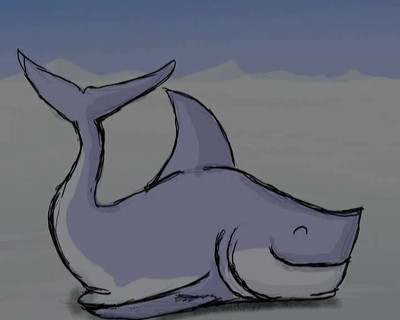HOME | DD
 Ruth-Tay — Scales Tutorial Part 2.
by-nc-nd
Ruth-Tay — Scales Tutorial Part 2.
by-nc-nd

Published: 2009-07-30 15:20:08 +0000 UTC; Views: 18455; Favourites: 442; Downloads: 267
Redirect to original
Description
Second part of the Scales Tutorials. This is for more advanced artists. Complicated Scale designs.In this tutorial you learn how to create interresting looking scales. There is more information about coloring in this tutorial and how you have to handle different kinds of shapes.
Everybody can use this Tutorial!
Related content
Comments: 18

Great tutorial, it's very helpful :3
I love drawing scales... sometimes
👍: 0 ⏩: 0

Yay this will help me with my dragon drawings when I get to them in Photoshop
👍: 0 ⏩: 0

Awesome scale design...It's really cool...And thanx for upoading them....
👍: 0 ⏩: 0

I'm going to try this out soon. I really need practise on this sort of thing
👍: 0 ⏩: 0

This is very informative and the steps are really clear 
👍: 0 ⏩: 0

still so very amazing <3 =>w>=
This shall be super helpful for the future! 
👍: 0 ⏩: 0

this one looks useful, too...but i have a question. opacity is how transparent the brush strokes are, right? the first step says opacity has to be really high. that means it has to be really solid, right?
sorry, i'm just a tad slow this morning.
👍: 0 ⏩: 1

That's right. Between 90% and a 100%.
👍: 0 ⏩: 1

oh, ok. thanks, as i said i'm not thinkin straight today.
👍: 0 ⏩: 0

Heh, wow, that makes it look so easy... 
👍: 0 ⏩: 1

I made this tutorial in a hour. The drawing took me half an hour or so. And Normally I color scales in a much smaller size. So only this small part of scales would have taken me 5 min on a dragon I would be drawing. Giving scales to a entire dragon takes me between 3 and 30 hours. It depends how detailed I want it.
👍: 0 ⏩: 1

Ah. Hmm, well this does look like it'd be a pretty quick way to do scales, but I guess doing the full body is just too many to do in a short amount of time, huh? XD It does make it look really good, though... Especially if you draw the scales at a larger size and then zoom out.
👍: 0 ⏩: 0