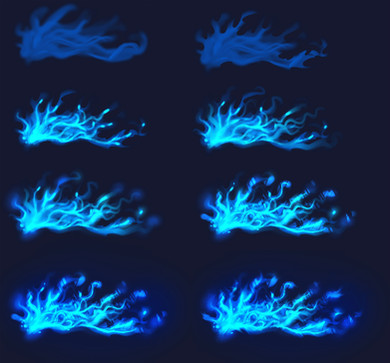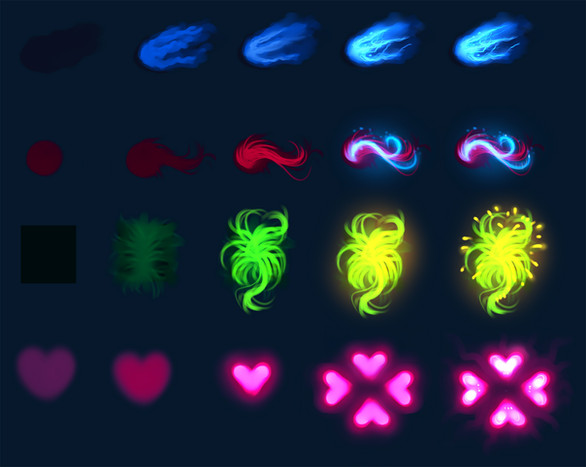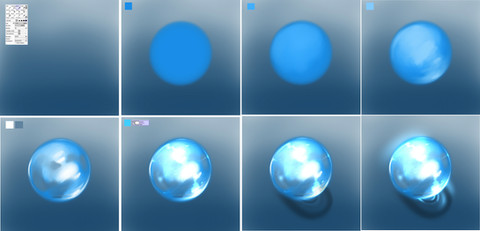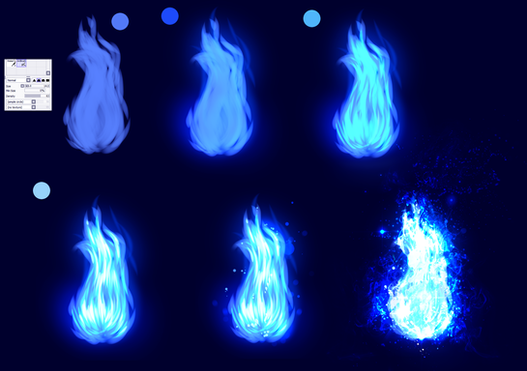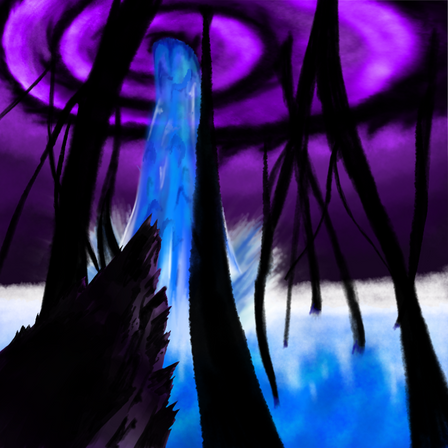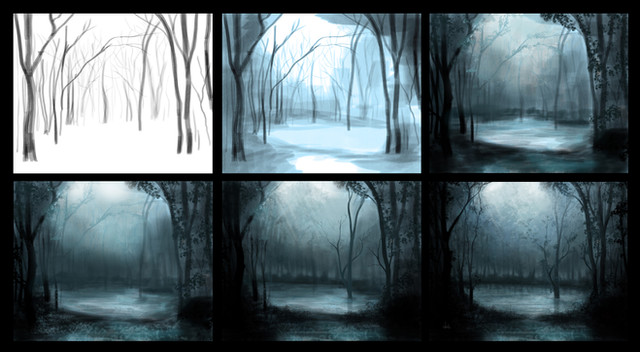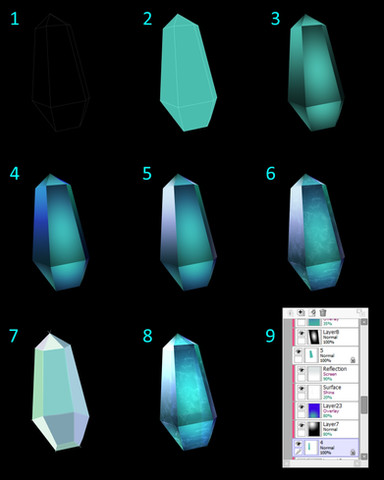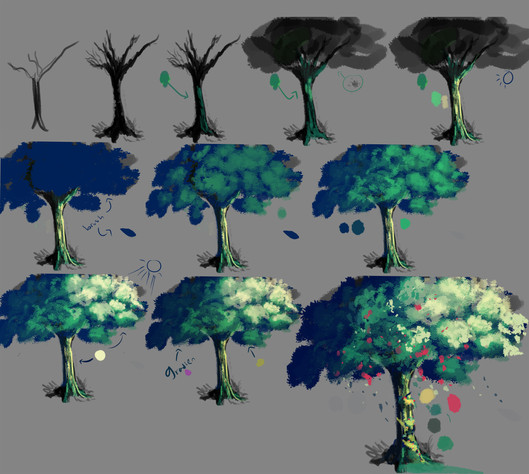HOME | DD
 ryky — Magic Tree step by step - tutorial
ryky — Magic Tree step by step - tutorial

Published: 2014-01-01 16:02:29 +0000 UTC; Views: 100205; Favourites: 5961; Downloads: 2268
Redirect to original
Description
Done in Paint tool SAIWacom bamboo tablet
For the last filter i use pixlr.com/express/ 



Related content
Comments: 91

Nah, don't say it sucks, say "it's not as good as I wanted". Even pros are rarely satisfied with their work, and see mistakes when they look at their portfolio.
By the way, nice colors
👍: 0 ⏩: 1

Thank you so much for the tutorial! I tried it out here... aerite.deviantart.com/art/Glow…
👍: 0 ⏩: 0

Used! Thank you very much for the tutorial 
👍: 0 ⏩: 0

This is beautiful and great!I love the light behind the tree and the warm light in the hole under the tree!
The leaves floating in the air and the color of the last version is very attractive!
thanks for sharing!
👍: 0 ⏩: 0

Reeeeally thanks for this great tut... here is my try fav.me/504926755
👍: 0 ⏩: 0

Used your tutorial to get started with SAI, thank you for sharing .... My Results ( argovia.deviantart.com/art/A-H… )
👍: 0 ⏩: 0

This is amazinggg! What software do you use to draw this? : )
👍: 0 ⏩: 1

It's called Paint Tool SAI..
You can see it here: www.systemax.jp/en/sai/ .. Hope it helped
👍: 0 ⏩: 1

Thank you!!!! ^^ Good luck with your paintings. : )
👍: 0 ⏩: 0

That looks like the Heart of Fear from World of Warcraft. Good work.
👍: 0 ⏩: 0

Tested out my new tablet using this, and window's paint... Got about halfway through before I had to do other things. Thank you for posting these. They are wonderful tutorials. ekramer65.deviantart.com/art/M…
👍: 0 ⏩: 0

Here's my attempt.
infinitelimit21.deviantart.com…
👍: 0 ⏩: 0

Wonderful artwork ! But, i'm kinda confused.. The second last picture looked kinda blurry, did you outline it in the last picture?
👍: 0 ⏩: 0

these are so remarkably helpful, thank you so very much!
👍: 0 ⏩: 0

it's a great :3 i like the tutorial, and...i try >.< but :,/ is complicated for me xD but you are amazing i love yours drawings :3 thanks for tutorials
👍: 0 ⏩: 0

ooooooh ! *o* cool light of the magic tree !!! *o*
👍: 0 ⏩: 0

hey um where did you find the brightness and contrast?
👍: 0 ⏩: 1

filter > brightness/contrast ^^
👍: 0 ⏩: 0

This looks like it would be a cool gif with the magic leaves building up around what seems to be a dead withered tree... like almost basically the last 5 frames.
👍: 0 ⏩: 0

i think that because you use lumonisity layer so much, your picture loses focus. you need to have a focus and bring the background-foreground differienciation
👍: 0 ⏩: 0

Nice work! Thanks for sharing how to create these objects and scenes. I love your other work too.
👍: 0 ⏩: 0
| Next =>