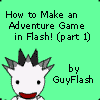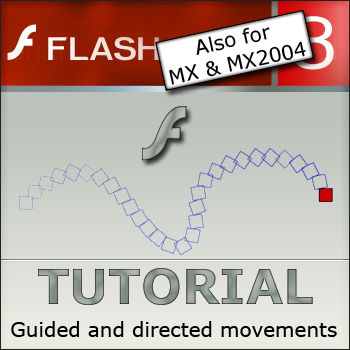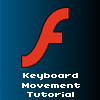HOME | DD
 S-S-X — Platformer Tutorial
S-S-X — Platformer Tutorial

Published: 2008-02-24 03:53:01 +0000 UTC; Views: 35871; Favourites: 240; Downloads: 1954
Redirect to original
Description
Me and my bud FeindishDemon designed a neat little platform game tutorial.Related content
Comments: 290

when you say "in the first frame, put the graphics for your character walking" do you mean only one image of the character walking? If not, how would you put it all into one frame? Sorry for being so noobish
👍: 0 ⏩: 1

Double click the player, get into the symbol. now make the character walking, but first make the walking picture a movie clip, double click the movie clip, make the animation, and then near the tabs page, click Scene 1, or Symbol 1/player.
👍: 0 ⏩: 0

the animation in the movie clip " player " doesn't work 
👍: 0 ⏩: 0

I keep getting a 1087 error telling me that there are extra characters found at the end of the program for the player and the money. What am I getting wrong? I copied the codes listed, and it still is giving me an error.
Thank you for your time,
-CherryRiceSammich
👍: 0 ⏩: 0

I fell of the edge LOL
great tutorial though!!
👍: 0 ⏩: 0

Very helpful tutorial, I'm going to use it to try and make a platformer.
👍: 0 ⏩: 1

I'm making a platformer game using this. (I have already uploaded little demo here, btw)
The single and only problem I have with this is the annoying wall climbing glitch...
Best platformer tutorial anyway
👍: 0 ⏩: 0

I have Adobe Flash CS3. I opened up an Actionscript 2.0 file and began working on this. I went to Insert > New Symbol and made the player, Insert > New Symbol and made the ground, Insert > New Symbol and made the rest. I then individually went to each symbol and copied the frames and posted them into one symbol's part. I don't know how to get out of looking at the symbols individually and get back to the main workscreen with the blank little white box surrounded by gray. So I put the v-cam layer on top, then the player, then the coins, then the ground, then the water. For the v-cam it says to make a rectangle and I used the rectangle tool to make a basic outline of the stage to box in what I had already done, but being on a higher frame, it showed above the other frames. I don't know how to do this exactly, but I did it the best I could, and when I press CTRL + ENTER, it shows a blank screen. PLEASE, PLEASE HELP.
👍: 0 ⏩: 1

NO NO NOOOOOOO!!! get the ground and everything back, and then near where it shows the tabs it will say "Scene 1", click on it or double click on the stage to get out!
👍: 0 ⏩: 0

Nevermind my last comment... I managed to make a game using the tutorial! However, I left out the coin grabbing part... since I want a coin system that adds to points or something like that.
I know nothing about actionscript, and even trying to manipulate the code in this tutorial is rather nerve racking... is there a way to make it so you can add extra levels through the 'ground' instance? since you can only have one ground instance, this has been confusing me...
👍: 0 ⏩: 1

Create at least 1 peice of ground (Maybe your starting ground?). Convert it into a movie clip and add the instance name as ground. Then Double-click the ground movie clip to go inside it. then add as many ground pieces as you want! Then, near where you see those tabs there is a button saying Scene 1. Click on that. Test the movie and there.
👍: 0 ⏩: 0

This tutorial wouldnt happen to work with Actionscript 3.0, right? I've tried it in 2 and 3 and I have problems in both... T-T
(Flash CS4 is scary)
👍: 0 ⏩: 0

Great tutorial; my only problem is with the variables; is there a way to make the player jump faster? It feels like I'm waiting forever fof him to finish his jump and it affects gameplay. I've changed gravity and such variables but none seem to have any effect. Any help would be appreciated
👍: 0 ⏩: 1

Yeah, I messed with the jump height... take a look at my game and I'll tell you the variables I used if you like them.
👍: 0 ⏩: 2

Sorry, I was away from dA
onClipEvent (load) {
var grav:Number = 25;
// gravity
var speed:Number = 10;
// how fast you walk
var jumpHeight:Number = 20;
// how high you jump
var slow:Number = .9;
// sets water falling speed
var slowspd:Number = speed/1.5;
// sets water walking speed
var setspeed:Number = speed;
var scale:Number = _xscale;
var ex:Number = 4;
// makes hitTests better, change for a closer hitTest (warning, more buggy if smalle, less real if further)
this.gotoAndStop(2);
}
👍: 0 ⏩: 0

Yeah sure, if you'd like to share?
👍: 0 ⏩: 0

This is quit interesting, but something's not quite right here.
👍: 0 ⏩: 0

good tut but my char gets stuck in the middle of the ground and cant move and when i press the A key it dissappears O.o
👍: 0 ⏩: 1

I don't know about the A key problem, but i know about the stuck in the middle problem. Just double click the player movie clip and you will see a + cross thing (not the O ball), Move the player till that + cross comes to the bottom (Yes, bottom) of the player, then click Scene 1 near the tabs page. Done.
👍: 0 ⏩: 0

Also, what's the name of the song that played in the background? :3
👍: 0 ⏩: 0

Nvm I figured it out. I was using action script 3.0 when it suppose to be 2.0
👍: 0 ⏩: 0

Happy new years everybody!
Anyways I'm always getting this problem. The compiled error message says: 1087: Syntax error: extra characters found after end of program. Do you know why?
👍: 0 ⏩: 0

I tried the V-Cam and it didn't work! When I test the game, it just shows up a blank screen
👍: 0 ⏩: 0

I got lot's of problems with that tutorial...
when I jump my player hits the platform above him the half of the platform under it. the hittest is something like in the air...
and one question: is there any way of doing a doublejump? like a unrealistic jump in the air so u can reach higher platforms?
👍: 0 ⏩: 0

Nice, i am a game designer (beginner 
👍: 0 ⏩: 0

omgee i must get Flash and try it!! XD
issa awsome
(music is kinda annoying though XD)
👍: 0 ⏩: 0

This tutorial is simply awesome! I actually made my first moving character with this.
However, I have a question. Suppose I want the walking to be multiple frames. How do I do that?
👍: 0 ⏩: 1

I solved that problem!
But I still have plenty of questions. None of them relating to this tutorial though. But if you can help, I'd like to know how to make the jumping "faster" and not so "floaty", because my character looks like he's on the moon when he jumps O_o
Also, how do you get him to stay in place on a moving platform?
👍: 0 ⏩: 1

No. moving platforms aren't possible with this code. just vertical. pity. yeah, you look at the code, and find the jumping var., and you change it to at least 10 and it is done.
👍: 0 ⏩: 0

hi, i no this is a bit out of the blue but i have resently got your platformer to work and was wondering how i would go about a Key.isUp function in flash to detect whether a key is up, not down. Also i am struggling to get your v-cam code to work. I created the movieclip to the correct size but i keep getting errors?
👍: 0 ⏩: 0

ummmmmmm
how do you make a movie clip with an instance name or whatever? >_>
shut up x_x
👍: 0 ⏩: 0

Uh, for the dynamic text box for the score what do I put for an instance name?
👍: 0 ⏩: 0

Mute button...? I enjoy the music but after a few minutes it could get annoying.
👍: 0 ⏩: 1

Thanx for the code and tutorial it works perfectly
👍: 0 ⏩: 0

The script doesnt work for me. I know i copied it correctly though, and my computer wont let me add actionscript to objects, only frames...
The error sez theres somthing wrong with:
on ClipEvent (load) {
👍: 0 ⏩: 1

i hope you reply to this
well first of all which version of flash do you use? adobe flash cs3 proffessional, macromedia flash 8, or some other flash program? if you use adobe flash, then go to the actionscript window, then in the top left of the actionscript window you'll see "ActionScript 3.0" click it, then a drop-down menu will show, click "ActionScript 1.0 & 2.0" and now finally you can put actionscript in an object 

👍: 0 ⏩: 1

Thanks for the help
I use Adobe CS3 Professional too.
Awhile ago i was looking for some help with platformer coding, now i finally got it!
Thanks again ^^
👍: 0 ⏩: 1

Haha and i actually thought you'll never reply XD bleh..... i didn't help much..... 

👍: 0 ⏩: 1

yeah, i could use some more work w/ actionscript.
👍: 0 ⏩: 1

sorry it took some time to reply, i'm a lil' busy at the moment so i don't have the time to find the links 
👍: 0 ⏩: 0
<= Prev | | Next =>