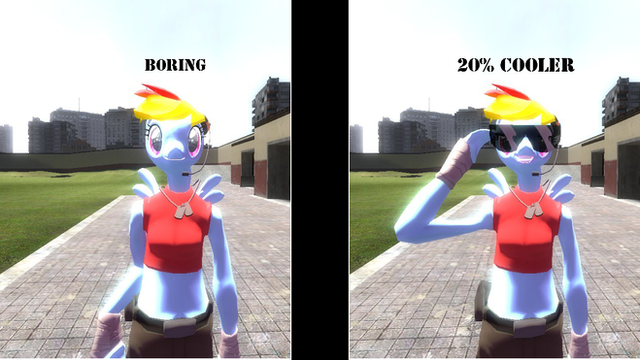HOME | DD
 Sarcastic-Brony — SFM Tutorial: Override model lighting
Sarcastic-Brony — SFM Tutorial: Override model lighting

Published: 2014-02-03 11:01:48 +0000 UTC; Views: 19501; Favourites: 170; Downloads: 164
Redirect to original
Description
Tired of a map improperly lighting your model? Just wish you could take control? In todays SFM tutorial I teach you how to override the worlds lighting on your model, to give you full control! Any map, any model. Take back control of your lighting elements!
Yes this is a giant image.. Sorry but I cant help it. Quality over space I always say.
Related content
Comments: 13

Add Override Material -> Add atribute [float] $color2 (defines exposure to light)
set value to 0.5 (anything over 1 will make it glow in the dark)
Same result and 10x simpler and no need to move the model anywhere.
Yo welcome.
Sorry for making your tutorial obsolete.
👍: 0 ⏩: 1

I did Override Material, but where do you add attribute ?
If I just right click the materials in the tree, the "add attribute" option is gray'ed out.
👍: 0 ⏩: 0

I have been looking for something like this all day! Thank you so much!
👍: 0 ⏩: 0

um, when i added cosmetics, the cosmetics had lights..help ?
👍: 0 ⏩: 0

I can't find the ilumpositiondag on any of my models. Am I missing something? Is your layout different then mine? I'm using the Koth_king map btw.
👍: 0 ⏩: 0

Is there a way you can give me the source pictures for this tutorial to implement it into ponysfm.com too? Thanks!
👍: 0 ⏩: 0

Sweet! 
I'm curious, will this negate the whole, "part of the model is under the map floor so the lighting will be messed up", thing?
👍: 0 ⏩: 0