HOME | DD
 Sasuya — .:: Pixel Avatar Tutorial ::.
Sasuya — .:: Pixel Avatar Tutorial ::.
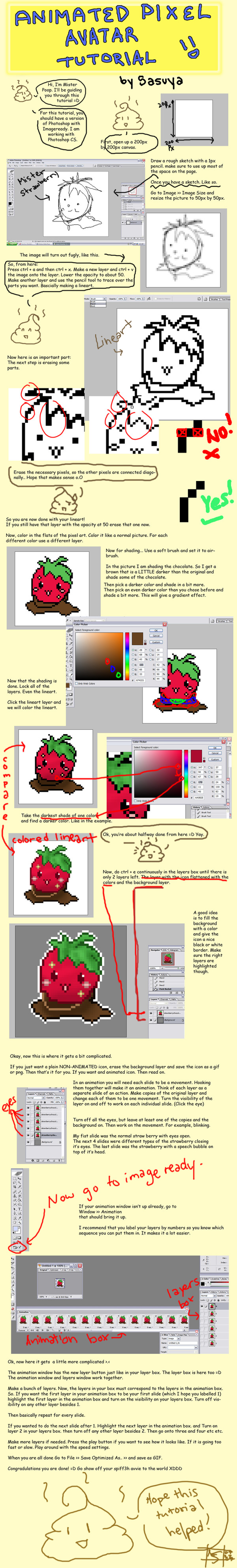
Published: 2007-07-22 12:16:58 +0000 UTC; Views: 95277; Favourites: 2178; Downloads: 3159
Redirect to original
Description
A lot of people were asking me how I did my pixel avvies... So yeah... this is how I do them... ._.Mister Poop is going to help you out XD
My tutorial is crap >.< I know it's really confusing, so you'll be pretty lucky if you can interpret it >.<
Used 's icon as an example. I hope you don't mind ._.
EDIT: If you make an icon with this tutorial, TELL ME!!! I would really like to see it! X3
EDIT x2: Wow, thank you so much for all the faves and the cute avvies you've been making ;_; I'm sorry, but I won't be able to fave all of them anymore o_< The numbers have been overwhelming, and honestly I never really thought that it would really get all these views O_O However, please don't stop showing them to me! I really love looking at all of them ;A;
Related content
Comments: 439

OH MY GOD I LOVE YOU. I used this tutorial to make my current avi. THANK YOU SO MUCH. this was so addictingly fun
👍: 0 ⏩: 0

thank you so much!! i used your tutorial to make my current avi ^w^
👍: 0 ⏩: 0

I love this tutorial, and used it to make my new avie. Thanks a lot for posting it.
I realize the shadowing isn't top-notch, but I'll work on getting better at that eventually :3
👍: 0 ⏩: 0

Ahahaha! I'm done with my pixel avatar :3
As you can see at my avatar, it moves
Thankyou-Thankyou-Thankyou!
👍: 0 ⏩: 0

Thanks for this tutorial !!!
I tried making a strawberry too (although it's just a regular strawberry o.O) and I really learned a lot.
👍: 0 ⏩: 0

Thank you so much for making this tutorial! It was a big help in making my new avvie~
👍: 0 ⏩: 0

Mr. Poop is awesome 
👍: 0 ⏩: 0

Holy crap o:
I have always wanted to learn how to do this! *happy face*
I'll try to do one right now ~ >3
Thanks ALOT for the tut
👍: 0 ⏩: 0

thanks so much for the tutorial!! it was really helpful!! i used it to make my current avatar : 3
👍: 0 ⏩: 0

Aww thank you so much for making the tutorial <33 It helped me so much -huggles- Avvie to the left <-
👍: 0 ⏩: 0

hey, may i ask you somethin?
i tried to make one and in the end it looked pretty good
but then i saved it as a gif and uploaded it here as avatar but it didn't move .___. do you know why?
👍: 0 ⏩: 0

OMIGOSH!
Your tutorial helped me SO MUCH! Even though i have GIMP... I made my first avatar after reading this tut... <:3
Thankies SSOOOO MUCH!
~Middie
👍: 0 ⏩: 0

an easier way to do the lineart is just to use the pen tool, but set the pencil so its 1x1 :3
👍: 0 ⏩: 0

I think I love you....
Thanks alot for this life saving tutorial.
(you might want to add about the saving in the end, that in some PS versions it's called "save for web and devices...".
Without another deviant from this comment section I would not have been able to save it.) ^^
👍: 0 ⏩: 0

good tutorial
question when you start to do the animation you seemed to have five copies of the picture in the layers are we supposed to copy the picture five times or so and then edit the eyes?
👍: 0 ⏩: 0

I love this tutorial!
👍: 0 ⏩: 1

I made mine from scratch with MS Paint and used GIMP for the transparency.
👍: 0 ⏩: 2

gimp is good for animation too, im not good at animation 
👍: 0 ⏩: 0

I need to try this tomorrow. Thanks! Very useful tutorial <3
👍: 0 ⏩: 0

Thanks~!
I Used Just the line part of this Tutorial to Make my Avvie :3~
👍: 0 ⏩: 0

I dont see the 'save optimized as' and it wont let me save it as a GIF. wat did i do wrong?
👍: 0 ⏩: 1

do you use photoshop? If its CS3 or CS4 or something, you can do save for web and devises instead
👍: 0 ⏩: 2

YOU!
YOU, SIR, SAVED MY LIFE WITH YOUR COMMENT!
I've had the exact same problem, without you I would have wasted 6 hours of my weekend for nothing because I couldn't save it.
But thanks to you my avatar is happy now x3
Thanks alot again!
👍: 0 ⏩: 1

hehe Its no problem! Im glad I helped ^.^ Your avatar looks really cute btw~
👍: 0 ⏩: 1

Thanks alot! ^w^
I wanted to make him laugh every now and then, but that would've been 30 KB ;3;
👍: 0 ⏩: 1

i used PS, but it just didnt come out and say "save as optimized'. ya i found it. Thnx!!
👍: 0 ⏩: 1

heh no problem 
👍: 0 ⏩: 1

Thank you for making I tried this Tut of yours out!
👍: 0 ⏩: 0

Ahhh hhhaaaahhhh My avatar to the left.
👍: 0 ⏩: 0

Thankooz for this! It helped me make my avvie!!
👍: 0 ⏩: 0

Thank you so much! I love the new avvie I have (already set it ^^)!
👍: 0 ⏩: 0

Hello!
Thank for that tutorial that even I was able to understand and follow easily. It's realy simple and that's thanks to your simple explanations. Here is my first (very f i r s t!) attempt at pixel art:
[link]
Thanks,
NoMoShi
👍: 0 ⏩: 0

I have a av thanks to you i just can't get it to animate, but thankyou for getting me this far. Cheers take care and happy drawing.
👍: 0 ⏩: 0

Huzzah! This was so helpful!! 8D Thanks for the great tutorial!
👍: 0 ⏩: 0

Thank ya for this cool thing!
helped a lot!
*made kitty ava*
👍: 0 ⏩: 0

I didn't even know that you could animate in photoshop until I saw this! ^^ I made my toast icon with it, it was really useful thanks!
👍: 0 ⏩: 0

thanks for the tutorial!!
it helped me so much 
👍: 0 ⏩: 0






👍: 0 ⏩: 0
<= Prev | | Next =>







































