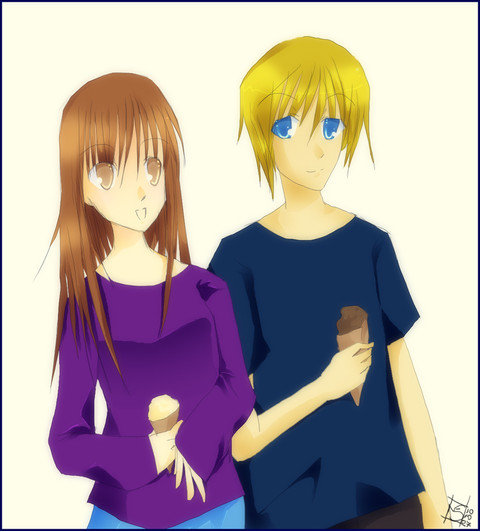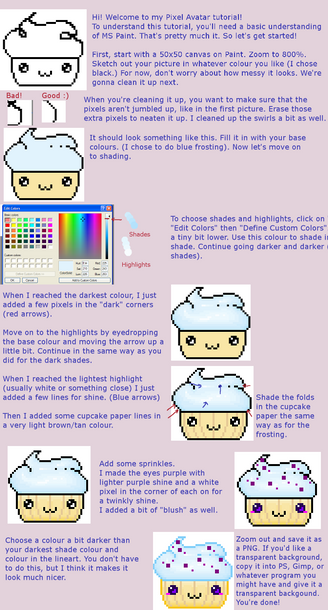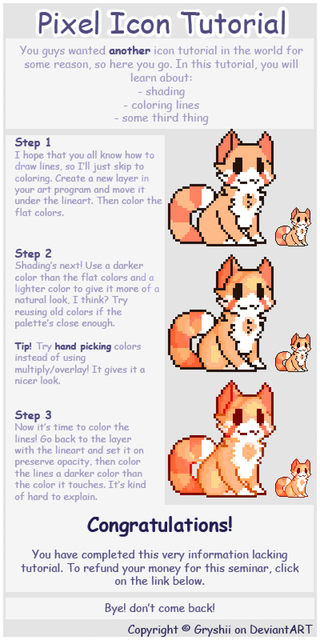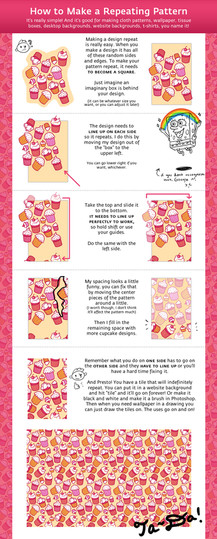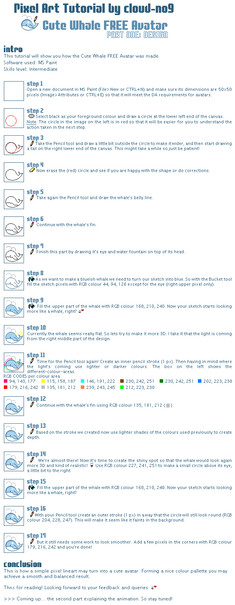HOME | DD
 Sasuya — .:: Pixel Avatar Tutorial ::.
Sasuya — .:: Pixel Avatar Tutorial ::.

Published: 2007-07-22 12:16:58 +0000 UTC; Views: 95993; Favourites: 2175; Downloads: 3160
Redirect to original
Description
A lot of people were asking me how I did my pixel avvies... So yeah... this is how I do them... ._.Mister Poop is going to help you out XD
My tutorial is crap >.< I know it's really confusing, so you'll be pretty lucky if you can interpret it >.<
Used 's icon as an example. I hope you don't mind ._.
EDIT: If you make an icon with this tutorial, TELL ME!!! I would really like to see it! X3
EDIT x2: Wow, thank you so much for all the faves and the cute avvies you've been making ;_; I'm sorry, but I won't be able to fave all of them anymore o_< The numbers have been overwhelming, and honestly I never really thought that it would really get all these views O_O However, please don't stop showing them to me! I really love looking at all of them ;A;
Related content
Comments: 439

I used this tutorial to make my little tiger avatar! Thank you!! It was really helpful and I'm happy with how it turned out c: I couldn't figure out the animation part, but I'm working on it lol
👍: 0 ⏩: 0

Thankies for this! I will try doing this with paint tool sai!
👍: 0 ⏩: 0

I got Gimp instead
This tutorial helped so much!!!! Thank you. As you see I have my new avatar
Thank you!
👍: 0 ⏩: 0

Just found this, and I love it! I made my new icon after this
Thanks for making this! It was really helpful
👍: 0 ⏩: 0

Thank you soooooo much for the tut! *u* It was totally helpful! :3
👍: 0 ⏩: 0

great tutorial! having a bit of trouble animating but i'll get there
👍: 0 ⏩: 0

Thanks,even though I use a different program, this tutorial really helped!
👍: 0 ⏩: 0

Thank you for up loading!! (too bad my tablet doesn't work ;_
👍: 0 ⏩: 1

;_ ; it wasn't supposed to be a wink.
👍: 0 ⏩: 0

This great, I'll let you know when I do my first pixel icon!
👍: 0 ⏩: 0

im so gonna try this~ hehehe... thanks for showing~
👍: 0 ⏩: 0

I made an avatar for my friend, and I love your tutorial, Mr. Poop! [link] <-- Check her out
👍: 0 ⏩: 0

You can, but I'd recommend getting Gimp instead. You have to download it, but it's a lot better than Paint since it has layers and you can make animations on it. Kind of like a free version of Photoshop.
👍: 0 ⏩: 2

Gimp is only for windows 7 or below. Is there anything I can find for windows 8? thanks
👍: 0 ⏩: 1

Hmm...not sure to be honest x_x sorry! I'll let you know if I find anything though.
👍: 0 ⏩: 1

thanks. sometimes windows 8 sucks to have.
👍: 0 ⏩: 1

I have windows 8 and gimp works fine for me?
www.gimp.org/downloads/
👍: 0 ⏩: 0

Aha, I have on my laptop. Thank you so so much!
👍: 0 ⏩: 1

I've tried it before (I have two failed ones in my gallery just for experiment but those are really horrible). Yes, you can try this on MS Paint, except for "shading" you need to manually pick out the shade colour (a darker colour than the base colour). Also, keep in mind MS Paint DOES NOT have layers. You can do the 200px x 200 px and resize it and still get the blur image. Although, the lineart may be lighter and not thick and dark (you'd want to use a brush for that. You can zoom in to delete the unwanted pixel lines. 
👍: 0 ⏩: 1

This has helped a hell lot. Thank you so much!
👍: 0 ⏩: 0

Pretty much everything in here was done after I read this tutorial. It helped a lot 
[link]
👍: 0 ⏩: 0

what program did you us? can you download it to pc???
👍: 0 ⏩: 1

They used photoshop CS. ^^
it's a program which you have to buy but there is a trial version on the adobe website. ^^
👍: 0 ⏩: 2

This is most helpful, surly it'll help me make my next avatar. XD
👍: 0 ⏩: 0

All my animated avatars are thanks to you and Mr. Poop! I thank you so much!! You really helped me out! I've even passed this on to more people so it can help them! Thank you so much! 

👍: 0 ⏩: 0

I'm not sure if I told you how wonderful this tutorial is c:
This is the first and only tutorial I used to learn how to make pixel icons, and every one I make now I use this brilliant technique <3
People always seem to love the icons I make, and are always asking how I make them. And I simply send them here
So thankyou for this wonderful tutorial <3
👍: 0 ⏩: 0

It's been absolutely an useful tutorial.
I did my icon -and all the other icons I have in my gallery XD- using the tips you wrote here.
So, thank you very much.
Just a random question..
Sometimes, when I do icons, happens that around the the image there are white pixels that appear without motivation and that I never put there.
Just on some icons. The others are perfectly ok..
Where I wrong?
👍: 0 ⏩: 0

VERY helpful and simple to follow, too! Thanks for this!
👍: 0 ⏩: 0

This is a fantasic tutorial very helpful and easy to follow
👍: 0 ⏩: 0

i thought dA gif icons had to be 50x50 but can it also be 200x200? ;o
👍: 0 ⏩: 1

I'm not sure about gif icons, but from what I know, dA is able to resize your icons to 50x50 (according to ratio though)
👍: 0 ⏩: 0

Awesome!
Imma try using pixlr.com with windows movie maker since I don't have photoshop
👍: 0 ⏩: 0
| Next =>