HOME | DD
 Sasuya — .:: Pixel Avatar Tutorial ::.
Sasuya — .:: Pixel Avatar Tutorial ::.
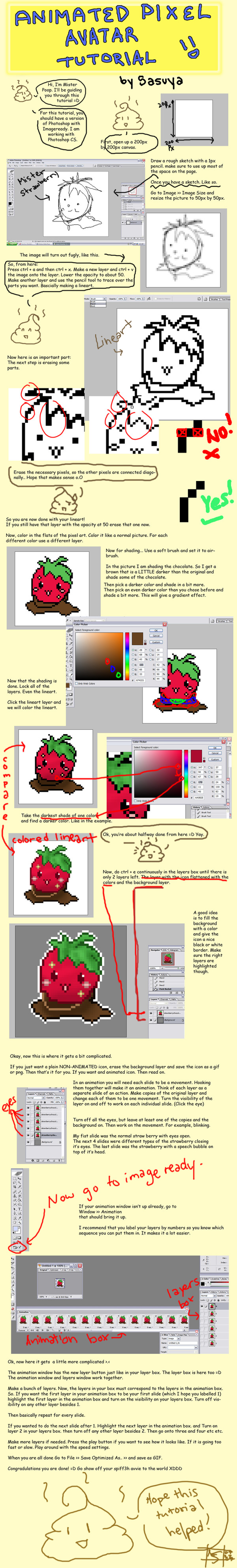
Published: 2007-07-22 12:16:58 +0000 UTC; Views: 95277; Favourites: 2178; Downloads: 3159
Redirect to original
Description
A lot of people were asking me how I did my pixel avvies... So yeah... this is how I do them... ._.Mister Poop is going to help you out XD
My tutorial is crap >.< I know it's really confusing, so you'll be pretty lucky if you can interpret it >.<
Used 's icon as an example. I hope you don't mind ._.
EDIT: If you make an icon with this tutorial, TELL ME!!! I would really like to see it! X3
EDIT x2: Wow, thank you so much for all the faves and the cute avvies you've been making ;_; I'm sorry, but I won't be able to fave all of them anymore o_< The numbers have been overwhelming, and honestly I never really thought that it would really get all these views O_O However, please don't stop showing them to me! I really love looking at all of them ;A;
Related content
Comments: 439

heyya, i really love your tutorial, very helpful 
👍: 0 ⏩: 0

what do you use if you don't have photoshop? ]:
👍: 0 ⏩: 0

It's wicked 



👍: 0 ⏩: 0

what would you do if you dont got photoshop?
👍: 0 ⏩: 1

I'm almost certian you could do it with gimp (and it's completely free to download just search for it 
...Or I guess you could ask someone else to make one for you 

👍: 0 ⏩: 0

thanks a lot for this
can you look at mine? [link]
sorry if it doesn't look good enough, but i'll try harder
👍: 0 ⏩: 0

I am definatly going to try this out as soon as I have time! I've always wanted a cute avi.!
👍: 0 ⏩: 0

This is amazing OwO
Ehh, this is my fist(and only XD) try -
👍: 0 ⏩: 0

you're tutorial is awesome ;v; it helped me a lot
👍: 0 ⏩: 0

Thanks for the tut, i tried doing it and this was my result [link] ^^
👍: 0 ⏩: 0

this tutorial is amazing! 

👍: 0 ⏩: 1

Although you cant make animation in gimp, I made all my animations with Jasc Animation shop 3 (i'm still using the demo, its not free ware)
👍: 0 ⏩: 1

well, you can make animations in gimp, but you have to know how to write scripts, which i'm not familiar with at all. XD
👍: 0 ⏩: 1

Really? Thats interesting... (I don't know any scripting languages...)XD
👍: 0 ⏩: 1

haha, yeah if you type in gimp animation and search it on deviantart, you'll find a few that kind of describe about it.
👍: 0 ⏩: 0

Mr.Poop was REALLY helpful!!
I made this icon with this tutorial~
Thanks for all your help!!
👍: 0 ⏩: 0

THANK YOU SO MUCH!
'Mazing tutorial. It REALLY helped me 
Thanks again! I can finally make animated av's in PS...I was using MS Paint before. ^_^
👍: 0 ⏩: 0

How do you make the blink look so smooth?
👍: 0 ⏩: 0

I used it. I'm not sure if it'll work...
PS Mr Poop's rly smart...
👍: 0 ⏩: 1

It doesn't work.
Hey, do you have to save it as a certain type of file? When I try to upload it it just says: "Choose Preview".
👍: 0 ⏩: 1

You need to save and upload animations as a .GIF image. (I hope this helps)
👍: 0 ⏩: 0

Hola ^^
Creo que te gusta el PixelArt.
Entonces te Invito a Unirte ^^
Estamos buscando Gente para adminsitrar la Cuenta , Junto conmigo ^^
Y Muchos miembros para que sea una Gran Comunidad
Te Dejo un Watch , a Ver si te nos unes
👍: 0 ⏩: 1

mmm no creo q hable castellano :S
mejor deciselo en ingles
👍: 0 ⏩: 0

OMG thank you so much for making this tutorial! I used it to make my friend's new icon --> Also for this: [link] I hope you will like them ^^
Thank you so much!
👍: 0 ⏩: 0

<-- I used your tutorial.
It was really helpful!
👍: 0 ⏩: 0

Thankyouu very muchly. My avatar is in my gallery because I made it 75x75 by accident and when I resized the detail went funny
So I couldn't use it as my avatar. But I was soo proud of it I uploaded it anyway.
If you get Photoshop CS4 you should make a tutorial for that too, because I had to look over the internet as well to find out how to do bits. Like CS4 doesn't have Imageready it has an animation thingy instead. And you have to save it strangely for a GIF as well.
I luurve your Avatars
Kyra xx
👍: 0 ⏩: 0

OMG
thank you
u r a genious
ˆˆ
love ur avatars
hope one day i could do some pretty nice like urs
👍: 0 ⏩: 0

Thanks a lot for the tutorial, as you can see I now have an animated avatar where before I had nothing ^^
I'll see if I'll eventually be able to do something more sophisticated, but, as far as I'm concerned this works just fine for the time being
thanks again for the tutorial, I discovered Adobe Image Ready which I'm sure will come in handy sooner or later
👍: 0 ⏩: 0

THANKS SO MUCH FOR MAKING THIS TUTORIAL!!!
I made my first pixel art with this!
👍: 0 ⏩: 0

Sweet.. But.. Why is the poo talking to me o.o
👍: 0 ⏩: 1

Because the best person to tell you how to make pixel icons is Poo =0
👍: 0 ⏩: 0

zomg awesome tutorial!!! X3 what brush should you use for the line art? (like square brush?)
👍: 0 ⏩: 1

I usually use the pencil for lineart.
👍: 0 ⏩: 0

awesome tut. to bad i dont have ps T-T wait...you DO have to pay for photoshop rite?
👍: 0 ⏩: 1

Yup, you have to pay for it.. Unless you find other ways of obtaining it.
👍: 0 ⏩: 1

awesome tutorial!!!! love it, love it!
👍: 0 ⏩: 0

(( OHHH that is so made of awesome! ~
thanks so much 
👍: 0 ⏩: 0

Hah, nice tutorial. My avatar turned out bad... oh well. Twas my first time.
👍: 0 ⏩: 0

Thanks so much for making this tutorial!
It really helped
👍: 0 ⏩: 0

It was confusing at all! Thank you SOOOO much for making it!
👍: 0 ⏩: 0

YAY!!! thank you mister poop! [link]
Here it is! 
👍: 0 ⏩: 0
<= Prev | | Next =>








































