HOME | DD
 Sasuya — .:: Pixel Avatar Tutorial ::.
Sasuya — .:: Pixel Avatar Tutorial ::.
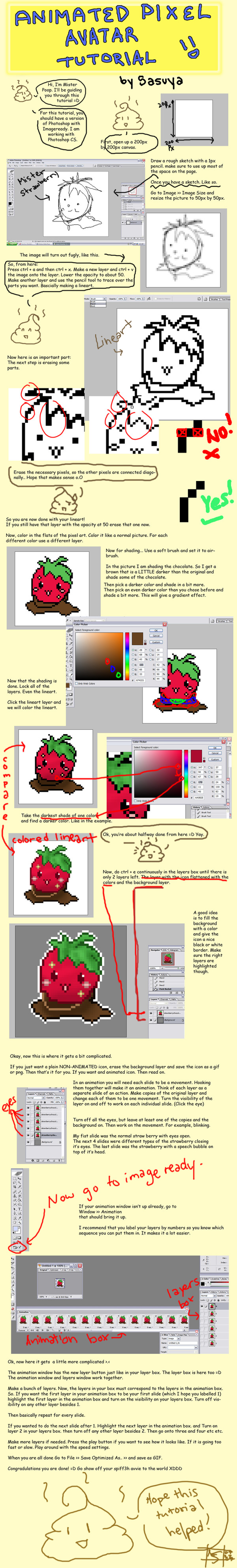
Published: 2007-07-22 12:16:58 +0000 UTC; Views: 95277; Favourites: 2178; Downloads: 3159
Redirect to original
Description
A lot of people were asking me how I did my pixel avvies... So yeah... this is how I do them... ._.Mister Poop is going to help you out XD
My tutorial is crap >.< I know it's really confusing, so you'll be pretty lucky if you can interpret it >.<
Used 's icon as an example. I hope you don't mind ._.
EDIT: If you make an icon with this tutorial, TELL ME!!! I would really like to see it! X3
EDIT x2: Wow, thank you so much for all the faves and the cute avvies you've been making ;_; I'm sorry, but I won't be able to fave all of them anymore o_< The numbers have been overwhelming, and honestly I never really thought that it would really get all these views O_O However, please don't stop showing them to me! I really love looking at all of them ;A;
Related content
Comments: 439

thanks for the tutorial
how did you get the border around the pixel?
👍: 0 ⏩: 1

Just outline the pixel with a color. But you have to do it in every slide if you're doing an animation.
👍: 0 ⏩: 1

hello Sasuya! just want to tell you my avatar is done after learning from your simple yet infomative tutorial~
i hope my avvie doesn't disappoint you! :3
👍: 0 ⏩: 0

very nice tutorial. that's probably how i would write one. with lines drawn all over and little notes in the margins... cool
👍: 0 ⏩: 0

Thankyou for the awsome tutorial
I used it to make my little angry bucket head here
👍: 0 ⏩: 0

Thanks alot for the tutorial (=
I used it to make my new avatar
👍: 0 ⏩: 0

Awesome tutorial! Thank you so much for spending time helping us out ^^
👍: 0 ⏩: 0

This tutorial helped me so much! the icon i have now was made following your Tutorial.
Cept teh animateing part i dont have an animation program.
👍: 0 ⏩: 0

yey!! thanks for the tuto! i make my first pixel! haha.. mine is not to good... -.-' [link]
hehe.. thanks again! XD <3
👍: 0 ⏩: 0

this is so helpful thank you!!
👍: 0 ⏩: 0

I am working on my avvie right now with your tutorial!! I will upload it when it's done! Thankies!!!
👍: 0 ⏩: 1

My first one [link]
and second [link]
Thankies again!!
👍: 0 ⏩: 0

yeah look at what I made! [link]
👍: 0 ⏩: 0

You are a LIFESAVER! I redrew my icon so many times with the square brush when I could have just done this...
Thanks again for this awesome tutorial!
👍: 0 ⏩: 0

wow, that helps A LOT!!! thank you for making that tutorial!!
👍: 0 ⏩: 0

I made this avatar with the help of Mr.Poop. it was so easy and so much fun! Never new crap could be so helpful.XD
I just wanna say that Photoshop CS3 doesn't have Save Optimized As, instead you use the Save for Web and Devices.
👍: 0 ⏩: 0

thanks!!
i finally could open it. look at my avatar!! I finished it yestarday it´s a bit weird but it´s me weeee!!!!
👍: 0 ⏩: 0

thanks! it helped me a lot ! i have photoshop CS but i dont have the -window--> animation- option
can you help me?
👍: 0 ⏩: 0

Thanks for this useful tutorial :3 ! Look at my avatar, I've just finished it with the help of your tuto 8D
👍: 0 ⏩: 0

I got trouble with the background...I make it transparent but after save it looks like this [link]
👍: 0 ⏩: 0

I cant get it to resize once i get the rought sketch down.
👍: 0 ⏩: 1

start out with a 50x50 canvas zoom in and draw the sketch, then zoom out to see it finished. That's what I would do. Though I haven't made one yet D:
👍: 0 ⏩: 0

Thanks for making this tutorial! I've been wondering how to do this for a while! The icon I have now is the icon I made with this! It's my first try and I think I did well! Thanks again!
👍: 0 ⏩: 0

Wow! Thank you for posting this!
It was so easy and turned out so pretty!
But I am not gonna use it cuz I wanna make a new one that looks better.
Cuz im just an amateur...
👍: 0 ⏩: 0

This was a really useful tutorial.
It helped me a lot, I made this icon with it.
Thanks a bunch!
👍: 0 ⏩: 0

ah sorry i havnt made one this is
👍: 0 ⏩: 0

Aaaah I LOVE YOU! <3
Ahahaha, but seriously, this was so easy to understand, thank you!
👍: 0 ⏩: 0

[link]
Thanks for the tutorial!! It really helped!
👍: 0 ⏩: 0

I referenced your tutorial and found it very useful, even with my ancient version of photoshop. Thank you so much!
👍: 0 ⏩: 0

Hi! I love your tutorial!! xD
Thanks, it was very usefull, I created my avatar, one for a friend and for my other account
👍: 0 ⏩: 0

OMG This tut helped sooooo much! I knew the part about the frames and such, but the lineart came out sooo much better cuz of this tut! lol, as u can see i now have my own custom avatar!
👍: 0 ⏩: 0

Aaaaalright, that's what I was looking for. I'll go try that now.
👍: 0 ⏩: 0

Hey, I used ur amazing tutorial and made a really awesome icon
Thanks so much, u can see it in my gallery
👍: 0 ⏩: 0

Thank you!!!!!!!!!!!!!!!!!!! I know now how to make avatars
This was so easy to use
Great job
👍: 0 ⏩: 0

^^ Great tutorial. I'll try to get around to using it soon. :'D Thanks for uploading this!
👍: 0 ⏩: 0

Thanks for the tuto , i suck at shading , made of crappy cup of something pink though i like it for my first try at photoshop .Proud at myself XD
👍: 0 ⏩: 0

Thanks a ton! 
You like?
👍: 0 ⏩: 0

I am a-making myself one as we speaklez/ Danke for the fantastic tutorial
👍: 0 ⏩: 0

I think this is the easiest tutorial I've read so far,
So I think Imma try it now! Yippee! xD
Uh, by the way, do you use a tablet or a mouse to draw? 
👍: 0 ⏩: 0

Great tutorial. I can't believe I finally succeeded in something that is pixelated. Your instructions were so clear and descriptive I couldn't go wrong. I made my avatar with this tutorial, which can be seen here [link] . Thanks for this tut. Well done.
👍: 0 ⏩: 0

i dont think i have the right kind of photosop 4 this ...... ive got photoshop 7 and when i go under windows i dont see the animation thingy
👍: 0 ⏩: 0
<= Prev | | Next =>









































