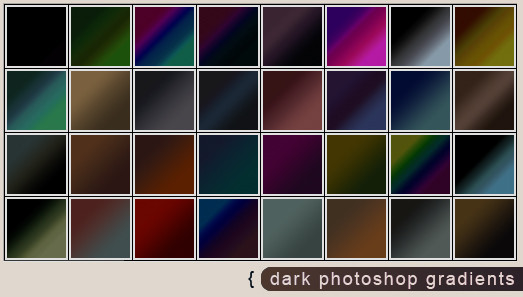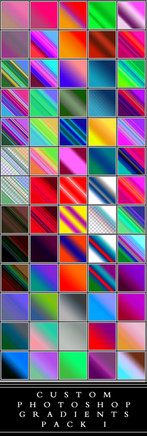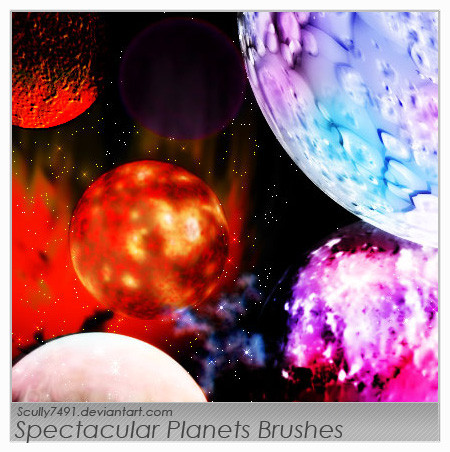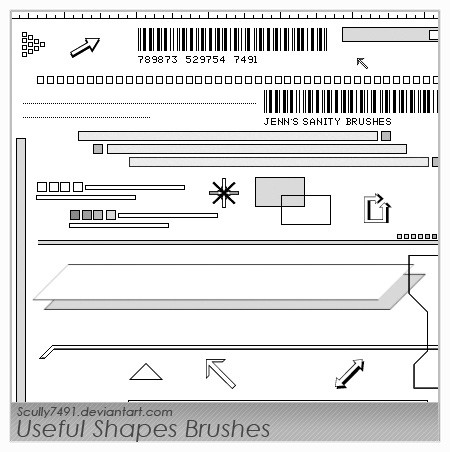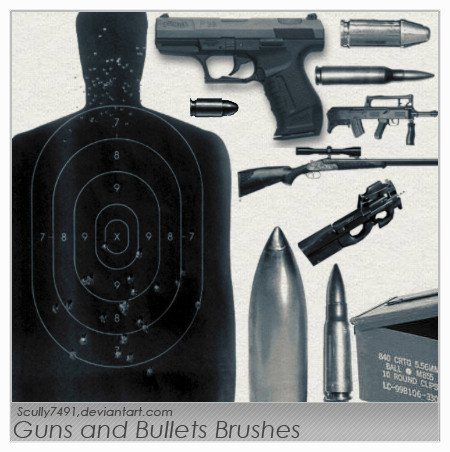HOME | DD
 Scully7491 — Making Advanced Brushes 2
Scully7491 — Making Advanced Brushes 2

Published: 2006-05-16 08:05:22 +0000 UTC; Views: 11969; Favourites: 163; Downloads: 2762
Redirect to original
Description
This is something I've wanted to do for a while because I don't see many tutorials about it out there. "Advanced" brushes or special effects brushes have textures and colors and operate more like the default brushes in relation to flow. I've split the tutorial into two parts because it's pretty lengthy, the first part is here: [link]You'll need to know how to make photoshop brushes before starting this tutorial, see my tutorial on basic brush making here: [link]
This technique only applies to PS7+ versions. The tutorial was made in PS7 but as far as I know the layout in CS and CS2 are basically the same.
Related content
Comments: 34

i LOVE pHOTOSHOP TUTORIALS!!! *-*
:3 thanks to teach us!
👍: 0 ⏩: 1

Thank You!! I have been lookin for how to save the brushes for a long time, but not got it, but now I know, thanks!
👍: 0 ⏩: 1

You have the best tutorials ^^
👍: 0 ⏩: 1

Thank you so much! It's nice to know they're helpful and not just rambling on my part 
👍: 0 ⏩: 1

Never could be ^_^ Not when it's about things like that
👍: 0 ⏩: 0

Your brushes are fantastic, your tutorials are great and THIS tutorial is very useful! Thank you! 

👍: 0 ⏩: 1


👍: 0 ⏩: 0

A little bit late, but:
Thanks for this.
I always searched for someone (or something) who would explain this to me as i have no idea what to do with all the settings 
👍: 0 ⏩: 1


👍: 0 ⏩: 1

Thanks! I never really knew how to change the colours or opacity on brushes and always found some weird way to go about doing it.
👍: 0 ⏩: 1


👍: 0 ⏩: 0

Is the file damaged? There is a shift and big blank area just under the Purity line.
👍: 0 ⏩: 1

Tis my own fault, but I'm glad you pointed it out cause I didn't see it! I copied and pasted half and half of the background image and *thought* it was ok!
👍: 0 ⏩: 0

Lovely tutorial, I'm sure a lot of people will find this useful =3
👍: 0 ⏩: 1

you are very welcome
👍: 0 ⏩: 0

great tutorials!
just in this one there seems to be a part missing in the middle... or ist it my PC acting up?
👍: 0 ⏩: 1

No, it's my own error when cropping the image and merging two into one. Will fix asap 
👍: 0 ⏩: 1