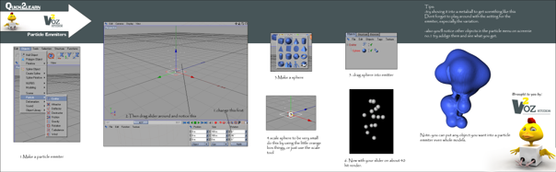HOME | DD
 SiathLinux — Blender UV Tutorial
by-nc-nd
SiathLinux — Blender UV Tutorial
by-nc-nd

Published: 2007-12-03 05:12:47 +0000 UTC; Views: 9957; Favourites: 106; Downloads: 403
Redirect to original
Description
Blender UV TutorialEveryone needed this





NOTE: THIS IS A LARGE FILE - IT IS LONG 1024 x 10,000




 Hope it comes in handy.
Hope it comes in handy.
Related content
Comments: 79

im interested - will this help me convert models from here:
[link]
👍: 0 ⏩: 1

Yes if you get the model in .obj type (there are others, but some fail to 'assemble' upon opening, which creates more work than is needed).
👍: 0 ⏩: 1

thx - someone just help me a lot - and doing them for me XD!
Geez thats hard for a noobie like meh X3.
👍: 0 ⏩: 1

There are a lot of 'video' tutorials for GIMP and Blender on YouTube - make sure you pay attention to the version of Blender on those as there have been a lot of changes over the year.
👍: 0 ⏩: 1

I am a 3dmax user who interested in Blender. It's so different from max and need more time to familiar with it. This tut shuld give me good start.
👍: 0 ⏩: 1

I hope so, I tried to create it in a step by step way that someone new to Blender could under stand, though some things are on 'different' menus now with the latest release, it isn't too much different.
You should also look at [link] and [link] and [link] they are all excellent resources for learning different features of Blender
I think that once you learn Blender you'll see that is is just as powerful and capable as the 'industry standard' programs (as it was originally created for use by a 'media' company for their internal use 3D animation program.)
👍: 0 ⏩: 1

Hope so, thanks for the link!
👍: 0 ⏩: 1

Keep creating - link me when you do something new :0
👍: 0 ⏩: 1

I just downloaded the program
Thanks for the tutorial, I'll try it out soon
👍: 0 ⏩: 1

Cool, Any questions feel free to ask
👍: 0 ⏩: 1

Your Welcome - it's a bit outdated now, but the 'basis' of things are still similar.
👍: 0 ⏩: 0

Really nice, good explanations for newcomers!
Still, I have a remark if you do not mind: in latest versions of blender, there is no longer need of going into face select mode. Uv unwrapping can be launched directly from edit mode.
(I am nor sure if face mode even exists anymore)
👍: 0 ⏩: 1

ElBorja yeah the newest version - removed that 'mode' and placed all it's functions within the Edit Modes menu system. I have plans for an 'updated' version of this tutorial - I'll be doing it in February - I have some - Blender Default Tutorials (which I'm working on now) that will take a new user through all of the new 'default' menus.
Over the next year I'll be doing a large number of Tutorials based upon 2.48a version.
👍: 0 ⏩: 1

Glad to hear you will continue. I am quite a newbie and self-taught and this kind of documents are really appreciated.
👍: 0 ⏩: 1

I honestly created these because I couldn't find any tutorials that explained things in simple English - video tutorials tend to be 'too fast' and they miss telling details of what they just did..
By the way - It would be good to have this in Spanish for the Spanish speaking community - They are able to be downloaded - so if you would like to you may translate it - and upload it (as long as you link the original)
👍: 0 ⏩: 1

Will think about it... just right now I already have many things ongoing, but I think it might be a nice idea.
👍: 0 ⏩: 1

It's no hurry 
👍: 0 ⏩: 0

this is useful for a simple thing, but when you try to use it for a more complicated mesh it loses it use.
like if you make a tube like object it break it up, so I cant have a easily done color going around the tube
👍: 0 ⏩: 1

oh, but your Kung Fu is weak - as the 'smart unwrap' cares not if its a single plane or a 100,000,000 vertice mesh - it will unwrap and make it all flat...
👍: 0 ⏩: 1

yes it is flat but its like if you took a pie cut it up and roated the peiecs randomly, then tried to make a paint on it so you make a image seen when the pie is back together
or a simple metaphor, like trying to paint a puzzle while the pieces are not connected
👍: 0 ⏩: 1

If you unwrap 1 object with UV Unwrapper it takes all of the major surfaces and keeps them together - and any minor surfaces together although usually not directly connected to the major surfaces - It also has a habit of putting it sideways...
👍: 0 ⏩: 0

You must get a photo of Blender running on that PDA ...
And your Welcome - more tutorials coming soon (Advanced Materials, Creating a Chair {office type}, Smoothing Mesh/Smoothing Texture - and the differences, and others by request)
👍: 0 ⏩: 1

Great! I'll upload a screenshot later. I don't know if it is exactly the same as the real blender, but it looks like it is.
👍: 0 ⏩: 1

Would love to see that ...
👍: 0 ⏩: 1

Check out my newest upload.
👍: 0 ⏩: 1

wow, commented 
👍: 0 ⏩: 0

Yeah, this is the one to do first - both of them cover a lot of information - but there was no way to teach the 'end result' with out going through the processes required to get there..
I've ran into a few tutorials that just expect you to already know so much, and if you don't know them, then your totally lost... especially those that teach via keyboard short cut only... (I show the menu system and 'mention' the keyboard short cuts)
I think my next one will be importing and exporting as that is the one your going to need to use all the neat DAZ|Studio stuff in Blender
👍: 0 ⏩: 1

I/O is Blender's strongest suit. I've never found another program that comes anywhere near it's versatility with different model file-types.
👍: 0 ⏩: 1

The only one it is currently truly lacking on is .max from the newer version of 3DS MAX ... but it easy works .3ds, .obj, .lwo, and so many others that I'm not even sure what program they are changing to and from...
👍: 0 ⏩: 1

I have a few of those odd ones that don't translate to much of anything else. But Blender is my translator. I'm hoping to see a few other native types in there soon too.
👍: 0 ⏩: 1

I just want it to import and export .max files as I have a crapload of those on another computer...
👍: 0 ⏩: 1

Just as an experiment... try changing the file extension in the name. Frequently the new program doesn't actually change the filetype when they change the extension. It works for some other types I've tried. Maybe it'll work here.
👍: 0 ⏩: 1

So, try changing the file name extension from .max to say .3ds... and see if that will import? I'll try that in the morning... (as it's late and I should have been in bed an hour ago...)
👍: 0 ⏩: 1

Me too! Holy crap! Yep, the worst case, you change it back. Maybe make a copy to change, or something if you're concerned.
👍: 0 ⏩: 1

Yeah, I actually have some files I moved - and never went back and '
👍: 0 ⏩: 1

Did it work? I just got some obz files to translate through objaction mover by renaming them as obj. You can't tell me Poser 7 is any different than Poser 4 at the heart of it.
👍: 0 ⏩: 1

Well, as I don't have Poser - I'd have no Idea..
The disk that stuff is stored on isn't being recognized by this computer....
👍: 0 ⏩: 1

I'm just saying that "new" versions of programs are still built on older versions, with simply more bells and whistles. So, when I changed the file extension from obz to obj, it still worked just fine. I'd bet that there are other extensions that are interchangeable.
👍: 0 ⏩: 1

I haven't taken the time to rename any of the files yet.... been rather busy creating the Sci Fi Scene...
👍: 0 ⏩: 1

Understood. Same here. I'm hoping to get more done when we get the week off between Christmas and New Year.
👍: 0 ⏩: 1

I work nearly straight through I have Christmas day and New Years day off paid - all others are work days - (not that it matters I get off at noon and still spend a good amount of time modeling
👍: 0 ⏩: 1
| Next =>