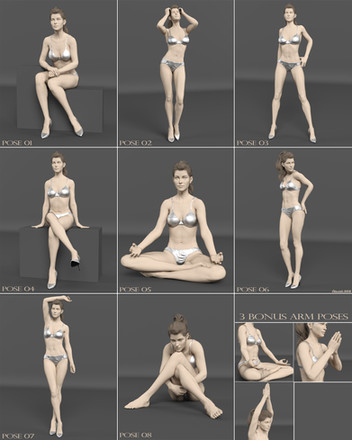HOME | DD
 SnowSultan — Iray Canvas Tutorial
SnowSultan — Iray Canvas Tutorial

#canvas #daz #dazstudio #fantom #iray #tutorial #shadowcatcher
Published: 2015-10-11 20:51:44 +0000 UTC; Views: 40970; Favourites: 275; Downloads: 785
Redirect to original
Description
Beginner's tutorial for using the Canvases feature in DAZ Studio's Iray renderer. I tried to make this as simple and straightforward as I could - hopefully it makes sense!Thanks for taking a look!
Related content
Comments: 147

Thank you so much for this tutorial!!!
The omly question I have is if it is possible to also render shadows, that target object casts on other non-rendered objects. (e.g. that blue cone would cast shadow on gray plane it is sitting on.) So that I could do layered images in PS without hand drawing those semi-transparent shadows.
TY
👍: 0 ⏩: 1

Apparently there are scripts that Iray can use to do more advanced Canvas and light calculations, but either they're not implemented into Studio or none of us have any idea how they work. I bookmarked a few other Iray tutorials but haven't read them yet; maybe there's something in these that can help you:
www.daz3d.com/forums/discussio… (depth maps)
www.daz3d.com/forums/discussio… (expressions, this might be something)
www.daz3d.com/forums/discussio… (more canvases)
I'm glad this could help a little at least!
👍: 0 ⏩: 1

TBH you saved my day, cuz I'm a daz dummy and I need step-by-step guide to do anything.
👍: 0 ⏩: 1

LOL, I'm extremely forgetful these days, so I need to write everything down. I even forget stuff I wrote tutorials for and have to look them up sometimes.
👍: 0 ⏩: 0

I'd never heard of this technique before. It's amazing the amount of hidden stuff under the covers in Daz. I could have used this the other day when attempting to re-render a portion of a larger image. I expect this will save a ton of time for me in the future.
👍: 0 ⏩: 1

I hope it can help! Supposedly Iray Canvases can do a lot more than Studio allows them to, but they're still useful for exactly what you're describing. Thanks!
👍: 0 ⏩: 0

I already thanked you, but wanted to do it again as I just put this to use for my first time and it worked beautifully. Clear instructions that were easy to follow. Great tutorial!
👍: 0 ⏩: 1

Very glad to hear it! I recently had to go back and read this tutorial myself to check something, so I'm also glad I made it as clear as possible. 
👍: 0 ⏩: 0

Thanks a lot for this tut. I tried them out exactly how you did and it worked! BUT when I used it in my own pics, it fails. Either I see nothing in the render (really nothing, just the checkers) or nothing is invisible. Will try later again...
👍: 0 ⏩: 1

How strange! If you still have problems, see if you can print-screen a pic of your Canvas settings and if you can post it somewhere, I'll take a look. Hope you can get it sorted out soon.
👍: 0 ⏩: 1

Thank you, I tried it out again and again and now it works fine!!! Thanks again to you 
But one thing I don't understand: have just a robot in the scene. He casts shadow and reflection on a plane on the floor. HDRI environment. Fine.
My canvas includes just the plane - but the render shows the plane with shadow and reflection of the robot AND all shadows of the robot on himself.
arm shadow on the leg and so on... the robot is invisible, just the shadows flies in the air...
What is my mistake? Do you know?
👍: 0 ⏩: 1

Are you using Interactive render mode? You have to manually change it from Photoreal to Interactive in your render settings panel if you want it, so I don't think it's something you could do accidentally. Other than that...uhhh, nothing is coming to mind. Check the obvious things: make sure there aren't two robots, double check your canvas settings, maybe check the opacity of robot materials...now that I think of it, be sure to check that your Canvas is set to Beauty, that could actually be the problem if it's rendering a different type of Canvas.
👍: 0 ⏩: 1

Thank you for all your answers. I think, I have to learn more and so I will do.
Your tut is a big step in the right direction for me...
👍: 0 ⏩: 1

I'm glad, and I hope you'll figure out what the trouble was!
👍: 0 ⏩: 0

AWESOME!! I used a tuorial before for this, got lost and confused, and then gave up. This looks very clear, so will try when needed. Thanks so much!
👍: 0 ⏩: 1

You're very welcome, I hope it made it easy enough to understand!
👍: 0 ⏩: 0

I never pay attention to the canvases, but your tutorial makes me giving a try, thanks for share your knowledge!
👍: 0 ⏩: 1

They can be pretty useful in a lot of situations. I hope the tutorial can be useful!
👍: 0 ⏩: 0

You're welcome, I hope it helps.
👍: 0 ⏩: 0

Thank for sharing Snow, tips are always appreciated.
👍: 0 ⏩: 1

You're welcome, and thanks for taking a look.
👍: 0 ⏩: 0

thanks snow! cannot wait to try this
👍: 0 ⏩: 1

I hope it helps! Thanks very much!
👍: 0 ⏩: 0

No problem, thanks for taking a look.
👍: 0 ⏩: 1

You're welcome, hope it can be useful!
👍: 0 ⏩: 0

Wow excellent!!!
Thank you Snow Sultan once more!
👍: 0 ⏩: 1

You're welcome, I hope it helps!
👍: 0 ⏩: 1

Well at least i discovered something thanks to you !
👍: 0 ⏩: 0

Thanks for taking a look. 
👍: 0 ⏩: 0

Thanks for this, it makes me want to play with it!
👍: 0 ⏩: 1

Good to hear, I hope you find it useful!
👍: 0 ⏩: 0

I'd noticed the ability to render only specific items, but hadn't thought much about how to use it. This is great.
👍: 0 ⏩: 1

Yeah I didn't quite understand the advantages when I first starting experimenting with it, but now I'm finding it to be pretty useful.
👍: 0 ⏩: 0

You're welcome, I'm sure you'll be able to put it to good use!
👍: 0 ⏩: 0
<= Prev |