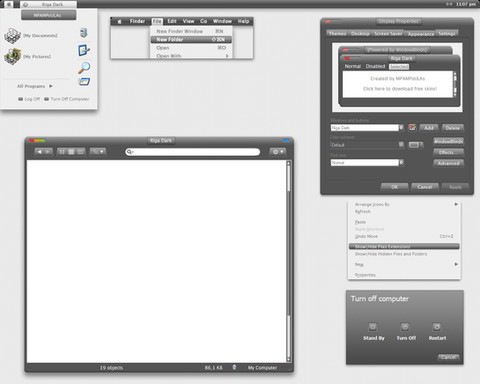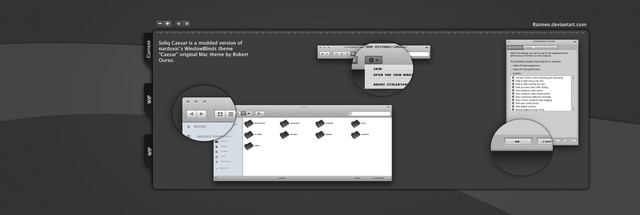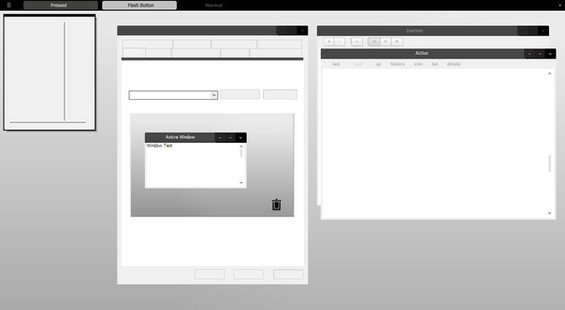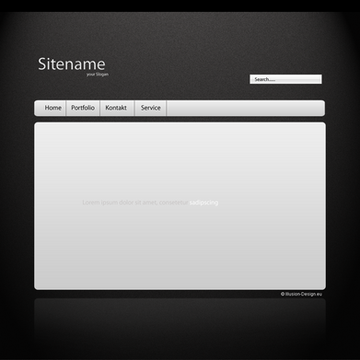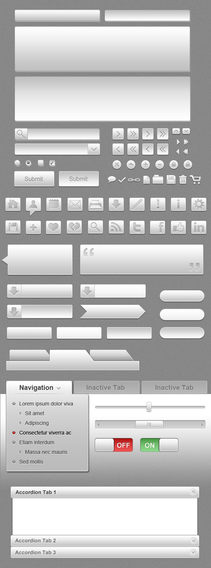HOME | DD
 spiceofdesign — Keyboard Plug Mockup
spiceofdesign — Keyboard Plug Mockup

Published: 2011-08-20 22:05:36 +0000 UTC; Views: 3656; Favourites: 17; Downloads: 75
Redirect to original
Description
Another mockup for a Keyboard Layout plugRelated content
Comments: 26

Why Return instead of Enter?
Not everyone is using a Mac or Sun workstation.
👍: 0 ⏩: 0

add multiple layouts as mention by andycc in irc channel. For example English and Romanian
👍: 0 ⏩: 0

Great mockup, but a thing to remember is that users sometimes need to switch between layouts. Gnome 3, for example, lets you select multiple layouts and a keystroke to switch between them. IMO elementary should have this option too, and preferably in this module and not a region/language-related one (since it's really a keyboard-related setting).
👍: 0 ⏩: 1

Maybe and add to favourites and a keyboard shortcut to switch between favourites
👍: 0 ⏩: 1

I uploaded two screenshots of how Gnome 3 does it, if you're interested:
[link] - the Layouts tab of "Region and Language"
[link] - the tree of keyboard layout options (the same tree is used in practically every DE, so it's probably provided by X)
👍: 0 ⏩: 0

Couldnt such a plug not be merged with the "languages" plug? Couse languages and keyboard layout are the same category IMHO. I know that its not likely that there will be a language plug, couse the language app is already realy complex.
👍: 0 ⏩: 1

Languages is really complicated, this is more to do with the hardware
👍: 0 ⏩: 0

This is great. Clear and easy. Testfield a way to big I think. You won't write a novell. 
👍: 0 ⏩: 1

I think it must exist an option to see the "extra" letters. I'm refering to every AltGr+Key and AltGr+Shit+Key combinations (e.g. AltGr+Shift+Y returns you the Yen symbol "¥", and so on). They are really useful in a lot of cases.
👍: 0 ⏩: 1

What like the current one? Maybe when you press AltGr the extra keys could show up.
👍: 0 ⏩: 1

That would be fantastic, great idea. BTW the mockup is really nice.
👍: 0 ⏩: 1

Move the combo box's to the left of the text entry field to save whitespace and its perfect.
👍: 0 ⏩: 1

Combo's? I you mean shortcuts then I'l probably add it to a seperate plug or a page of this one.
👍: 0 ⏩: 0

Thanks, it's the lower case "e" from URW Gothic rotated 15 degrees
👍: 0 ⏩: 0

is the Num Pad necessary? it makes the keyboard too large, it will not look good in small windows
👍: 0 ⏩: 1

That's why I left it out
👍: 0 ⏩: 0