HOME | DD
 spiceofdesign — Writer Concept
by-nc
spiceofdesign — Writer Concept
by-nc
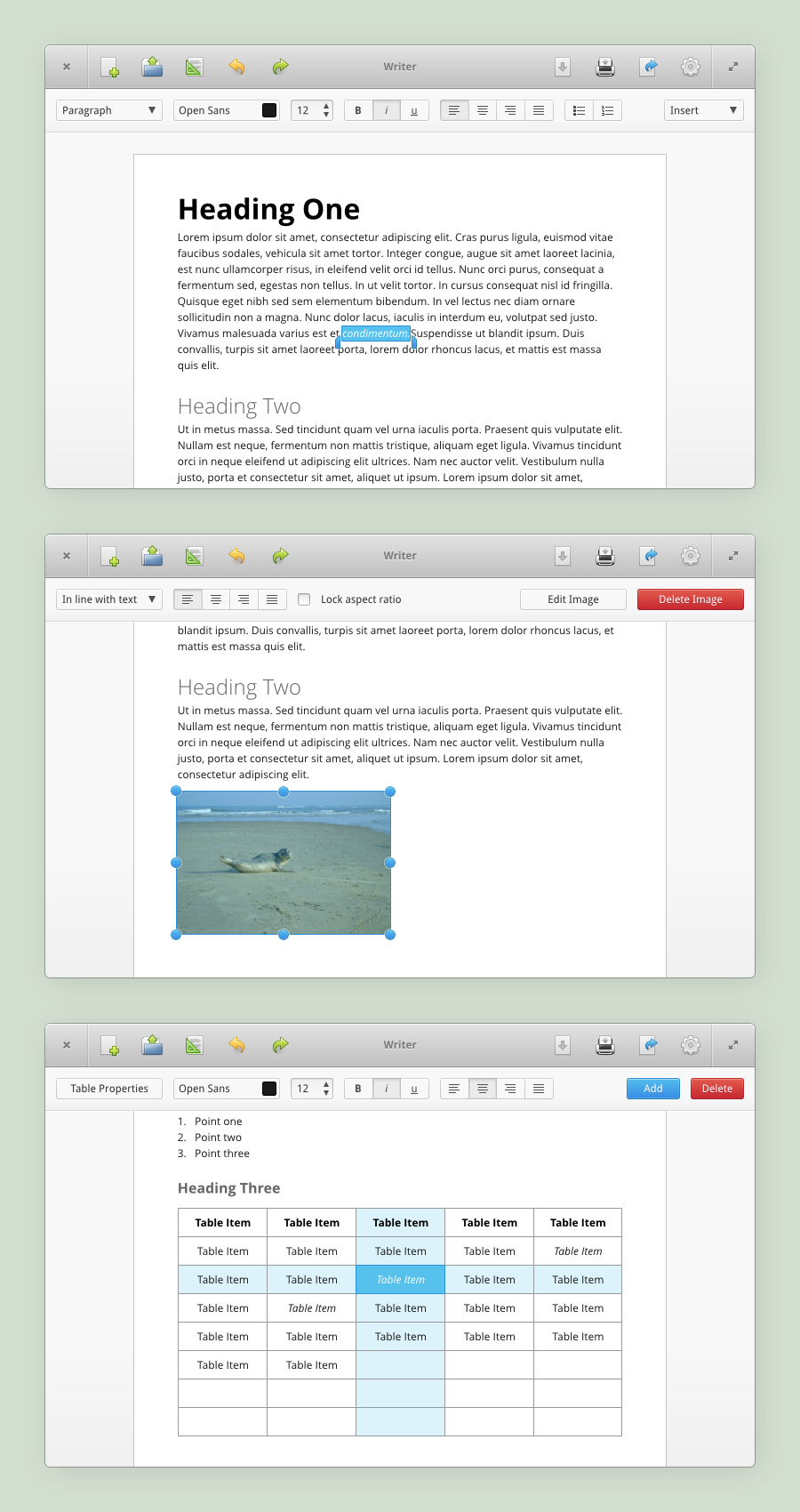
Published: 2013-01-30 21:38:11 +0000 UTC; Views: 28474; Favourites: 109; Downloads: 158
Redirect to original
Description
My first elementary concept since August (crazy exam schedules and coursework deadlines have kept me plenty busy). A simple writing application. The top bar is static and used for document wide actions, like open, save, print and document properties, as well as an undo and redo button. The second bar is dynamic, the buttons changing depending on the content selected. The top bar is for text editing, the second for image properties and the third for tables. In this way only the functions needed are seen at any one time, but could still be searchable by something like Unity's HUD.Related content
Comments: 58

Thanks, a lot of the ideas came from your concept, although with a little more functionality (only to about the level of google docs, not really any higher).
👍: 0 ⏩: 0

Great stuff.
I need a decent looking writing application. I use Libreoffice, so, you understand my desperation..
But because I'm writing a thesis, with a lot of formatting to it, I know it would be extremely difficult to keep the good looks and have all the functionality at the same time. At least without a menubar.
Just random stuff that's worth thinking: page numbering, indexes, colors, page formatting. There's a lot of other stuff but I understand that's not the aim of this application. And the stuff that could fit in there could probably be in some of those dropdown menus.
👍: 0 ⏩: 1

I finished a dissertation just before Christmas and I have more coursework due in soon, so I know how you feel. The page numbering and page formatting could be handled by the document settings (3rd from left). Colours is handled by the text propertied dialogue (the one that says Open Sans) and the table properties, with oprions for text colour, fill colour stroke colour, highlighting, etc. Indexes could be the most interesting, but could be handled by the drop down "Insert" button, with options for inserting a reference, contents page or bibliography, as well as being available from a right click and a keyboard shortcut.
👍: 0 ⏩: 1

I like those solutions.
Maybe the document settings dialog could use a mockup of its own, so some features could be settled (and also, the scope of the app itself).
Again, nice work.
👍: 0 ⏩: 0

This looks so much nicer and so much more functional than any word processor i've ever used.
👍: 0 ⏩: 1
<= Prev |




























