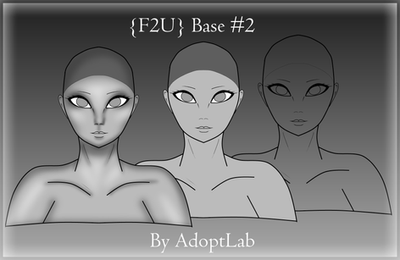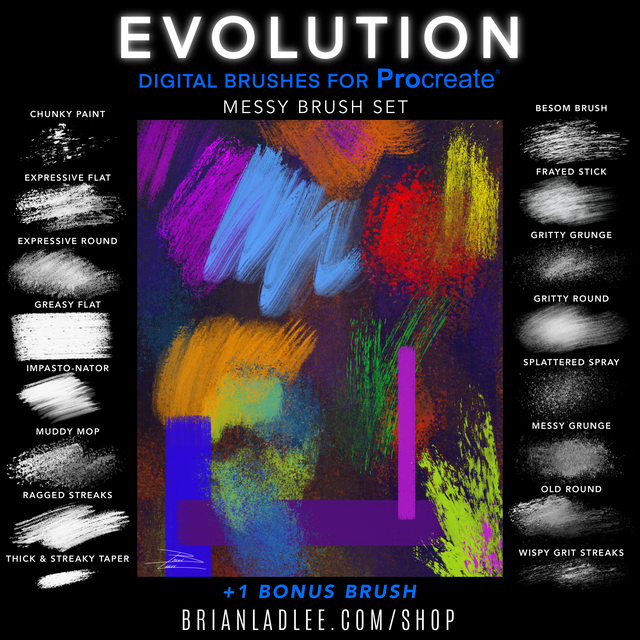HOME | DD
 spirapride — Toning Tutorial
spirapride — Toning Tutorial

Published: 2005-10-09 22:08:01 +0000 UTC; Views: 129117; Favourites: 2354; Downloads: 22230
Redirect to original
Description
Click on it to Full View..Other tutorials:
Advance Toning Tutorials Act1 [link]
Advance Toning Tutorials Act2 [link]
Advance Toning Tutorials Act3 [link]
Advance Toning Tutorials Act4 [link]
Hey everyone ...this is my very first tutorial i ve done...and i make it as simple as i can so everyone can understand it
this tutorial is consist of technique for skin and other coloring essence...
I use my character Eliza ...y cas i can ...and all so i drawn her with alot of flesh to give example...
yes it did take awhile to finish but i stil have some lil grammer problem....hehe
well i hope everyone can understand this and pick up the step of it ...enjoy
Please come visit my other deviantation for artwork of eliza and other work
And please drop a note at the front page ne





Related content
Comments: 206

thanks for the tuorial it helps a lot, even though i don't have photo shop, i have arcsoft photostudio 2000, it has helped a lot
👍: 0 ⏩: 0

I don't have that thing at the top, the brush thing... My mate has that but I don't...
How do I reduce the brush thingie on version *checks* erm... *finally finds the number* 5?
👍: 0 ⏩: 0

dumb question but...how do u get the lineart to the top of all the layers?
👍: 0 ⏩: 1

clik on the layer and drag it on top and change the layer to mulit
👍: 0 ⏩: 1

ye but there's a cancel sign that won't let me move it anywhere =S
👍: 0 ⏩: 1

copy the layer and then move it to the top, then set it to multiply
👍: 0 ⏩: 0

just a quick question sense im still new to the whole adobe photoshop... Which version is this?
👍: 0 ⏩: 1

that one was version7 ...I current ly use cs
👍: 0 ⏩: 0

i don't understand how you shade the whole image with skin tone and you cut the colour down to fit in the lineart....
👍: 0 ⏩: 0

very usefull tutorial and nice work with the mouse
👍: 0 ⏩: 0

But before i start laying in tehe shadows, do I have to colour the skin with a base colour?
👍: 0 ⏩: 1

Wow, thanks for the tip on highlights with the highquality brush then smudge. Doh, can't believe I didn't think of that before, i've been trying to hand paint it that way. Think you might do a tutorial specifically on how you decide where to put shadows and highlights maybe with several examples of tight and loose fitting clothing?
👍: 0 ⏩: 1

I could do that but its alot of things to example and alot of ppl dont really get it as fast as others
👍: 0 ⏩: 1

Well, I'd appreciate any other insights into your technique, its all very good.
👍: 0 ⏩: 0

Wow. Thank you very much for putting these tutorials together, they're so helpful and the results looked really good. I often have great fun drawing the pic's and then it's like having a tooth extracted when it comes time to add colour. 
But your advice helped me calm down and enjoy PS work more ^_^ and your keyboard short cuts are a lifesaver. ^___^
Many thanks!
Jen
x
👍: 0 ⏩: 1

^^ ur very welcome and I m sure ur do even better and feel more relax with ur work with more pratice
👍: 0 ⏩: 0

instead of coloring over the picture with the skin tone, can i select the parts I want to tone? ( having a bit of trouble with that)
👍: 0 ⏩: 1

technical u can but it has to be manually done and time consuming ...coloring over n erasn the exceess is faster..
👍: 0 ⏩: 0

This is really helpful, I'll have to try it out sometime.
👍: 0 ⏩: 0

omg, i love this guide o_o
i lost the link a while back and just found it in someone's favs again ^_^
will fav it, so i don't lose it again, lol @_@
👍: 0 ⏩: 0

Neat tutorial. You draw so pretty. I'm going to go see if this helps me out. I so hope it does. Thank you!
👍: 0 ⏩: 0

Hay can i print this so i can take in home with me??? My school got PS and in since its winter where all indoors! Time that i could use for coloring
👍: 0 ⏩: 1

Thanks, your tutorials have been very useful, but i still suck at CGing TT_TT, i'll have to pratice some more ^^
👍: 0 ⏩: 1

thx so muxh your a life saver this will be pot to good use
👍: 0 ⏩: 0

Goodness Gracious!! That's soo COOL!
Thanks for your Tutorial!! It'll help me alot!! I swear! ^^
👍: 0 ⏩: 1

sure sure! Ones I make one....XD I'm soo friggin' busy...but, I wont forget! ^^ 
👍: 0 ⏩: 0

whahahahaha! i tried this and all i can say is you no when you've been tangoed hahaha!! i'm stuck when it comes to the hair 
👍: 0 ⏩: 0

Where's the actual tutorial?! D: I see artwork but no tutorial (Beautiful art by the way). I'm having problems with coloring 'cause I first started so I was looking forward to seeing a guide on how to color but I only see prettiful pictures....I feel really sad now...
👍: 0 ⏩: 1

Bwaha...I'm slow...thankies ^_^.
👍: 0 ⏩: 0

cool, I've always had problems with sin toning. This will help much. Nice work!
👍: 0 ⏩: 0

wow!...Ur really good

👍: 0 ⏩: 0

I have a question since you make such simple and easy and great tutorials! 
👍: 0 ⏩: 1
| Next =>