HOME | DD
 Spoonzmeister — SAI tutorial part 1
Spoonzmeister — SAI tutorial part 1
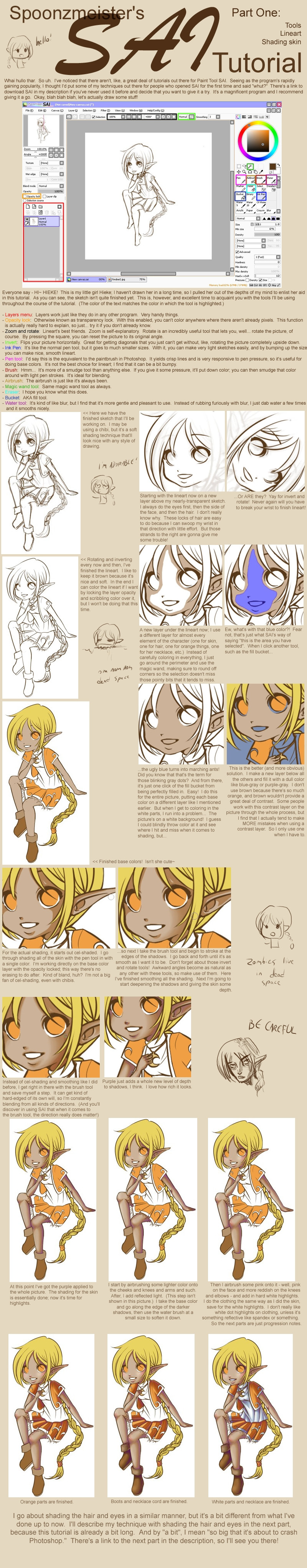
Published: 2008-08-26 16:34:50 +0000 UTC; Views: 216539; Favourites: 3806; Downloads: 4443
Redirect to original
Description
Edit: To everyone who has a technical question such as the size of my brushes or various other settings, I'm sorry but I no longer use SAI. I'm currently using Photoshop on a Mac, and so it's not possible for me to check these settings so I can answer your questions (unless you know some way for me to run SAI on a Mac with pressure sensitivity, in which case I'll love you forever). I'm very sorry if this causes an inconvenience, and while I will still gladly attempt to help with technical problems, I apologize if I'm unable to do so adequately._______________
[link] Download a 31 trial of Easy Paint Tool SAI here.
[link] Purchase a program license here.
Questions or concerns are welcome.





Part 2: [link]
Edit: It's come to my understanding that the ink pen is not a standard part of the basic SAI's tools set. I obtained it from downloading the trial of the 1.0.1 version of SAI. If you want the ink pen tool, you can download my brush set from here . Simply replace your folder "toolnmr" with the one contained in the .zip and you will have access to all of the same brushes used in this tutorial including the ink pen. (In the event something goes awry, you may want to move your original "toolnmr" folder before replacing it with the one in the .zip, just to be safe.)
[May 16: I just realized that I had the wrong file up for download; the .zip contained the elemap folder instead of the toolnmr folder. It should be fixed now, but please let me know if you run into any other problems.]
Edit 2: ~phirecracker left this helpful piece of advice for anyone having trouble getting the ink pen tool from the above download.
"After unzipping the file, open up the folder 'toolrnm' that you have just downloaded, copy the file
'10.ini' from Spoonzmeister's folder and paste it into your own 'toolrnm' folder. It works





btw '10.ini' is the ink pen tool. This method would work for any other tool that you're missing too. gl!"
Everyone say thaaaaanks to ~phirecracker !





MOAR EDIT!: If you STILL can't get the ink pen tool to work, you can try making your own.
1.) Open Notepad.
2.) Copy and paste the following into your new text file:
[ToolParam]
id=1
name=Ink Pen
desc=
key=
tabflt=0
tabflt_prs=0
brpat_vsbpos=0
brwav=2
drawmode=1
brsize=66
brsizesc=1
depth=100
f_showopt=1
f_prs2dp=0
f_prs2sz=1
f_prs2bl=0
prsfeel=10
szmin=0
dpmin=0
dpmax=100
bfval=50
txval=95
quality=1
blend=0
water=0
stretch=0
smooth=0
f_keepopac=0
edgehdns=0
brfnam=[None]
texnam=
3.) Save your text file.
4.) Open your toolnmr folder and look at the file names. Pick a number that isn't already in use - since you're making the ink pen tool, chances are the number 10 is a safe bet.
5.) Rename your text file [number].ini (ex: 10.ini)
6.) Move your text file into your toolnmr folder.
7.) Load up SAI and see if it worked!
Another option similar to this method would be to open 00.ini (the standard pen tool) and change the parameters to match the ones I supplied. Technically you could alter any of your tools to function as the ink pen tool, so if there's one you don't use much (like the binary tool, for example, or maybe the brush selection tool), you can find it's corresponding .ini file (just load each of them one at a time; the name of the tool should be within the few couple lines) and alter it.
Edit: ~CelestialDragonsoul provides this alternative to the above which has worked out for multiple people: "the pen tool download didn't work for me cuz somehow my SAI deleted it XD, i tried the alternative method of creating a notepad doc and neither did that work. what did work though was copying my 00 pen tool file, renaming as 10 and copying the above code into it. thankyou! though i would love to know what the 11 tool is, i'm missing that one too XD"
Related content
Comments: 392

Of course! I'm glad that you're able to find use in them!
👍: 0 ⏩: 0

Hmm, what kind of transparency stuff do you mean? It has layers that will show up transparent if you save as a .png or open in Photoshop, and it can also do transparency lock (called opacity lock in the program, I believe). Oh, and you can make brushes more transparent by lowering the density slider.
👍: 0 ⏩: 1

i mean the bg transparent cuz i dunno how
👍: 0 ⏩: 1

In SAI the background is actually already transparent even though it looks like it's solid white. If you create a new file in SAI, save it as a .psd, and load it in Photoshop, Photoshop will show it with the gray and white transparency squares even though it looks filled white in SAI.
👍: 0 ⏩: 1

oh ok cuz it doesn't come out transparent when i load it on dA
👍: 0 ⏩: 1

You saved it as a .png, right? Of course sometimes even if you save it as a .png, dA messes it up and pugs an ugly black background on it...
👍: 0 ⏩: 1

very useful tutorial! i just got SAI and i didn´t know well how to use it
Now i could tell that i prefer coloring with SAI than photoshop XD
👍: 0 ⏩: 1

Glad to hear you were able to learn from it! Photoshop's got a lot of good options for filters and post-processing, and the vector tools are more versatile too, but I think SAI is definitely better for lineart and coloring.
👍: 0 ⏩: 0

this is fantastically helpful, so slow and easy to understand! thank you so much, ive had major problems trying this D:
I had an odd question though. Sometimes, if I make my lineart in an Adobe program, and save it as a jpeg, sai will somehow completely distort and twist the image, why is that?
👍: 0 ⏩: 1

I'm glad to hear it was useful to you!
Hmm, that's certainly a strange problem... I've never encountered or heard of anything like it. I can only guess, but it probably has to do with image quality. Jpeg is a lower-quality format alongside .gif, and the compression that takes places when saving as a jpeg can lead to some distortion of the original image. I think there are settings to affect the quality of an image saved in the .jpg format, but a quicker solution would be to save as a .png instead. PNG files retain more of the original information, so they're generally of a higher quality and can even support transparent backgrounds.
👍: 0 ⏩: 0

this is one of the best ive seen!!!
👍: 0 ⏩: 1

I'm glad to hear you think so! 
👍: 0 ⏩: 1

Thank you for this!
Is it okay to pass this on my group, ?
A lot of people would gain help from this!
Thanks so much again!
👍: 0 ⏩: 1

Oh yeah, sure thing! I'm happy with it being anywhere people can learn from it.
And thank YOU for the fav!
👍: 0 ⏩: 1

Oh you're so welcome!
It's an amazing tutorial!! XD
👍: 0 ⏩: 0

Wonderful tutorial, I was really missing that Ink Pen! : ) thanks for the download.
If anybody else is having problems with downloading the ink pen, I have found an easy way around this.
After unzipping the file, open up the folder 'toolrnm' that you have just downloaded, copy the file
'10.ini' from Spoonzmeister's folder and paste it into your own 'toolrnm' folder. It works 
btw '10.ini' is the ink pen tool. This method would work for any other tool that you're missing too. gl!
👍: 0 ⏩: 1

Ooh awesome! If you don't mind I'd like to edit that into the description... I've never been able to test it properly since I've already got all the stuff installed, so I wasn't really sure how to help people who were unable to get it to work. So thanks to YOU for that helpful information!
And another thanks for the fav!
👍: 0 ⏩: 1

no problem. I was happy that it works to be honest 
👍: 0 ⏩: 0

I couldn't follow along at all. Sorry, though the pic did come out wonderful the rest didn't help me what so ever. ...Felt something was missing.
👍: 0 ⏩: 1

Ahh, I'm sorry. D: If you can put your thumb on something(s) in particular I can try to clarify it. I don't wanna waste your time (or assault your eyes with a wall of text) trying to rephrase the entire process, but if there's any specific part or other that I can explain or help with, I'd certainly be happy to try.
👍: 0 ⏩: 0

LOL i made a pictureand it was 5.5MB. it is here:[link]
👍: 0 ⏩: 0



👍: 0 ⏩: 1

Forward march! I'm glad to hear that it proved useful to you.
👍: 0 ⏩: 0

I love your tutorial, that helps me, but the ink pen download isn't working. It keeps saying that there's no available application to open it. I'm confused. Can you help me?
👍: 0 ⏩: 0

Great tutorial. 

👍: 0 ⏩: 1

It seems like they took the pen tool out of the program somewhere along the line... I'm not sure why else I would have it if no one else does. D: Glad my tutorial/brushes could be of use to you.
👍: 0 ⏩: 0

Sorry, I have a little question. How do you smoth after you do the ce shade? Thanks.
👍: 0 ⏩: 1

In the tutorial I use the brush tool, but you can also use the marker tool, the blur tool, the water tool... Probably some others that I'm forgetting too. Each of the tools will blur it in a different way, though, so you should experiment with all of them to see which you like best.
👍: 0 ⏩: 1

Oh, I know, I' try with those xDDD. Thank you xD.
👍: 0 ⏩: 0

...*worships* 
👍: 0 ⏩: 0

"zombies live in dead space..." That completely threw me off from the tutorial. xD
👍: 0 ⏩: 0

It looks so easy but by me it not functions
I read and watch so often tutorials but it never looks like that!
👍: 0 ⏩: 1

A lot of tutorials are that way... It looks and sounds easy, but that's usually because the artist has so much experience with it that it IS easy for them. It's rare that it turns out well at first, but if you continue to practice it gets easier and easier and looks closer to the tutorial, and often you find your own way of doing things in the process. I know it can be really disheartening, but practice will only make you better, right?
👍: 0 ⏩: 1

thank you so much this a great tutorial
^ ^
👍: 0 ⏩: 0

Thank you for this helpful tutorial! ^^
👍: 0 ⏩: 0

I-I frikin love you forever for giving the download link to your brushes!!!
I was in DESPAIR wondering why I didn't have half the brushes people used in tutorials!!!
thankyouthankyouthankyou!
great tutorial, as well!
👍: 0 ⏩: 0

I downloaded your brush set, but the ink pen doesn't show up on my tool box. D:
👍: 0 ⏩: 0

This is a very nice tutorial, and thanks a lot for putting that brush set up. I had been wondering what all these other tutorials were talking about. xD I had a few issues getting the ink pen to appear in SAI, but I worked it out. ^_^
👍: 0 ⏩: 1

Hello! I'm sorry for intruding, but may I know how you got the ink pen to appear in SAI? It's not appearing in my version of the program. ;w;
👍: 0 ⏩: 1

Oh, it's okay. I think I had problems because I had SAI open when I did the file transfer. I mean, have SAI closed when you move the files. I'm really not sure if it'll work though. xD
👍: 0 ⏩: 1

I see! Actually, I had to reinstall SAI, so it'd work. Thank you very much for the help though!
👍: 0 ⏩: 1

Yes. Thank you very much! It's a very, very useful tool!
👍: 0 ⏩: 0

Ooo! Thank you! The coloring is beautiful! I will try this as soon as possible! ^__^
👍: 0 ⏩: 0

Super useful! Thank you so much! Now to the next part! 8D
👍: 0 ⏩: 0

I think my hand is unsteady...
My line art refuses to cooperate.
Sigh! >3 <;
What brush size do you usually use?
👍: 0 ⏩: 1
<= Prev | | Next =>



























