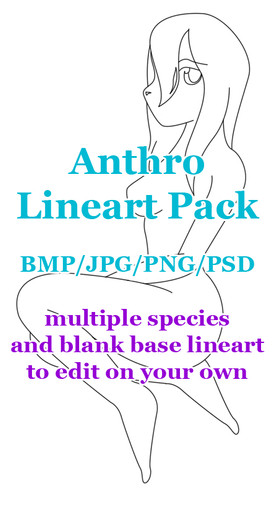HOME | DD
 starca — GIMP gif animation tutorial
starca — GIMP gif animation tutorial

Published: 2009-10-19 11:15:58 +0000 UTC; Views: 61760; Favourites: 1493; Downloads: 1388
Redirect to original
Description
A gif animation tutorial using the GIMP program. So you just get an idea how I do the animations.You can see the animation here
Part two: here
Sorry if there are mistakes... If you have any questions I'll explain and add them here to make this tutorial more complete.
Edit: Changes in the new GIMP (2.8):
-You can use the "smooth stroke" option to draw nice lines even in lower zoom then 200%. (you find it at every drawing tool options dialog)
-You can add all the layers you need for one "frame" in a "group layer" By doing so, the "playback" will play the group layers and not every layer separately. (And you won't have to delete the sketchy layers every time or merge them often) In the end before exporting, merge the layer groups one by one by right-clicking on them and choosing "merge layer group". I have a script that does this automatically for all layers. I don't remember the link so just google it







-This is something that was in the old GIMP too, but I haven't mentioned it here: For every "frame" (layer or layer group) rename it with "(100ms)" at the end. If you want that frame to be slower add a bigger number then 100, if you want it to go faster add a smaller number. If you want ALL layers/frames to have the same speed, in the last window when exporting, choose the speed you want at "Delay between frames...100 milliseconds" and add a tick at "Use delay entered above for all frames"
-When you finish, you EXPORT it as ".gif" and not SAVE it.
Related content
Comments: 356

👍: 0 ⏩: 1

👍: 0 ⏩: 1

👍: 0 ⏩: 0

Where did you get the Circle 07 Brush on this Tutorial? And how did you install it on Install the brushes on Gimp in Windows 10?
👍: 0 ⏩: 1

It was a default brush in that version of GIMP. You can make something similar (if there isn't any) in the new GIMP with the "brush editor". (Oh, & I use the 2.8 version of GIMP - not the newest one)
👍: 0 ⏩: 1

hey excuse me can you do Minnie Mouse tied up gagged and struggles on animation by using GIMP please
👍: 0 ⏩: 0

This is really cool. Where did you get this program?
👍: 0 ⏩: 1

It is free ^^ You get it at their website: gimp.org
👍: 0 ⏩: 1

Thanks. I'll try out the program
👍: 0 ⏩: 0

Oh awesome! I've been looking for something like this forever!!! Thank you!!!
👍: 0 ⏩: 1

awesome! thank you for this. Im excited to try my hand at making an animation soon! you rock
👍: 0 ⏩: 1

The GIMP XD - It is in the title.
👍: 0 ⏩: 0

Thaaank chu! So I'll be able to make full animations with this program? XD Does it work with drawing tablets? Annd could I add sound for music or voice acting? XD
👍: 0 ⏩: 1

You can do all the first part: Animating 
For adding sound I use Blender.
👍: 0 ⏩: 0

can u please tell me where i can download gimp (that u use) witout virus im afraid of them so do u know the link for the download?
👍: 0 ⏩: 1

The official site: www.gimp.org/downloads/
👍: 0 ⏩: 1

thank u im sry that i dindt look before i asked u wuch u use 
👍: 0 ⏩: 1

Yes, different programs have different things. But the general idea is the same though.
👍: 0 ⏩: 1

Yeah, how do you get a preview? So you know, you can submit the animation.
👍: 0 ⏩: 1

You scale the original gif in thumbnail size, and save it as a different file
👍: 0 ⏩: 0

Did you think about to use photoshop?
I use it to animate and I think you could get amazing animations with it
In any case , you do an awesome job ^^
👍: 0 ⏩: 1

I didn't like photoshop because it doesn't play the animation while I work on it (one time that I tried it I had to paste the frames in the timeline every time) Gimp on the other hand, as long as you make all the group layers you're going to use, plays it whatever you do inside those layers. Which is great to fix all those lines that "go astray" sometimes XD
👍: 0 ⏩: 2

So its like a ds then, can i have a link to download please? Im willing to try it out, pretty please?
👍: 0 ⏩: 1
| Next =>