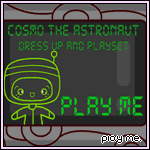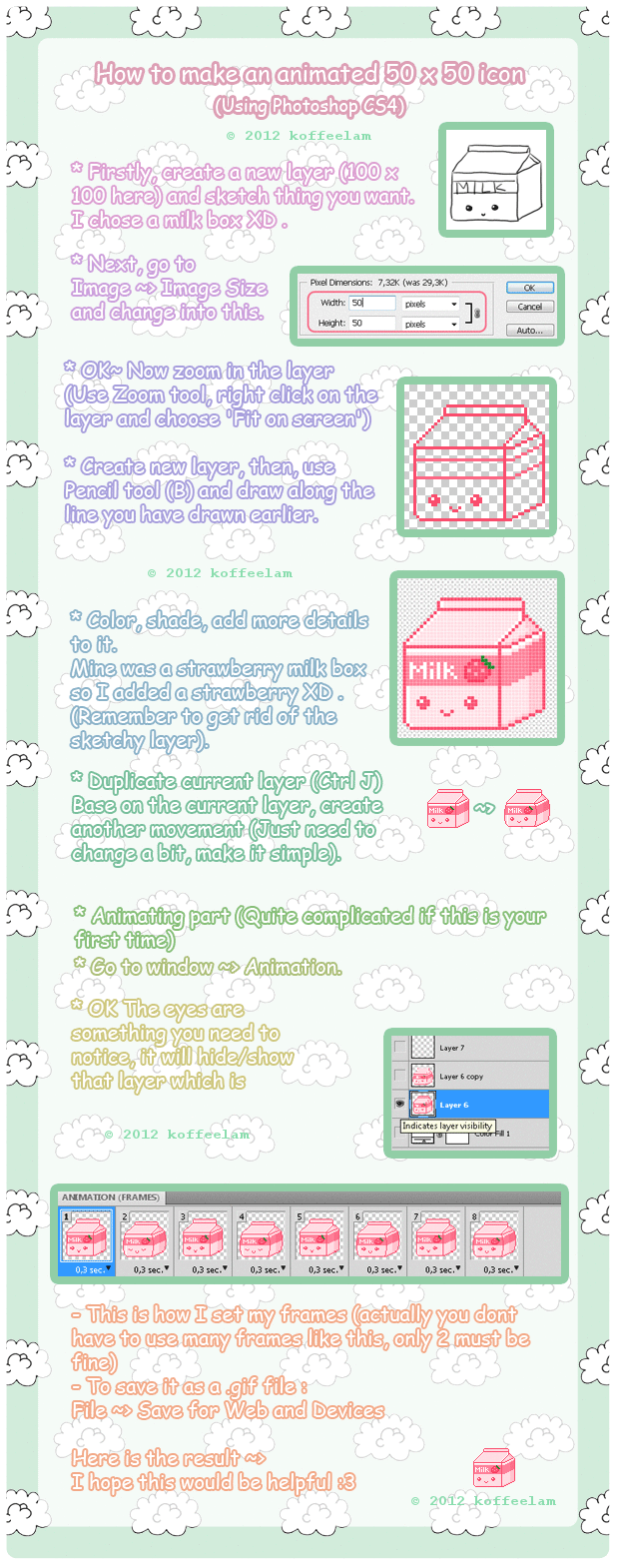HOME | DD
 steffne — Pixel icon tutorial
steffne — Pixel icon tutorial

Published: 2010-08-26 00:56:22 +0000 UTC; Views: 53081; Favourites: 2567; Downloads: 503
Redirect to original
Description
My very first icon tutorial!




Here's the end result:
Sorry for any typos etc. It's pretty late here and I'm tired





PLEASE NOTE: This is just a pixelling tutorial. You'll have to look into animation tutorials via Google. This also applies to making backgrounds transparent as it varies with every software and some don't support either of these features.
Related content
Comments: 291

*bow* thank you for this ^^-
Now I try!
The hard thing is to know what to draw now...=3=
👍: 0 ⏩: 0

Very well done! Thanks for your hard work!
👍: 0 ⏩: 1

Awww thankyou! I'm so happy that people are finding this useful,
I never thought I'd be able to make a tutorial that people would understand QuQ
👍: 0 ⏩: 0

yeah some time i will make a icon when i do all the things first
👍: 0 ⏩: 0

my computer is a lenovo (new model) so how could i do it on my kind of computer
👍: 0 ⏩: 1

Is it a PC or MAC?
If it's a PC then it should have Microsoft paint 
MAC's will probably have a basic drawing application too ^__^
👍: 0 ⏩: 1

I think it will be 
you should ask someone you live with, I'm sure they'll know ^^
👍: 0 ⏩: 0

You my dear, are SO welcome. 
👍: 0 ⏩: 0

why does everything you draw look so darn cute?
👍: 0 ⏩: 0

thaank you so much! this helps alot! that's a yummy drink!
👍: 0 ⏩: 1

Awww good I'm glad it came in useful ^___^
.. and made you thirsty too
👍: 0 ⏩: 1

Very helpful tutorial
I shall indeed be using it to do my first pixel icon
Thanks a lot hun!
👍: 0 ⏩: 0

Hi, I have a question. How do you remove the background? I have photoshop. I've been trying to figure out how to make my icons blend in with the DA background.
👍: 0 ⏩: 2

saved it as a PNG image
👍: 0 ⏩: 0

Double-click on the first layer called Background.
A pop up will appear renaming it as Layer 0, Click OK
Then after this you can click the symbol of the eye on this layer to hide it,
or you can delete it if you wanted to aswell
Hope that helped ^__^
👍: 0 ⏩: 0

Thank you so much for this helpful tutorial! I'm a n00b at pixeling so this was a huge help
I made an icon using this tutorial and I was wondering if you could critique it c: I know you're a very busy person, and I'm sorry for bothering you, but I just wanted to know if I'm stepping off in the right path with pixeling so far.
[link]
Many many thank yous and love!!

👍: 0 ⏩: 0

I use MS Paint, and I have a problem...
How do you make blank background?
👍: 0 ⏩: 0

How's this for a third try?: [link]
👍: 0 ⏩: 0

its a really great tutorial.. but I have one problem..
What do you mean by "use clean lines"
I dont know how to get these lines.. mine are everytime like in your example how they should not be x_x
👍: 0 ⏩: 1

Clean lines are when you go back over your lines with the eraser tool,
and delete any of the pixels that make the line appear messy
That's what it means in the tutorial where it says "no more than 3pixels should touch each other at the same time unless you need to"
Hope that helped a little bit, if you're still stuck let me know 
👍: 0 ⏩: 1

thank ya
I thougt first it would be a pen setting xD
I´ll try it :3
👍: 0 ⏩: 0

Can I have your opinion?
Is this alright for a first try: [link]
I new to pixelling so I wanted an experts opinion. Oh, and I did this before I read your tutorial XD
And another thing (sorry) but, how do you remove backgrounds on Paint?
👍: 0 ⏩: 1

Oh wow! For a first try that's reaalllly good
& you can't remove backgrounds on paint D:
but I have heard of people managing to do it on paint.net if that's any use ^^
Keep up the good work!
👍: 0 ⏩: 1

EEH, I want to make one now. D:
Curious, would I have to use a tablet for this?
I have one but I tend to get bored at school (Computer Graphics class 
👍: 0 ⏩: 1

You'll be pleased to hear that you don't need one!
infact most people find it easier to use it without one
Although if you really wanted to, you could use it ^__^
👍: 0 ⏩: 1

Alright! XD
Thanks a bunch! :>
👍: 0 ⏩: 0

I just want your opinion.
Hows this for a first try: [link]
Do you think its pillow shading? or not?
Sorry for asking so many questions.
👍: 0 ⏩: 1

Aw you've done really well
Your line's are super clean - most people don't understand that part on their first go
and you haven't pillow shaded either!
Well done 
👍: 0 ⏩: 1

And how do you remove the background on paint?
👍: 0 ⏩: 0

In paint what should you scetch it with?
👍: 0 ⏩: 1

Aw sorry I never answered this in time, I was in bed
In paint here's a little handy trick that I don't know if you'll already know,
*Sketch in light blue first
*Then go over your lines with a black making it all clean looking
* Once ready to get rid of your blue sketch lines, select that exact same light blue colour again.
*Now RIGHT-click the colour white in the colour panel.
*Go to the eraser tool, and hold down a RIGHT-click when you rub out.
It'll only rub out the blue sketch lines and leave your black ones intact
I found it super handy ^__^
.. Sorry if that sounded confusing
👍: 0 ⏩: 1

Thats not confusing at all Thanks!
👍: 0 ⏩: 0

Great tutorial I've wanted to pixel for a while just didn't know how!
👍: 0 ⏩: 0

freakin awesome, i make a great icon with this , freakin awesome 

👍: 0 ⏩: 0

This seems really useful, thanks XD
👍: 0 ⏩: 1

i make it on gimp 
👍: 0 ⏩: 1
<= Prev | | Next =>