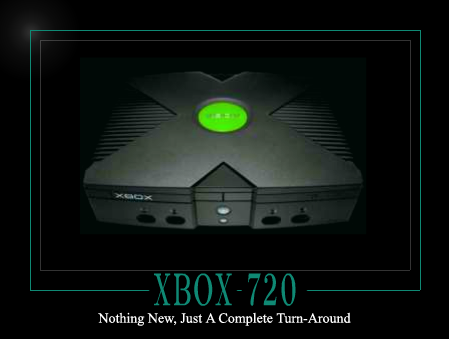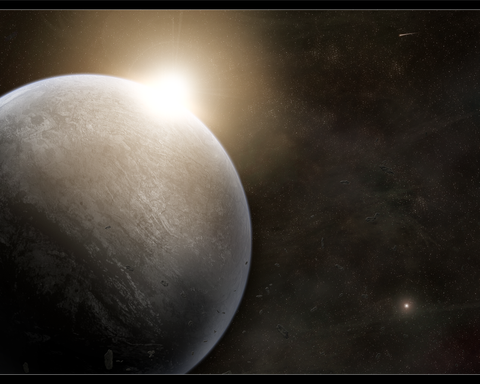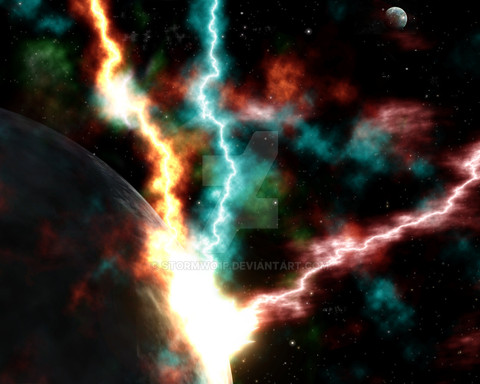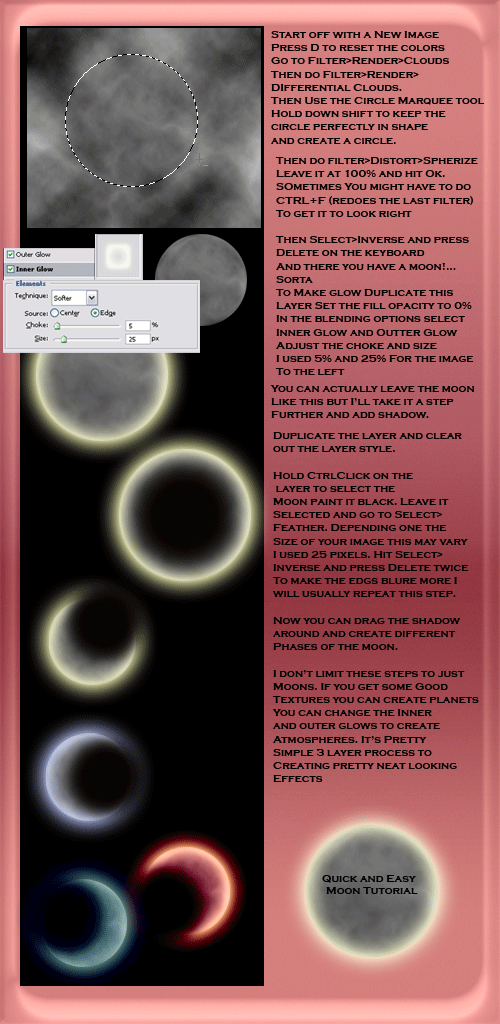HOME | DD
 StormWo1f — Comet Tutorial
StormWo1f — Comet Tutorial

Published: 2009-01-25 19:13:59 +0000 UTC; Views: 12630; Favourites: 149; Downloads: 231
Redirect to original
Description
Please credit if used.Comet tutorial in Photoshop that I made during one of my pieces [link]
If used please put a comment down below with a link to your work, I would love to see it.





Also, tell me if you encounter any issues with my tutorial so I can fix it.
Related content
Comments: 33

used here: middysgraphics.deviantart.com/…
thank you!!
👍: 0 ⏩: 1

Used here: [link]
This was very helpful! Thank you! c:
👍: 0 ⏩: 1

Thanks for the linkback appreciate it.
👍: 0 ⏩: 1

I have Adobe Photoshop elements 10, and distort didn't work, so I tried twirl, which worked.
👍: 0 ⏩: 1

Wonderful ingenuity on your part 
However I'll put your discovery in description if you don't mind. Thank you!
👍: 0 ⏩: 1

Thanks! And go right ahead.
👍: 0 ⏩: 0

Excellent work and thank you
👍: 0 ⏩: 1

No problem, and I'm glad you like it
👍: 0 ⏩: 0

Thanks to your wonderful resource, I was able to make this: Great Moons Rising [link] 
👍: 0 ⏩: 0

cool, wish i could use this but gimp doesnt have some of the tools or i have yet to find them
👍: 0 ⏩: 1

Gimp usually has everything photoshop does in some basic form, I'm not a gimp user, but Filters → Light and Shadow → Lens Flare. Try from there.
👍: 0 ⏩: 1

yes gimp does have the same tools but some of them have different effects compared to PS
it sort of feels like the filters in gimp aren't complete, EX: with wind i have to add a bit of Gaussian blur to it to give it a smooth or fuzzy look to it rather than the rough edges with just that tool itself
im not realy wanting to flood this tutorials comments with a discussion about gimp and PS so can we continue it through notes? that is if you want to continue it
👍: 0 ⏩: 1

It doesn't bother me, someone else might have the same problem later, I really don't know much about gimp. I downloaded it once and it felt nothing compared to my photoshop so I removed it from my computer. Sorry I can't help much.
👍: 0 ⏩: 0

Very very useful!! (I have already faved it with my resources account, ~Peristrophe ).
Have used here, if you want to see: [link]
Great effect *_*
👍: 0 ⏩: 1

LOL wrong link XXXXDDDDD
Real link -----> [link]
Sorry XD
👍: 0 ⏩: 0

Hi ,
Thanks a lot for this tutorial , I used Here
👍: 0 ⏩: 1

Ha ha! thank you, you made my day. Thanks for posting your work also.
👍: 0 ⏩: 1

Welcome
It's realy an good tutorial !
👍: 0 ⏩: 0

I may use it with less of an arc...I think thats what I was missing with my attempt at it.
👍: 0 ⏩: 1

I should have mentioned that it doesn't have to be exactly like the pic, just in that direction of the shear tool.
👍: 0 ⏩: 0