HOME | DD
 tamaraR — SAI tutorial - going traditional
tamaraR — SAI tutorial - going traditional
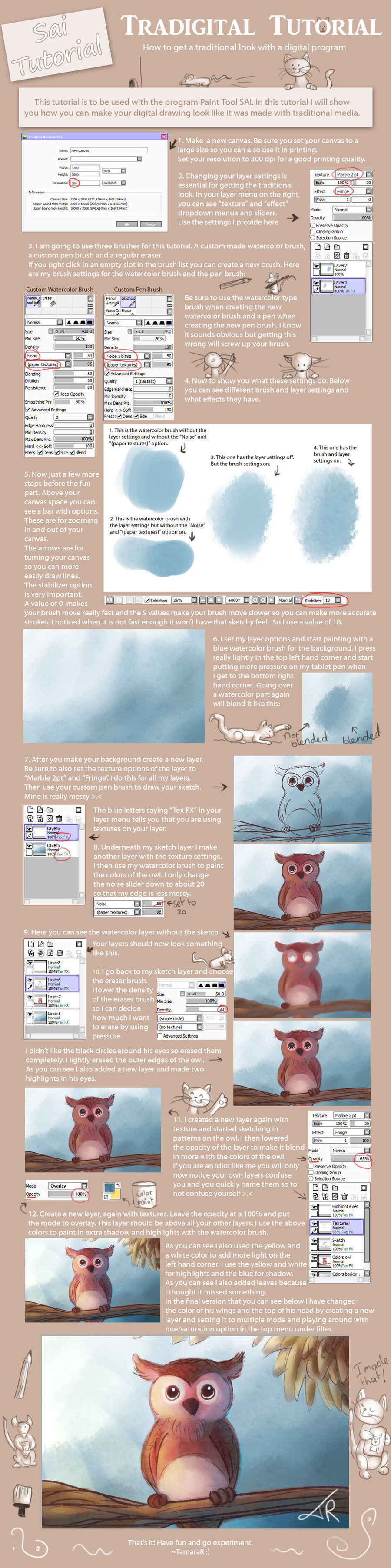
Published: 2012-09-17 21:58:45 +0000 UTC; Views: 89416; Favourites: 4908; Downloads: 1306
Redirect to original
Description
My tutorial on SAI explaining how to get the traditional look with a digital program like SAI.You can see the finished piece here: [link]
The textures for the layers and such can be downloaded at -->
If you use the technique I love to see your work. Leave me
a link.





Thank you everyone for the many, many favourites. I really appreciate it.





Other art I made with this technique:
Related content
Comments: 231

these tips are so great and have such a cute effect on the artwork!! i looove the outcome!
great job!!
I'm looking forward to use these kind if techniques... and i downloaded that tex-pack you've used and recmmended
and i just have to say... wow... these are awesome, too!!!
👍: 0 ⏩: 1

I wanted to do this effect myself for the longest time and seeing I finally figured it out I thought I share. Yeah brushes and textures are the best.
👍: 0 ⏩: 1

you're so welcome!!
And yeah, her brushes are AWESOME! 
👍: 0 ⏩: 0

I should start experimenting more with Sai. Thank you for showing me a few tricks
👍: 0 ⏩: 1

and 
👍: 0 ⏩: 1

Thank you so much! I was wondering how people could color like this using a computer. I'll be sure to try it out when I have the time. Thank you so much for sharing!
👍: 0 ⏩: 1

After the long wait/process of getting Sai on my mac, I lost interest with Sai. But this tutorial perk my interest again! ^^
Thanks for making this awesome tutorial!
👍: 0 ⏩: 1

and for the great compliment. I'm glad I sparked your intrest again in SAI.
👍: 0 ⏩: 0

Whenever I get the chance to try out my friend's copy of SAI (since my computer doesn't want to download it for some reason) I always end up being confused and not knowing how to use it to actually draw for a while.
This is a very useful tutorial and is something I've actually been looking for a while. I really wanted to have that 'traditional feel' and this does just that. I'm really happy to see this was made for those who are looking for the same!
👍: 0 ⏩: 1

I know what you mean. I have been experimenting a lot because I wanted my work to feel more traditional. I wanted to share what took me a while to figure out because I always wished there was a tutorial showing me how to do it. 
👍: 0 ⏩: 0

I might have to get SAI...I've been wanting to do this for such a long time! And scanned traditionals never come out as nice
👍: 0 ⏩: 1

True. I hate what the scanner does to your traditional work. You always have to fix everything in a program like photoshop.
👍: 0 ⏩: 0

Ooh, I'd like to try this. Do you have some brush settings suggestions for markers?
👍: 0 ⏩: 2

Hi Anthony. I saw this and was reminded of you. [link]
Maybe this tutorial will be helpful to you for a copic marker look.
👍: 0 ⏩: 1

Thanks much! I'll definitely give that link a look.
👍: 0 ⏩: 0

Hi Anthony. I haven't tried out too much with the markers but I know there are a lot of deviants who share their marker settings. Check the link above, or this one [link] (the brushes are by , for great brushes (she has all kinds markers, paint brushes etc).
👍: 0 ⏩: 0

ok this makes the water color brush seem more like a water paint that i like. I only have one real question. some of the stuff you have in your setting you have like nois 1 blpm or the marble texture in my sai. are these more custom bits or do i have an icomplete bit of sai?
👍: 0 ⏩: 1

Oh thank you so much for pointing that out to me... I wasn't sure if they were custom textures anymore. But I had recently downloaded [link] . And she made the textures. You can download them there. I'll put that in my description so people can find it. Thanks.
👍: 0 ⏩: 0

i actually use a HD pencil brush i made for sketching/doodling and watercolor textured brushes that i copied from the brush that *redjuice999 made but added some tweeks.
anyways glad to see a tutorial that makes SAI more traditional
👍: 0 ⏩: 1

Thank you so much for posting this *w* I've been trying to figure this out for AGES lol
👍: 0 ⏩: 1

I will definitely be trying this soon. Thanks for making the tutorial!
👍: 0 ⏩: 1

This kind of style is pretty, I might try it 
👍: 0 ⏩: 1

Hahaha! Yeah... the worst part about not naming my layers is I have been doing it for years... even though I have been using programs with layers options since I was 12.
👍: 0 ⏩: 1

haha I know right XD it's only til the layers get unrecognizable that you name them XDDD
👍: 0 ⏩: 0

Interesting, but I still think it looks digital. XD
👍: 0 ⏩: 1

It of course will never be a true replacement for traditional art... but I tried to get something that resembles traditional.
👍: 0 ⏩: 0

Nice! Thanks for the great pointers!
👍: 0 ⏩: 1

Faved! I'll definitely try this some time and see if anybody can tell if its a digital drawing or not.
👍: 0 ⏩: 1

👍: 0 ⏩: 0

pffft... SAI, can you do one for photoshop?
👍: 0 ⏩: 1

Maybe I'll do a photoshop tutorial in the future.
👍: 0 ⏩: 1

OK, i don't have SAI but thanks for making this tutorial, its nice to see an artist trying to help other artists.
👍: 0 ⏩: 1

Aww 
👍: 0 ⏩: 1

Same technique, i think it looks amazing and how to make a nice glow effect like in this piece [link] (May and the Firefly)
👍: 0 ⏩: 0

Aww, it's so cute~ I may have to try this myself ^^ Thanks~
👍: 0 ⏩: 1
<= Prev | | Next =>
































